
How to Setup VPN on Chromecast
- September 27, 2021
- 5 minutes Read
- VPN Service
You might want to watch a particular content on your television, but you can’t because it is not a smart TV. I am sure you must have heard your friends talking about a Chromecast being set up on their TV. With the help of a Chromecast, you can watch everything you want on the big television screen. From streaming to gaming, everything is possible. How? Let’s find out.
What is a Chromecast?
Chromecast is basically like a bridge between your Android or iOS devices. It draws power from a Micro-B USB input. Chromecast can be connected to your television or any monitor through a standard HDMI port. After you connect to Chromecast, you can stream anything you want to on your TV or monitor. Audio/video, anything can be streamed directly from the device you have on hand rather than using a remote. You can use it on television that does not have a TV interface.
Google came up with Chromecast back in 2013 with its protocol called Cast. The process is straightforward, and one does not need to go through any hassle. Your device is connected to the same URL as the Chromecast, so whatever you want to watch is projected immediately on the screen. Chromecast can access almost any application available on your device.
But there is a minor drawback. Some websites and applications tend to be region-specific, so you may not be able to watch anything you want if it’s not available in your region but don’t worry; we got you covered here. All you need is a good VPN that will support your device and work on your router. We’ll tell you how to use VPN on your Chromecast with a step-by-step explanation and details.
A 5-Step Guide on How to Setup VPN on Chromecast
1. Know the type of your router: It is necessary to know the type of your router while connecting to a VPN. All routers can be used with a VPN, but not all routers will let you install the VPN on the router itself. Some consumer routers will not let you install the software from the VPN provider on it.
2. Choose the best VPN around you: You will find a variety of different VPNs around you but only a handful of them makes the deal for you. We got your back here and skimmed out the handful of VPNs in town to select the best one for you.
3. Sign up for your chosen VPN:
Sign up for the VPN you chose. It is straightforward and convenient to operate. All you need is an email id, a secure password, and a username and you’re all set.
4. Set up the VPN on your router: First and foremost, you need to know if your router supports VPN or not. Most of the routers these days are built with this function, so you don’t need to fret a lot. Know the brand and model of your router. Just log in to your router, configure it and test your VPN!
5. Choose a server and use your Chromecast: Choose the desired location and connect your VPN to a server of your choice. You’re now all set to stream and enjoy on the big screen.
How To Install Chromecast with VPN on a Physical Router?
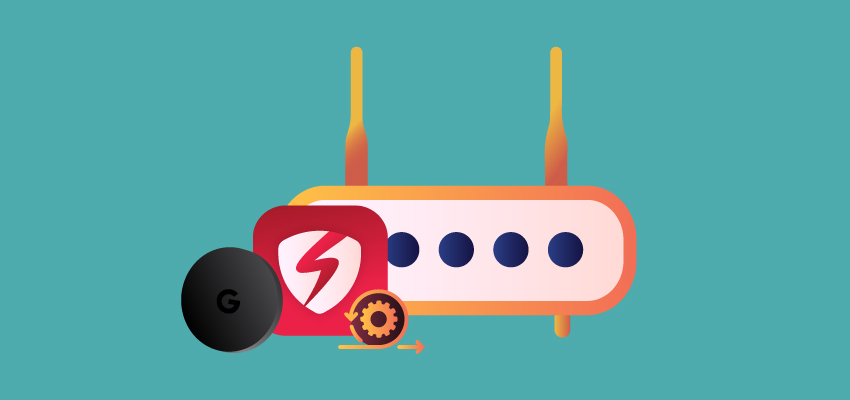
- Check if your router supports VPN
- Connect your VPN using the setup manual for your router
- Switch on your VPN and connect to the server
- Follow the instructions shown on your screen and enjoy
Why is VPN a Good Option for Chromecasts?
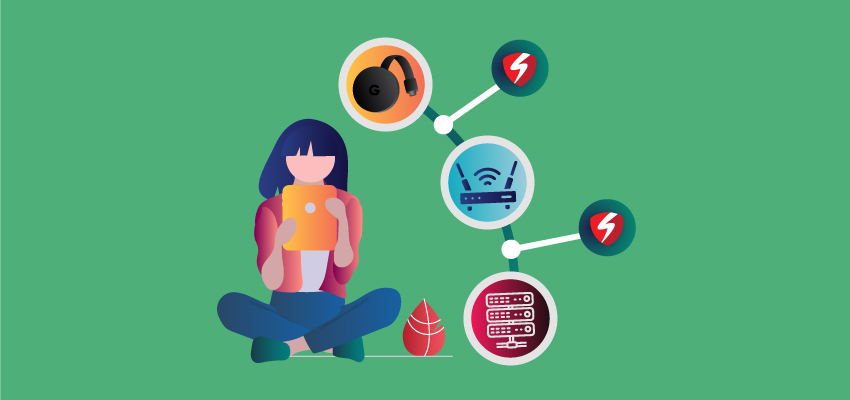
There is always a possibility that your desired content is not available in your region. In this case, a VPN is an excellent option. VPN has its protocol that might help you. In addition, a VPN secures and protects your identity. Thus, you can surf the internet without worrying about the world. VPN tends to hide your Ip address and allows you to stream from anywhere. If you connect to a server of a particular country, VPN will protect you as if you are there.
ISPs, when they realize there is streaming going on, slow down the speed of the internet or, more commonly said “throttle” the connection. This causes your streaming to get interrupted unwantedly. However, since the VPN hides your IP address, the ISPs will no longer be able to throttle the connection, and you will be able to stream freely!
VPNs are designed in such a way that you can access unavailable content or websites in your region. Chromecast is designed to help you watch what you want on a bigger screen. With VPN, you won’t have to search for illegal websites; instead, you can easily access the geo-blocked contents.
OUR PREFERENCE
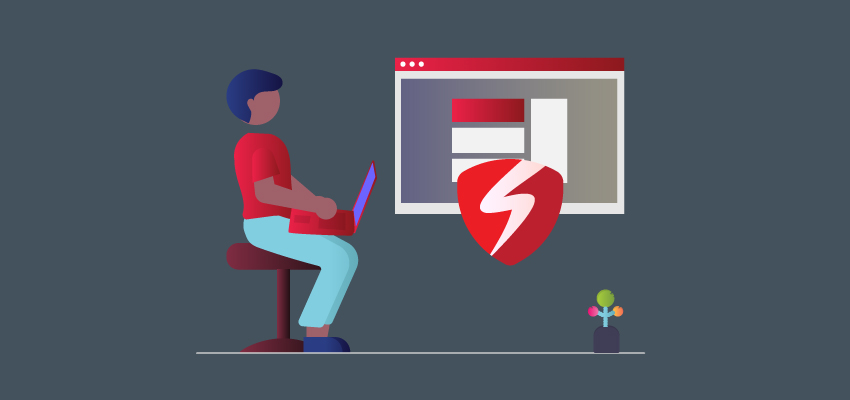
We prefer Symlex VPN for your Chromecast. Symlex VPN is very user-friendly and very reasonable when it comes to pricing. You can also use it for free, but that is not usually preferred from our end. Symlex VPN can be used across all Android and iOS devices without any blocking or hindrance.
So without further ado, purchase the most reliable Chromecast for your TV/monitor and install your VPN. Then, enjoy streaming anything you want, starting from movies, tv shows, and even playing games as long as you want!
![Ultimate White Label VPN Business Guide 2026 [Cost & ROI]](https://symlexvpn.com/wp-content/uploads/2026/01/Ultimate-White-Label-VPN-Business-Guide-2025-Cost-ROI_2-376x114.webp)




