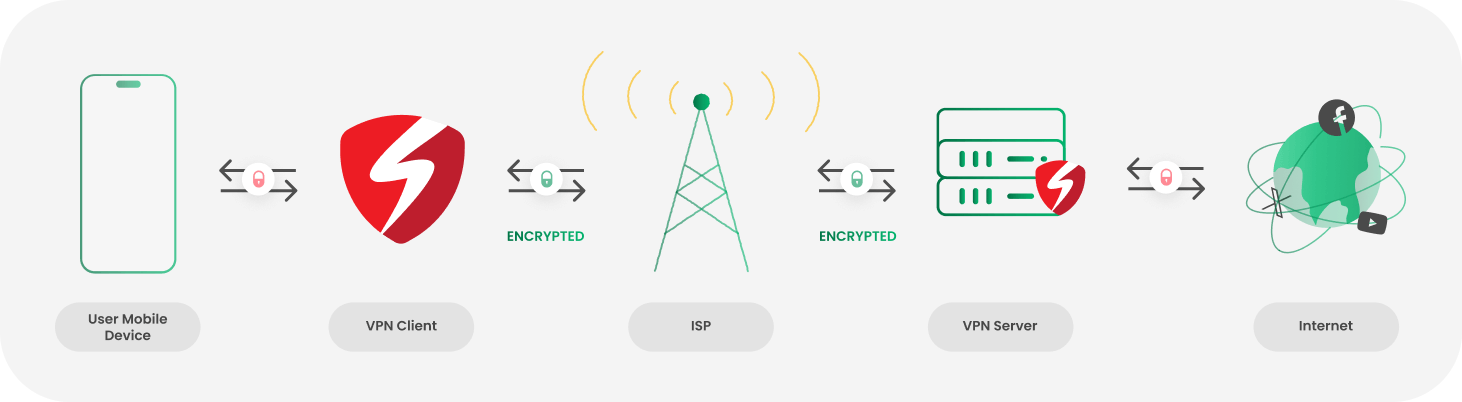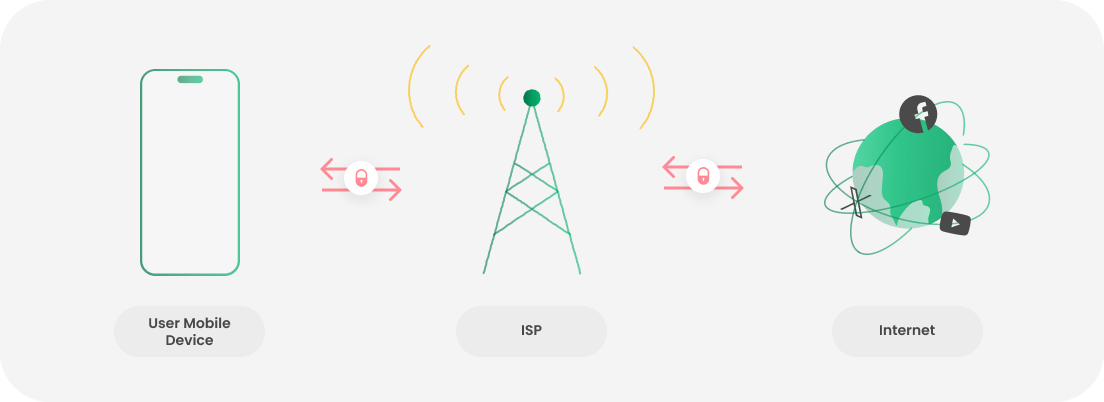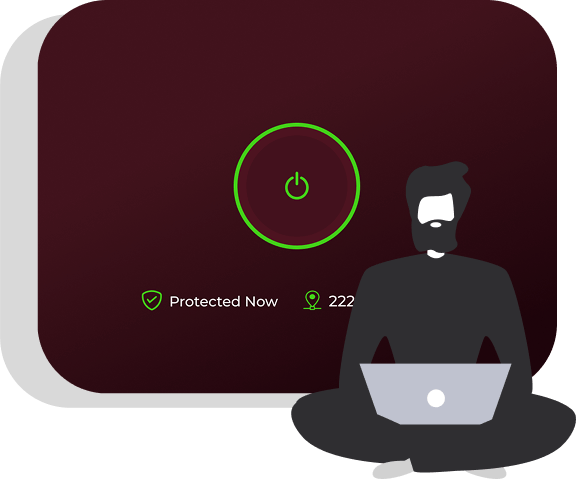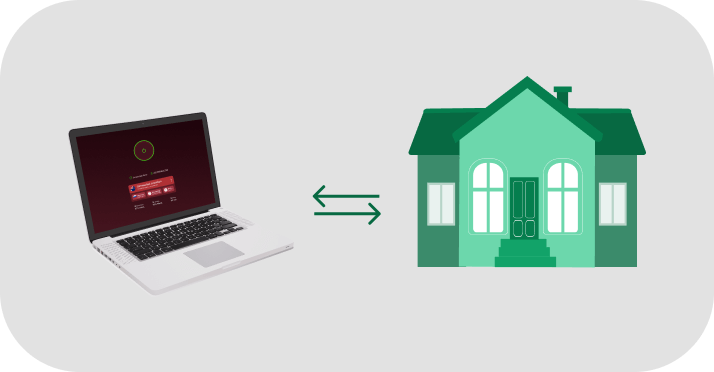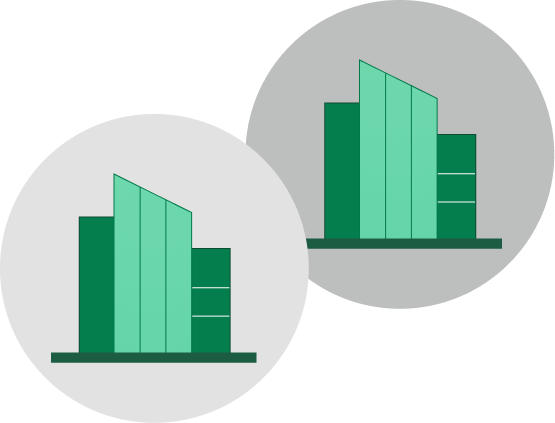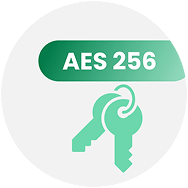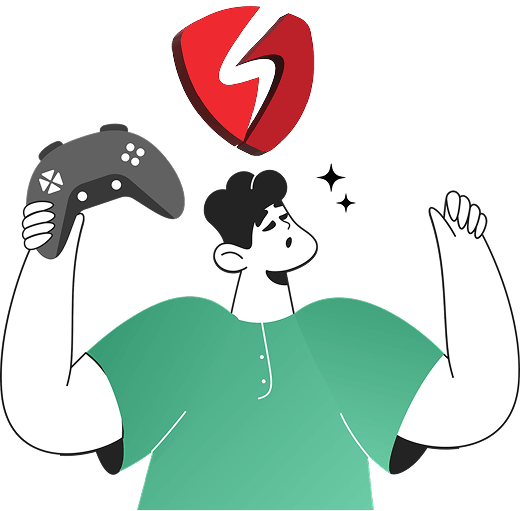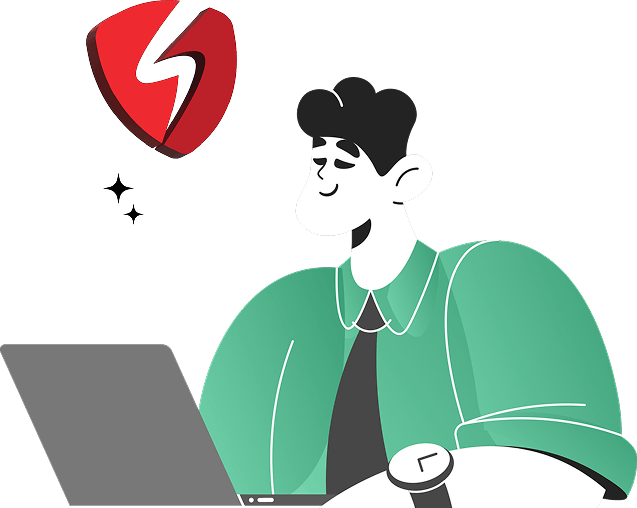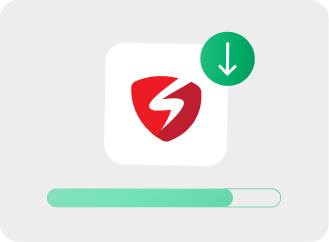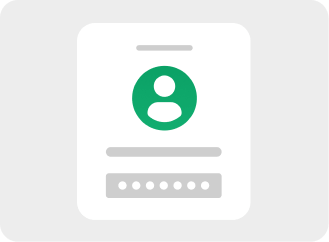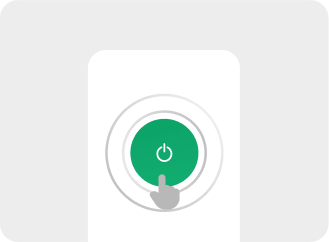What is a Virtual Private Network (VPN)?
A VPN (Virtual Private Network) encrypts your data and hides your IP address to protect your online activity from hackers, ISPs, and governments. It also allows you to bypass geo-blocks and watch your favorite movies or TV shows buffer-free from anywhere.
- Free 3 day trial available
- No credit card required