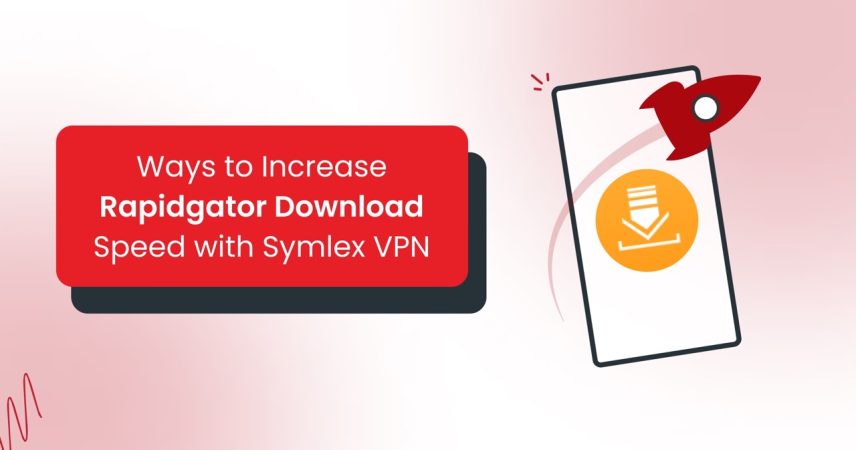
How to Bypass Rapidgator Download Limit with Symlex VPN?
- February 25, 2025
- 5 minutes Read
- VPN Service
Rapidgator is one of the most famous file-sharing platforms. It comes with free and paid plans. However, the company imposes strict download limits for free users.
The download speed in the free plan is a maximum of 20-30 kbps, which means a simple 100 Mb file download can take 30 minutes to 45 minutes.
However, you can easily bypass the Rapidgator’s download limit by using Symlex VPN. There are other ways to bypass the download limit by following these steps:
- Connect to the nearest server
- Leech with a premium link generator
- Use IDM/JD download manager
In this guide, we will explore the above-mentioned method in a detailed step-by-step guide. Also, we will explain why a VPN is essential for bypassing Rapidgator’s download limit.
Understanding Rapidgator’s Download Limits
Rapidgator enforces limitations on free users, which include:
- Slow download speeds: Free users experience limited download speeds (20-30kbps).
- Download caps: As a free user, you can only download a maximum of 500 MB of files before being restricted.
- Wait times: A mandatory cooldown period is required before starting another download.
- IP-based restrictions: The platform tracks your IP to force these limits.
A VPN with high-speed server support can help you bypass these restrictions by masking your IP address and allowing you to download files without any interruptions.
Bypass Rapidgator Download Limit with Symlex VPN
Follow these simple steps to unblock and bypass rapidgator download restrictions using Symlex VPN.
Step 1: Download and Install the VPN APP
Go to the Symlex VPN website to download and install the app for the device of your choice. Symlex has app support for all major operating system platforms.
Step 2: Connect to the Nearest Server
After installing Symlex VPN, open the application on your device, head over to the “high-speed servers” section, and connect to the server of the country that is nearest server from to your physical location.
. For example, if you’re downloading from the US, the nearest location would be Canada or Mexico. The closest server will , giveing you optimal performance.
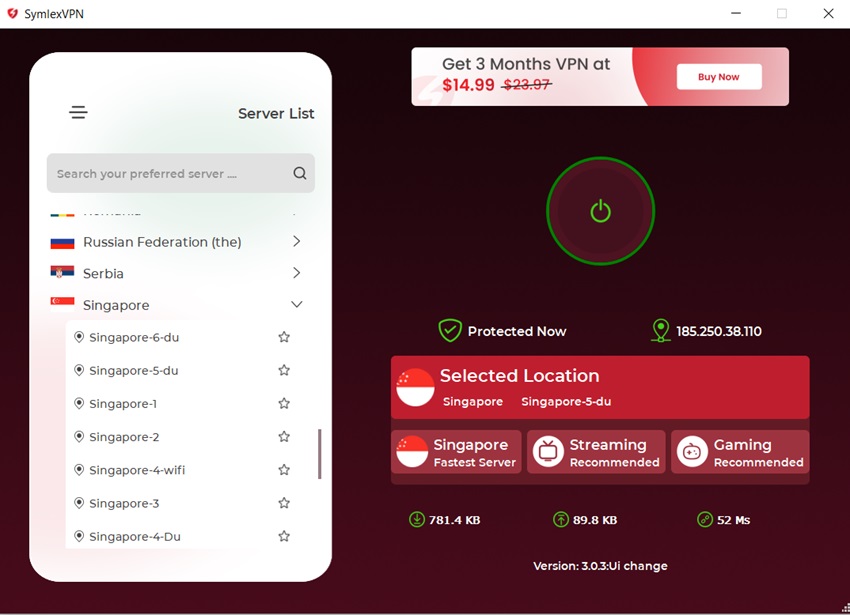
Step 3: Test the Download Speed
After connecting to a nearby high-speed server, check the download speed by downloading a file from rapidgator.
Step 4: Change Server Location
If you face another download limit restriction, reconnect to a different server near to your location. That will increase rapidgator download speed and bypass the speed limits restriction.
Note: We have experimented with a Singapore server using WireGuard protocol to download a Rapidgator premium file. The download speed was comparatively faster and more stable with the VPN. Also, VPNs can help you bypass your ISP bandwidth throttling speeds and limits.
Tips 1: Leech with Premium Link Generators
Online leechers or premium link generators are great tools that can unlock premium Rapidgator files to bypass the ads and speed limit. Several free and premium generators are available online, but be careful about the spammy ones.
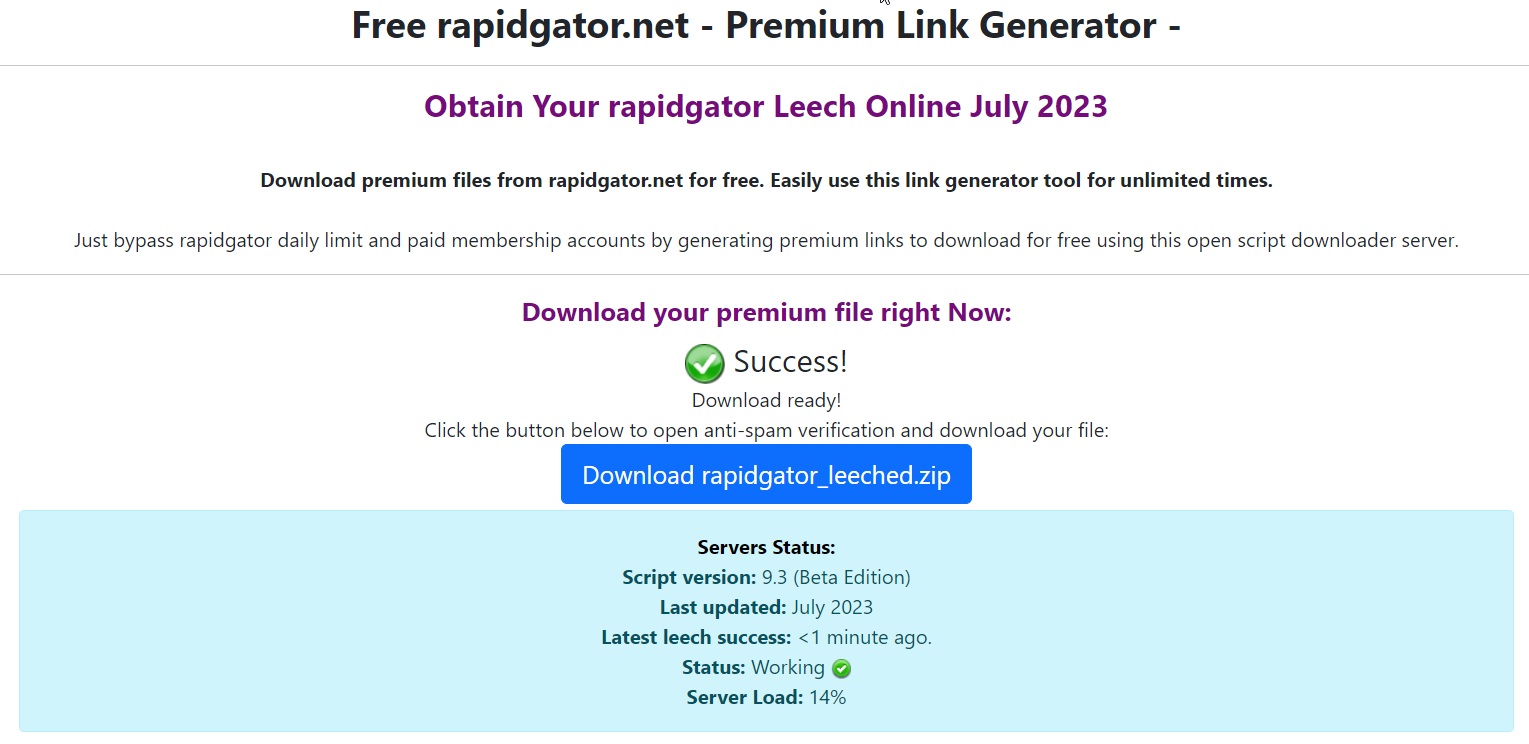
Go to a premium link generator website, paste the Rapidgator link, and wait while it unlocks your file. Once unlocked, you can download the file at the high speed your Internet Service Provider allows. The Rapidgator link should look something like this:
https :// rapidgator. net/file/1980fb17d1f33535de5233c14ee/your_file_name
Tips 2: Accelerate Download with IDM/JD
Internet Download Manager (IDM) or JDownloader are two essential download managers that can help further boost your download speed. IDM splits the file into small parts to accelerate the download process compared to regular downloaders.
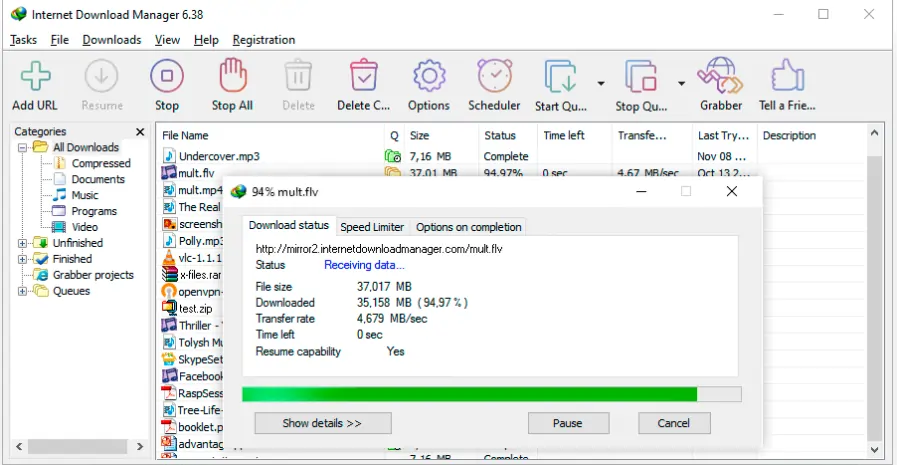
When we used both IDM and JD downloaders, we noticed a slight increase in download speed compared to usualin the download speed. See the above result of the speed of using IDM.
How Do You Bypass Rapidgator Waiting Time?
Waiting time can be very annoying while downloading Rapidgator files. However, you can easily bypass this waiting time and skip ads using these tools:
- FastForward Extension
- Adsbypasser Script
Method 1: FastForward Extension
FastForward is a Chrome extension that allows you to skip the waiting time while downloading Rapidgator files. To install and use it,
- Ggo to Chrome Web Store >
- Ssearch for FastForward and
- Install the extension.
- After installing, reload the page
- FastForwardt will automatically skip the countdown.
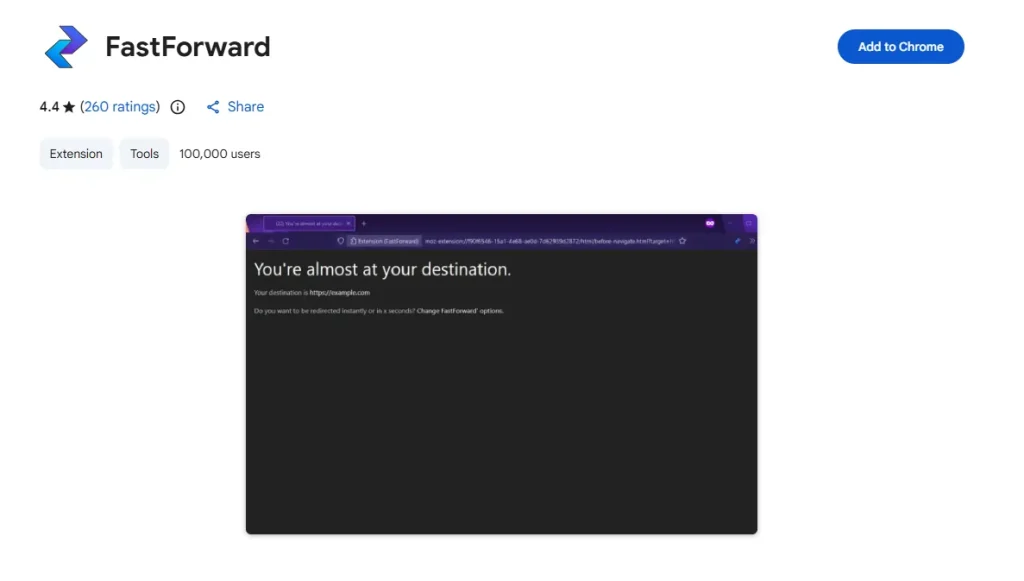
Method 2: AdsByPasser
Another tool is an independently developed Adsbypasser, which does the same thing for you, like the fast-forward, and automatically skips the waiting time and ads while downloading.
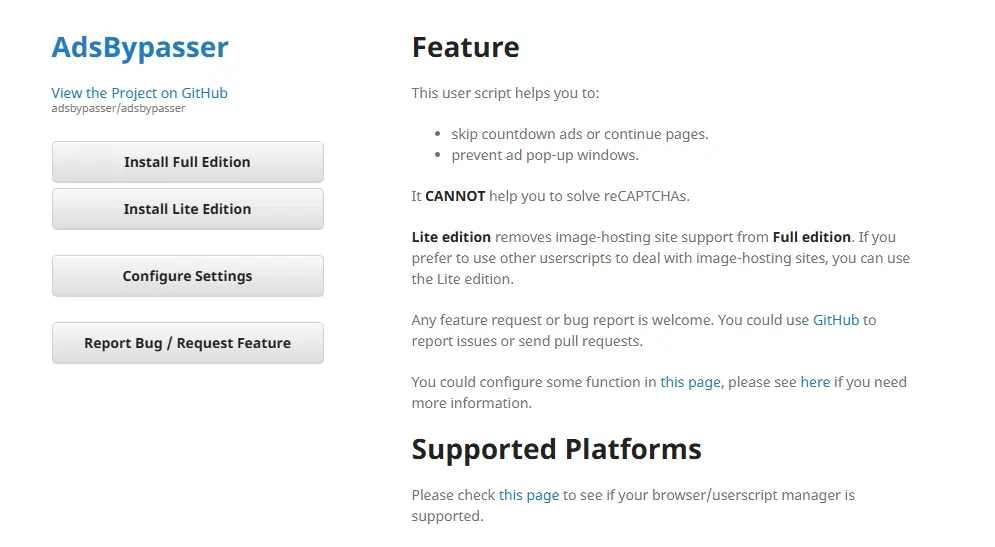
The installation is simple: search for Adsbypasser on Google, go to the official website, and click “Install Full Edition” or “Install Lite Edition.”
Why Use a VPN to Bypass Rapidgator Download Limit?
Rapidgator imposes strict download limits, slowing speeds and restricting access for free users. A VPN helps you bypass these restrictions by masking your IP address. This will allow you to appear as a new user each time you connect using a VPN.
This prevents Rapidgator from tracking your usage and limits. Additionally, a VPN encrypts your traffic, ensuring anonymity and security while downloading.
For the best experience, choose a VPN like Symlex with fast servers and unlimited bandwidth to maintain a smooth and uninterrupted downloads.
Closing Words
Following the above steps, you can effortlessly bypass the Rapidgator download limit and increase your download speed. Also, remember you cannot surpass your internet connection’s speed no matter what you do.
If your connection is 15 Mbps, you’re not getting more than that. These steps discussed in this article will help you bypass the Rapidgator free plan’s download speed limit and download any files with maximum speed. Some VPN protocols are specially built for high-speed downloading and browsing, learn more about the best VPN protocols.
![Ultimate White Label VPN Business Guide 2026 [Cost & ROI]](https://symlexvpn.com/wp-content/uploads/2026/01/Ultimate-White-Label-VPN-Business-Guide-2025-Cost-ROI_2-376x114.webp)






