
Best DNS Server for PS5 in 2025 [Tested for Lag-free Gaming]
- January 2, 2025
- 11 minutes Read
- DNS vs VPN
Searching for the best DNS server for PS5? We’ve got you!
Every gamer hates lag, and we do, too! That’s why we’ve tested the popular DNS server performance and finally found some interesting results you should know.
You need low ping connectivity, which ensures a stable internet connection for optimal lag-free online gaming. By keeping the ping stable, DNS servers can reduce loading time and provide improved stability for online gaming.
However, DNS performance may vary depending on your actual location, your local ISP’s internet speed & performance, and the type of game you play.
Let’s explore some of the top DNS servers for PS5 in 2025.
Table of contents
What is a DNS Server?
A Domain Name Server or DNS server works like an internet phonebook. Websites we browse on the internet have different IP addresses. Its primary responsibility is translating domain IP addresses (1.1.1.1) into domain names (example.com). Thus, It saves you from the hassle of remembering domains by their IP addresses.
Different DNS providers provide customized DNS and access control, such as DNS for ad-blocking, lag-free gaming, malware protection, etc. Additionally, you can bypass geo-restrictions and censorship using some premium DNS services.
Does DNS Impact Gaming Performance?
DNS significantly impacts gaming performance because it helps reduce ping time. What is ping time? As we browse the Internet, our browser sends and receives data packets from the server. Ping time is the time it takes for the data packets to traverse.

Image source: Norton
A reliable DNS server can improve gaming by reducing connection drops and latency and improving the stability of the internet. Slow or unresponsive DNS servers can cause interruptions during gameplay due to high ping time. For optimal gaming performance, you should have a ping of 20-50 ms.
Some games like League of Legends are restricted, and gamers use the Smart DNS service to bypass regions and unblock those games from any region. There’s a slight difference between the DNS and a Smart DNS. Unlike normal DNS servers, a smart DNS server combines the DNS server with a proxy server to bypass censorship.
Should I Change DNS On PS5?
You can change your DNS server on PS5 if the existing DNS is not performing well while gaming. DNS performance may vary based on several factors, such as your geo-location, your local ISP’s speed & performance, and the provider you’re using.
So, ensure you choose the optimal DNS server for your game based on your physical location. Are you confused about how to choose the best DNS server for gaming? Don’t worry; we have researched it for you and tested some DNS providers.
Let’s find out the best DNS server for gaming on PS5.
5 Top DNS Servers for Gaming in PS5
These are some popular DNS servers for gaming.
Quad9
Quad9 is a popular free public DNS that provides robust security protections, high performance, and privacy protection. It’s a reliable choice for gaming on console devices. It has a global network with over 230 resolver clusters in more than 110 countries, which ensures faster connection with low latency.
The geographical distribution of these clusters means that users in various regions can experience better performance than traditional DNS services.
We have tested with quad9 on benchmarking tools, and here are the results:

Analysis conducted using DNS Benchmark software by Steve Gibson
The result shows that Quad9 is the winner in terms of quick response time and lowest latency. Cloudflare’s 1.1.1.1 and Open DNS provide good performance, too, but Quad9 remains unbeatable here. Google’s DNS came last in this test, surprisingly.
According to dnsspeedtest.online:
| DNS Performance of Quad9 (miliseconds) | ||
| Min | Median | Average |
| 13.50 | 13.85 | 14.70 |
Quad9 DNS delivered a response time of 14.70 milliseconds, which is good.
We hit the following websites with Quad9 to get the raw performance:
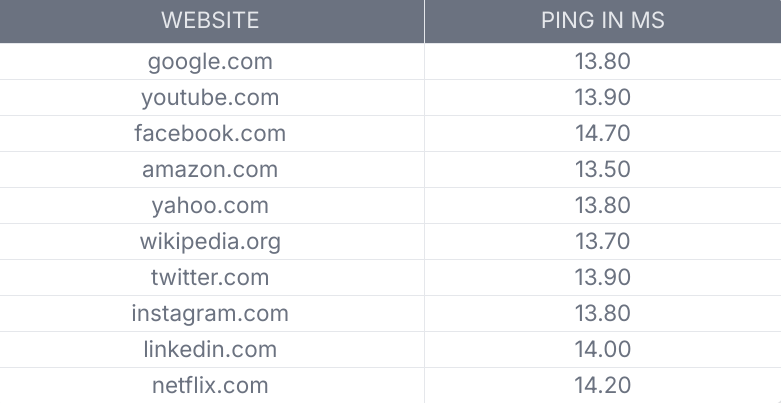
As you can see from the above results, Quad9 provides decent performance.
Cloudflare
Cloudflare’s 1.1.1.1 is a robust DNS server known for its speed, security, and reliability.
According to our test, it delivers a 13.93-millisecond ping on average, which is good for online gaming and streaming. Additionally, it comes with built-in DDoS protection and supports DNSSEC to prevent attacks such as DNS spoofing and cache poisoning.
Have a look at the below table:
| DNS Performance of Cloudflare (milliseconds) | ||
| Min | Median | Average |
| 15.90 | 17.85 | 13.93 |
We hit the following websites with Cloudflare to get the raw performance:
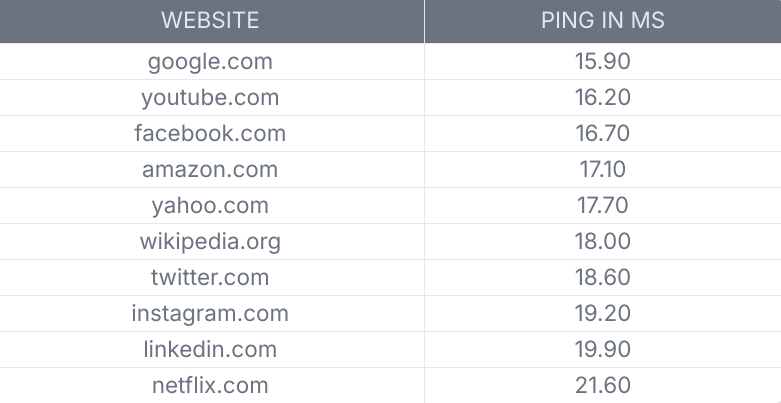
According to the test, Cloudflare’s 1.1.1.1 provides decent performance.
Google DNS
Google Public DNS is the most common DNS server widely used by businesses and individuals. It’s also known for its faster response times, leveraging a vast network of global data centers to provide quick responses from anywhere in the world.
Although Google DNS is a good and easy DNS solution, it is not the best. Refer to the below table for its ping response in milliseconds.
| DNS Performance of Google DNS (milliseconds) | ||
| Min | Median | Average |
| 44.00 | 47.95 | 47.54 |
We hit the following websites with Google Public DNS to get the raw performance:
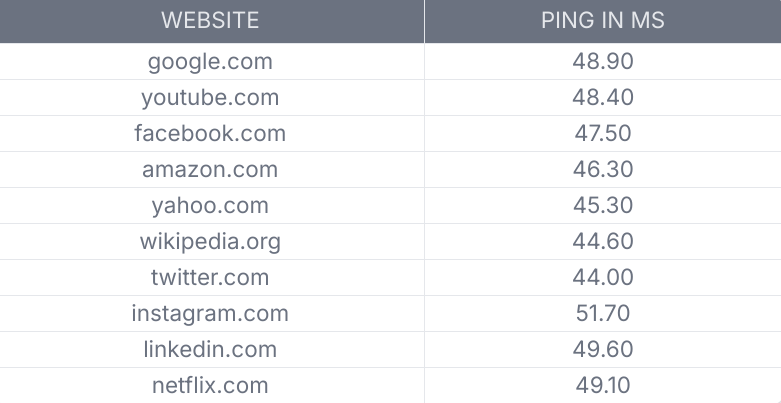
Based on the test, Google DNS provides quite good performance overall.
NextDNS
NextDNS is a versatile and privacy-focused DNS service that enhances online security and browsing experience through customization options. It’s a cloud-based DNS resolver that manages DNS queries securely and efficiently.
NextDNS uses a global network of servers to reduce response times and ensure DNS queries are answered quickly. This helps gamers connect to game servers faster, giving them a competitive advantage when playing FPS games.
On average, it delivers 49.64 milliseconds of ping time, which is quite good for gaming.
| DNS Performance of FlashStart DNS (milliseconds) | ||
| Min | Median | Average |
| 45.00 | 49.80 | 49.64 |
We hit the following websites with NextDNS to get the raw performance:
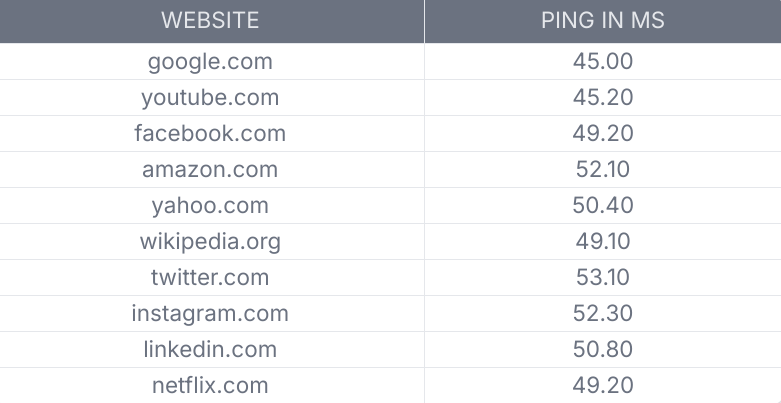
It delivered stable results throughout the test, and we could customize the DNS according to our requirements. It’s quite easy to set up and has a user-friendly web panel for better accessibility and control over DNS usage.
OpenDNS
OpenDNS, developed by Cisco, is a well-known DNS service provider known primarily for its security, reliability, and speed. It delivers a stable internet connection and faster load times for an optimal gaming experience without lag spikes.
Additionally, it’s well known for its security measures and privacy protection against cyber threats. It is ideal for gamers who want to protect their online streams from DDoS attacks and other potential attacks while gaming. Refer to the below table:
| DNS Performance of OpenDNS (milliseconds) | ||
| Min | Median | Average |
| 60.30 | 62.70 | 62.54 |
We hit the following websites with OpenDNS to get the raw performance:
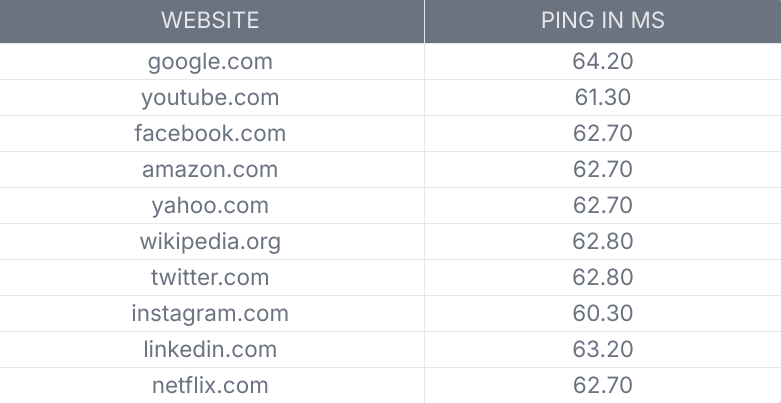
As a result, OpenDNS performed stably throughout the test. However, many users have reported that OpenDNS didn’t improve their gaming performance. So, it depends on the user’s geolocation, local ISP performance, and type of game.
Region-specific Top Performing DNS servers
The above DNS servers we discussed are the best but they can be different for different regions due to multiple technical factors like DNS server location, server speed, cache server availability, server load from your location, etc.
Here are the top region-based servers catered from DNSperf:
Best DNS for PS5 in Africa
According to data from DNSperf, the top five DNS servers for PS5 in Africa are:
- Quad9
- Gcore
- Cloudflare
- Google, and
- FlashStart.
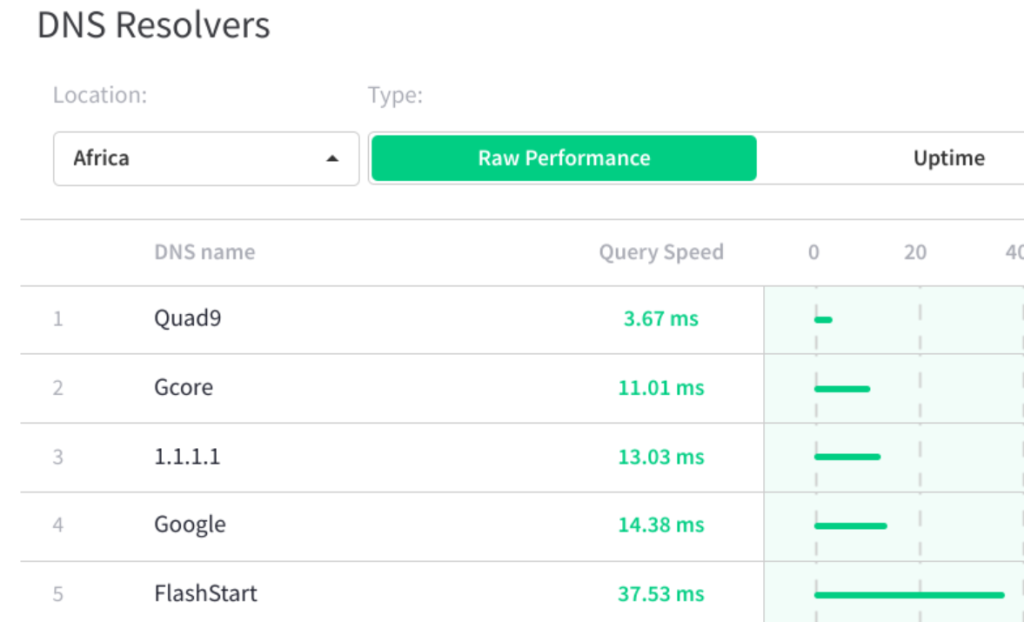
Best DNS for PS5 in Asia
According to data from DNSperf, the top five DNS servers for PS5 in Asia are:
- FlashStart
- Quad9
- Gcore, and
- Cloudflare
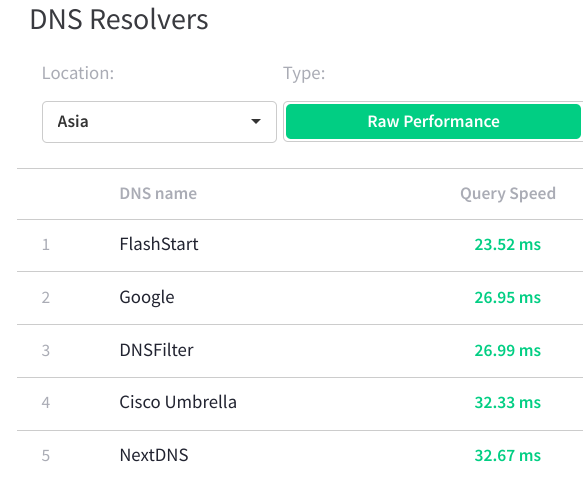
Best DNS for PS5 in Europe
According to data from DNSperf, the top five DNS servers for PS5 in Europe are:
- Cloudflare
- Quad9
- Control D, and
- FlashStart
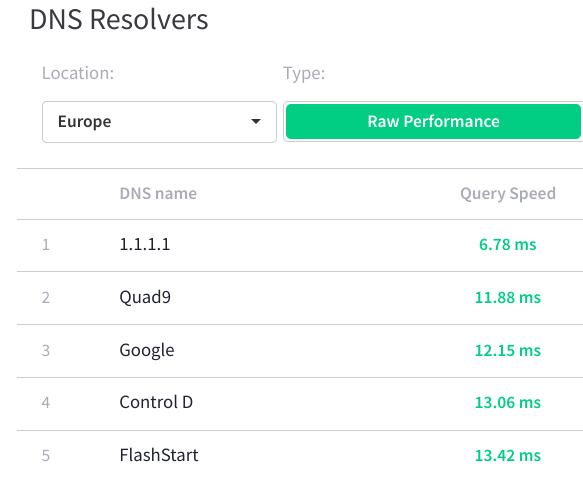
Best DNS for PS5 in North America
According to data from DNSperf, the top five DNS servers for PS5 in North America are:
- DNSFilter
- Cloudflare
- Control D
- SafeDNS, and
- FlashStart
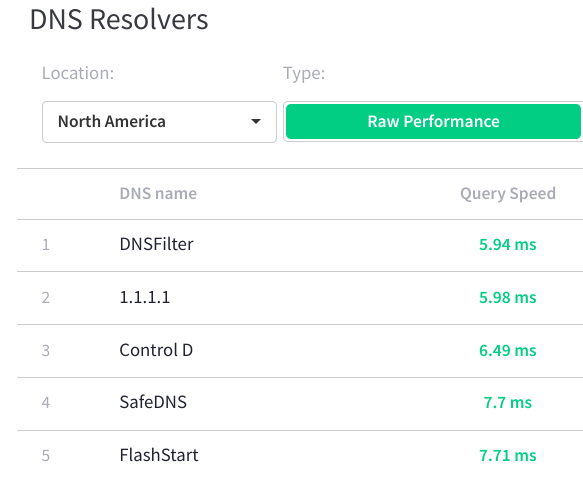
Best DNS for PS5 in South America
DNSperf claims the top five DNS servers for PS5 in South America are:
- FlashStart
- Cloudflare
- DNSFilter
- NextDNS, and
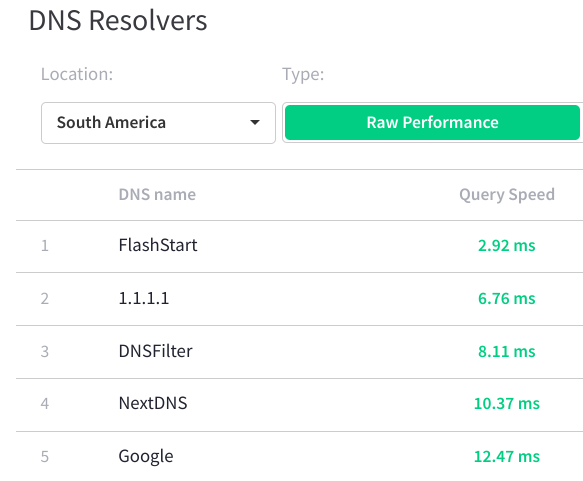
Best DNS for PS5 in Oceania
DNSperf claims the top five DNS servers for PS5 in South America are:
- Cloudflare
- Quad9
- FlashStart
- DNSFilter, and
- OpenDNS
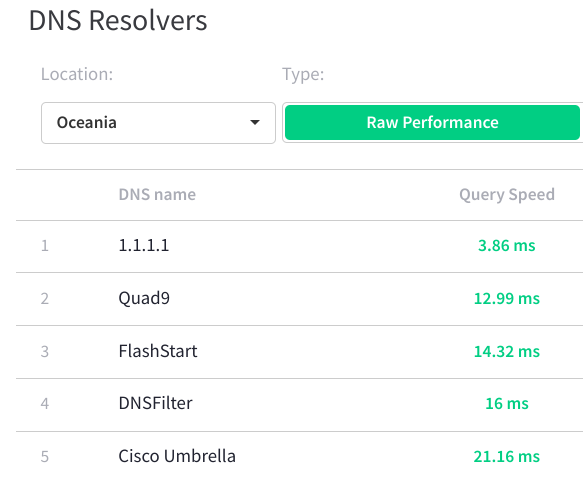
How to Change DNS on PS5?
You should know that the steps to change the DNS server on PS5 are slightly different than on PS4. To change the DNS setting on your PS5, refer to the below steps:
Step 1: Log in to your PS5, and from the home screen, use the controller to scroll the setting icon in the top right corner and press X to open the settings.
Step 2: Scroll down to find the Network Settings in the settings app and press X to open the settings.
Step 3: Navigate to the settings option on the left and click on Set up Internet connection by pressing X.
Your Wi-Fi network will show under registered networks. When you have selected the network, press X to bring up the pop-up menu, and then choose Advance Settings.
Choose DNS and select Manual from the pop-up menu. Put your preferred DNS in the primary and secondary DNS fields, e.g., 8.8.8.8 as primary and 8.8.4.4 as secondary. Press okay to confirm. Check your DNS server to verify the new DNS is working.
From Router Settings
You can also change the DNS server from your router if you want to use the DNS as your default DNS server for internet browsing, gaming, and other work. The DNS settings may vary based on different router brands or models.
Watch the video to change your DNS service on the router How to Change DNS Server on PS5 & Speed up Download Speed (Fast Method)
How to Tell the DNS is Working?
You can use nslookup or ping command to check and verify your new DNS server is working correctly. For that, open Command Prompt /Terminal and type the following:
Type nslookup <domain address> and hit enter. If the DNS works correctly, it will resolve the domain and show you the corresponding IP address.

Also, you can use ping commands like ping <domain address>
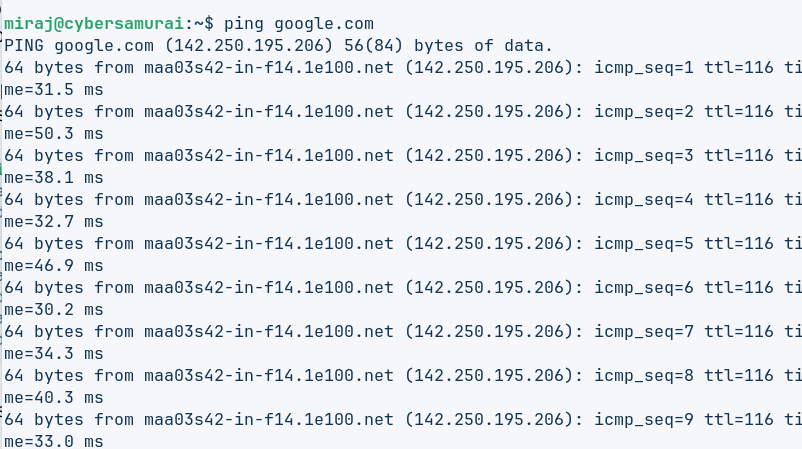
As shown in the above picture, the domain is resolved as the DNS server responded. Alternatively, you can also use online tools to check your DNS performance.
How to Flush DNS?
You may need to flush your DNS to refresh the DNS servers after the change.
For Windows (10 and 11)
- Click the Start button and type cmd in the search bar.
- Right-click on Command Prompt and select Run as administrator.
- Type the following command: ipconfig /flushdns and press enter.
You should see a message verifying that the DNS Resolver Cache was flushed.
For macOS
- Press Command + Space to open Spotlight, type Terminal, and hit Enter.
- Depending on your macOS version, enter one of the following commands:
For macOS Big Sur (11) or later:
sudo killall -HUP mDNSResponder
For macOS Mojave (10.14) and earlier:
- sudo dscacheutil -flushcache; sudo killall -HUP mDNSResponder
- Enter your administrator password if prompted, then press Enter.
For Linux devices
The method to flush DNS varies by distribution:
- Ubuntu (using systemd): sudo systemd-resolve –flush-caches
- Other distributions using nscd: sudo /etc/init.d/nscd restart
FAQs
Can You Use 1.1.1.1 and 8.8.8.8 Together?
Yes, you can use both 1.1.1.1 and 8.8.8.8 together as primary and secondary DNS. The primary server (1.1.1.1) is queried first for DNS resolution. If it fails to respond or cannot resolve the query, the device will query the secondary server (8.8.8.8).
What is the Best DNS for PS5 Fortnite?
The best DNS servers for PS5 and Fortnite gaming include Cloudflare (1.1.1.1), Google Public DNS (8.8.8.8), and Quad9. However, DNS performance may vary depending on your geolocation, your local ISP, and the game you are playing.
What is a Good Connection Speed for PS5?
For a smooth, lag-free gaming experience on PS5, you need at least 50-100 Mbps of internet connection. Ensure you have an optical fiber connection for the highest speed and stability. Lastly, use a suitable DNS server for your location and game.
![Ultimate White Label VPN Business Guide 2026 [Cost & ROI]](https://symlexvpn.com/wp-content/uploads/2026/01/Ultimate-White-Label-VPN-Business-Guide-2025-Cost-ROI_2-376x114.webp)


