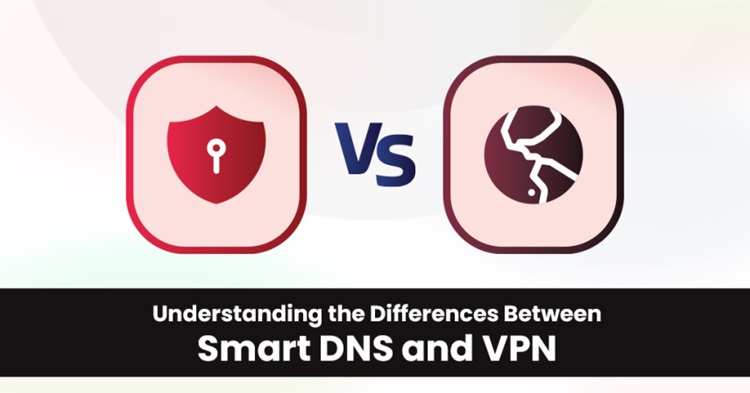
Smart DNS vs VPN: What’s the Difference?
- May 3, 2023
- 9 minutes Read
- DNS vs VPN
In short, Smart DNS spoofs your geo-location by routing your connection through a proxy server, whereas VPN encrypts your connection and routes it through a secure VPN server. Unlike VPN, Smart DNS doesn’t hide your IP address.
Many people get confused between Smart DNS and VPN. In simple terms, Smart DNS is an advanced domain name service that lets you access geo-blocked sites and content. VPNs, on the other hand, encrypt and hide your IP address.
To understand what a Smart DNS is and how it works, first, you must understand what a DNS is. DNS or Domain Name Server is a service that translates domain names (www.example.com) to IP addresses (255.255.255.255).
The Smart DNS technology combines DNS and a proxy server. It translates the domain of the website you want to access to its IP address and routes it through a proxy server. Thus, it tricks the website into believing you’re accessing it from that location.
Smart DNS and VPN have different purposes, functionality, and pros/cons. We’ll thoroughly discuss the differences between Smart DNS and VPN and decide which is right for you based on your needs.
Table of contents
Smart DNS vs VPN: Comparison at a Glance
Refer to the comparison table below for a brief idea of Smart DNS vs VPN:
| Factors | Smart DNS | Virtual Private Network (VPN) |
| Feature | Smart DNS allows users to access unavailable content | VPN encrypts internet connection by hiding IP address |
| Security | Protects your DNS queries from hackers and snoopers but doesn’t encrypt all internet traffic | Ensures privacy and security by hiding your online activities from government and ISPs |
| Encryption | Smart DNS doesn’t provide any encryption | VPN offers strong military-grade AES-256-bit encryption |
| Speed | Generally faster due to no encryption | Slower due to stronger encryptions |
| Data logging | Smart DNS provider or the proxy they connect to can log data | VPNs with no log policy don’t log user data |
| Compatibility | Works on a wide range of devices like phones, PCs, android TVs, etc. | Compatible with major platforms like Android, Windows, TV, etc. |
| Ease of use | No technical knowledge needed | Easy to use if it offers a user-friendly application |
| Censorship bypass | It’s not that effective in bypassing strong Internet censorship | Effective against geo-restriction or strong censorship bypass |
| Streaming support | Good for streaming content on platforms like Netflix, Amazon, Hulu, etc. | Excellent for streaming and unblocking geo-restricted content on Netflix, Amazon, Hulu, etc. |
| Price | Smart DNS is comparatively cheap or can be free | VPNs are comparatively pricey than Smart DNS services |
What is Smart DNS?
The domain is translated into IP addresses using smart DNS and sent through a proxy to bypass censorship. Unlike DNS, which only translates website domains into IP addresses, it additionally routes the network traffic through a proxy server.
As a result, with Smart DNS, you can bypass censorship and access blocked sites. However, the major downside of using Smart DNS is it doesn’t encrypt or hide your online identity. It only provides a basic level of encryption to route your data.
Since Smart DNS doesn’t hide your IP address, you’ll be exposed if you access a blocked website that breaks the law of your country. So, Smart DNS is a good choice in terms of streaming and accessing blocked content if there’s no legal issue.
Smart DNS is also user-friendly and easier to set up than some VPNs.They offer compatibility with almost every kind of device. Some popular Smart DNS include Next DNS, Control D, Cisco OpenDNS, etc. Among these, Next DNS is my personal favorite.
Is Using Smart DNS Legal?
Yes, using Smart DNS is absolutely legal. There’s nothing wrong with changing your Domain Name Servers for your own preferences. Many people don’t prefer using their ISP’s DNS servers since they can log your browsing data.
So, using a secure DNS to hide your queries from ISPs is advisable. However, some countries have strong restrictions against Smart DNS services, and they can easily be blocked on the ISP level. As a result, it’s always recommended to use a VPN.
What is a VPN?
The Virtual Private Network (VPN) creates a secure tunnel that encrypts data transmission from hackers, ISPs, and surveillance. It safeguards your online identity by hiding your IP address and provides complete anonymity.
VPNs make it appear you are browsing from the location you are connected to. As a result, using a VPN, you can securely bypass geo-restrictions and watch region-locked content on Netflix, Amazon Prime, Hulu, Disney+, and many more.
VPNs generally provide better encryption, security, and privacy than Smart DNS. They are easy to set up and use and provide good compatibility on major platforms. However, VPNs cost more than Smart DNS, which makes sense.
Is Using a VPN Legal?
Absolutely, using a VPN is not only legal; it’s an essential tool for every individual and business who values their privacy. It protects you from all kinds of cyber threats and secures your online identity on dangerous public Wi-Fi networks. Some VPNs, like our Symlex VPN, can seamlessly bypass the strongest censorship (China).
What is a DNS Leak?
DNS leaks occur when requests are sent to an ISP’s DNS servers, even when you’re connected to a VPN network. A concerning security flaw leaks your original IP address to ISPs, sending queries outside the encrypted tunnel and exposing your identity.
Features of a VPN Over Smart DNS
✓Encryption: VPNs now use the military-grade AES-256 bit encryption military and government officials use for unbreakable security. Even the fastest supercomputers of the present time would take millions of years to decode this encryption.
That’s one of the reasons it’s widely adopted by VPN companies and considered a cutting-edge technology for securing privacy.
✓Geo-restriction Bypass: While both Smart DNS and VPNs can bypass censorship, VPNs have a slight advantage due to their strong encryption. So, with a VPN, you don’t have to worry about your identity being exposed, while Smart DNS offers zero encryption.
✓Split Tunneling: Sometimes, you may want to use only a particular app or some apps with a VPN. You can choose which apps can use VPN servers and which cannot using split tunneling. Unlike Smart DNS, it gives you more control over the network.
✓Kill-Switch: Kill-switch is one of the most essential security features of a VPN that you can’t get with Smart DNS services. If there’s a network interruption or sudden network drop, it automatically disconnects you from the internet, acting as a failsafe.
As a result, you’re protected from IP leaks, and your online identity remains secured from hackers and third parties. Smart DNS services cannot prevent IP leaks from happening.
✓Simultaneous connections: The best VPNs allow you to connect more than one device at a time, so you can use them on multiple devices simultaneously. That way, you can experience a seamless service on all your devices.
So, Smart DNS vs VPN: Which Is Better?
Now that we know the ins and outs of both Smart DNS and VPN let’s find out which is the best for you. Generally, it depends on personal preferences, but we have it sorted.
Smart DNS vs VPN: In terms of Speed
Smart DNS is a better choice than VPNs in terms of speed since they are generally faster. Smart DNS doesn’t come with any encryption, so data transfer is faster. While VPNs offer strong encryptions, which is why they are comparatively slow.
However, some VPNs like Symlex VPN offer dedicated blazing-fast cache servers for faster browsing and no lag gaming. Furthermore, the speed dramatically depends on the server and your connect protocol. Some companies offer the best speed, while others provide the best security with a slight compromise on speed.
Summary: Smart DNS provides better speed than VPNs due to no encryption.
Smart DNS vs VPN: In terms of Security
VPNs win the race in terms of security and privacy. Smart DNS doesn’t encrypt user data and IP addresses, making you vulnerable to surveillance and identity leaks. VPNs, on the other hand, hide your IP address and encrypt your data. It also comes with essential security features like an active kill switch, split tunneling, no-log policy, etc.
Summary: VPNs provide better security and privacy than Smart DNS.
Smart DNS vs VPN: In terms of Censorship Bypass
Smart DNS and VPNs are suitable for censorship bypass; however, with Smart DNS, your identity is exposed since it doesn’t hide your IP address. Major social media and Google ecosystems are blocked in many countries like China. If you use a Smart DNS to bypass the great firewall of China, you’ll get into trouble when the authorities find out.
However, using a VPN can save you from being spied on by your ISP and government. It encrypts your data with end-to-end encryption, where nobody can intercept and spy on your online activities. So, bypassing censorship is a lot easier and secure with VPNs.
Summary: Both Smart DNS and VPNs can bypass censorship, but VPNs hide your identity to protect you from cyber threats and spying.
Technically, yes! It’s not hard to choose between Smart DNS and VPNs. You can see from the above discussion that VPN outperforms Smart DNS in every aspect. However, Smart DNS can be a handy tool for many users, while VPNs are for privacy-concerned individuals and large businesses who want a complete solution.
FAQs
Does DNS track you?
Yes, DNS can track you if they have the policy to keep logs (for example, Google DNS). So, you should use a DNS provider that keeps your logs privacy-friendly. If possible, use a VPN instead for better privacy and security.
Can DNS see my password?
The DNS server only translates domain names to IP addresses. It cannot see the communication that takes place between you and the website. So, no, a DNS cannot see sensitive information like passwords, card details, etc.
Does Google track DNS?
Google is an artist of keeping logs. According to Google’s official statement, they keep two types of logs: temporary logs and permanent logs. So, it’s not a good idea to use Google’s public DNS if you have privacy concerns.
Final Words
Smart DNS and VPNs are equally significant to internet users if not more. You need to choose carefully what is the best choice for your device. After all, your internet security is the most crucial aspect if you do not want to lose your personal and professional data amidst the millions of data theft victims. So, choose the one that suits your needs best.





