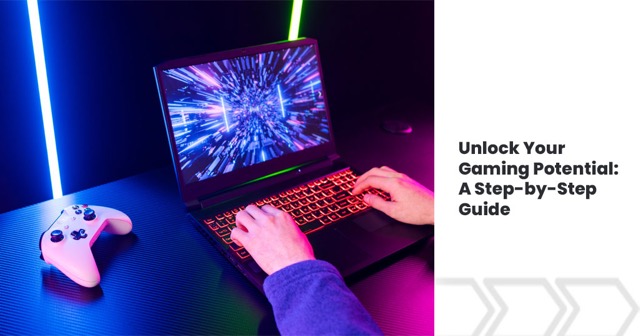
How to Set Up a VPN for Gaming: A Step-by-Step Guide
- May 23, 2023
- 7 minutes Read
- Gaming VPN
If you’re a gamer, you’ll know how essential it is to have a stable internet connection with low pings. In hardcore FPS online gaming, even a millisecond matters. But it can be frustrating if the internet connection drops due to high ping or the game you want to play isn’t available in your region. This is where VPN comes into play. Virtual Private Networks or VPNs provide blazing-fast, low-latency connections for the ultimate gaming experience. In this blog, we’ll talk about how you can stay safe and secure while gaming/streaming and how to set up a VPN for gaming.
Table of contents
Why is a VPN Required For Gaming?
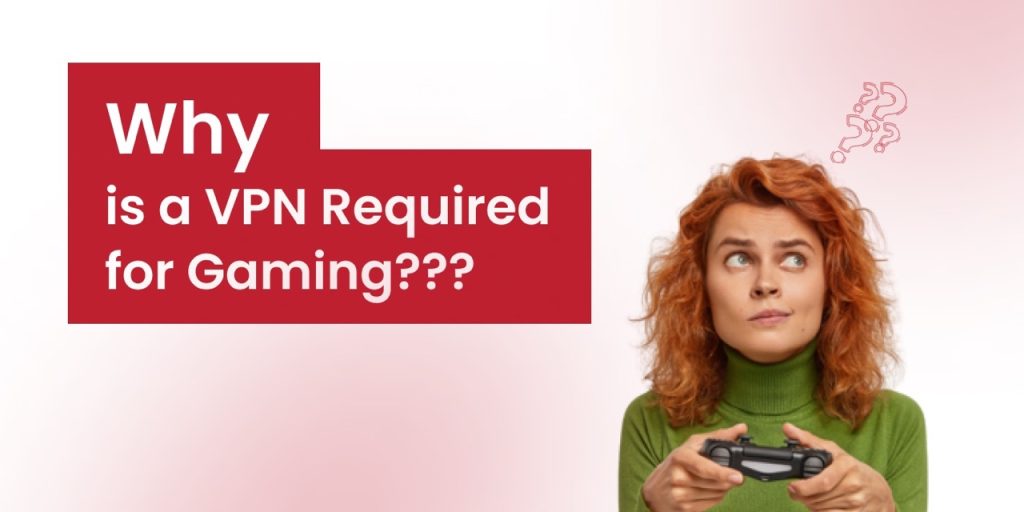
Using a VPN is essential while gaming due to these reasons:
- Ensures low latency and less ping with a VPN during gaming.
- Protects you from all kinds of cyber threats, especially DDoS attacks.
- Unblocks banned games and access region-locked games on Steam.
- Allows you to bypass ISP bandwidth and speed throttling while gaming.
VPNs can significantly increase your gaming performance by connecting you to specific servers for gaming. Some VPN providers have dedicated blazing-fast gaming cache servers for a lag-smooth gaming experience.
Meanwhile, VPNs can also protect you from cyber threats like DDoS attacks. A DDoS attack is a mass cyber attack that overloads a server with abnormal requests. Hackers target big gaming platforms and flood them with DDoS attacks. A VPN can protect you from these attacks and save you from potential consequences.
VPNs also provide an extra layer of network security, preventing your internet service provider (ISP) and hackers from monitoring your online activity. You can access region-blocked game servers using a VPN and unlock Steam games early. That’s quite helpful for streamers and content creators to stay one step ahead of the competition. Furthermore, VPNs provide end-to-end encryption, which protects your data from hackers’ cyber attacks and gives you complete peace of mind.
Which VPN Should You Use for Gaming? Our Recommendation
Symlex VPN has gained a lot of users in Middle Eastern countries just after they launched at the end of 2019. Despite being a relatively new app, it has attracted more than 10 million total subscriptions worldwide.
The Symlex VPN offers all the industry-leading protocols such as WireGuard, OpenVPN, IKev2, L2TP, and Shadowsocks and supports both UDP/TCP protocols. Some of the core features of Symlex VPN include:
- AES-256 encryption
- Active kill switch
- Split-tunneling
- No-logs policy
- Adblocker integrated
- In-app browser for secure browsing
- Customer service that is available 24/7
- Dedicated servers for no-lag gaming and bufferless streaming
- 5-device simultaneous connection with one subscription
Symlex VPN has more than 120+ servers in over 95+ different locations. You can choose and connect from anywhere in the world without anyone being able to track your every move. The best thing about Symlex VPN is its affordable price and deals.
No matter what age you are, there are good deals that you can take advantage of. Symlex VPN has the most reasonable pricing in the industry. Symlex is now offering a special lifetime package at $999.99. Once you get it, you will not need a VPN again. To learn more about packages and options, visit the Symlex VPN website price page.
How To Set Up VPN for Gaming

Symlex VPN is available from PlayStore, AppStore, Huawei App Gallery, and Amazon Store. You can download Symlex VPN on Android, iOS, macOS, Windows, and Android TV. To use Symlex VPN on your device, you need to follow the steps described below:
Step 1: Go to the Symlex VPN website and download the application on your desired device. It supports all the major platforms like Windows, Android, MacOS, etc.
Step 2: After downloading, Install the application and open it. It will ask for a user ID and password to log in. You can sign up for an account by clicking the “Sign Up Now” button.
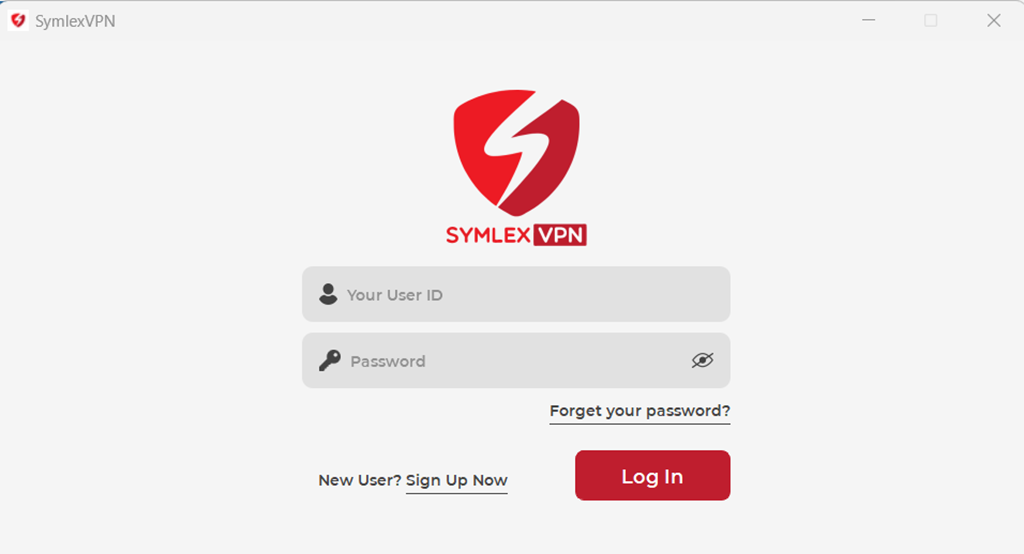
Step 3: After signing up, log in to your account with your user ID and password and go to the three-line menu from the top left corner.
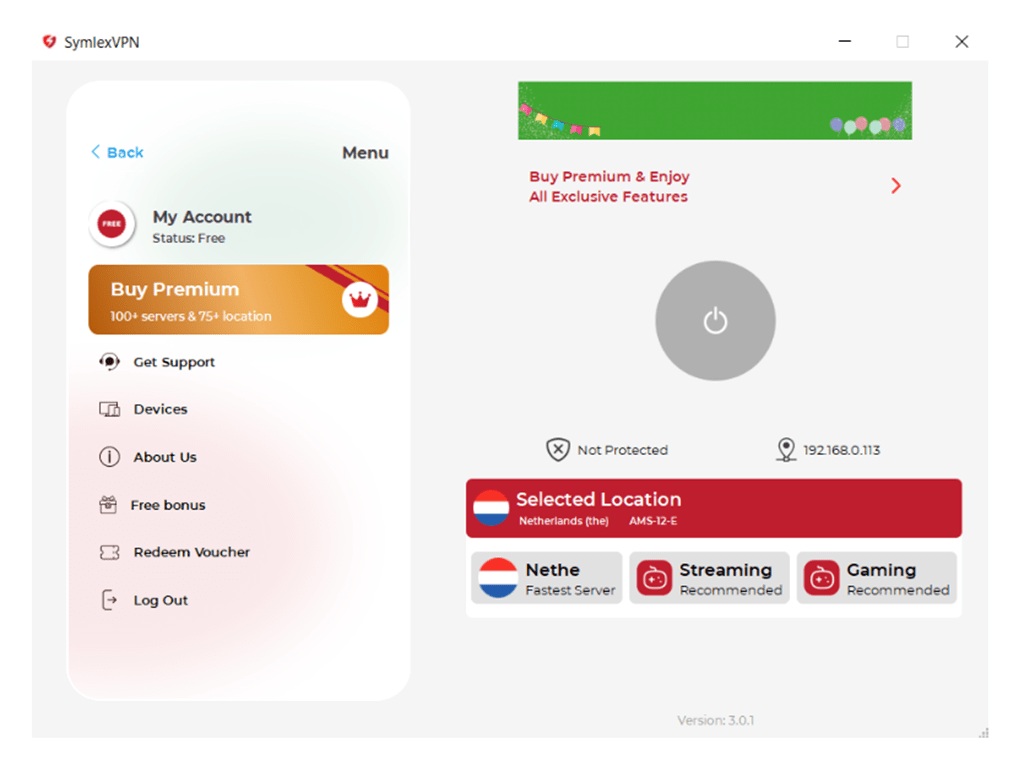
Step 4: Click on the “Buy Premium” option, and it will show you all the price packages. You can choose according to your needs and convenience. It will redirect you to the payment page, where you can complete the payment.
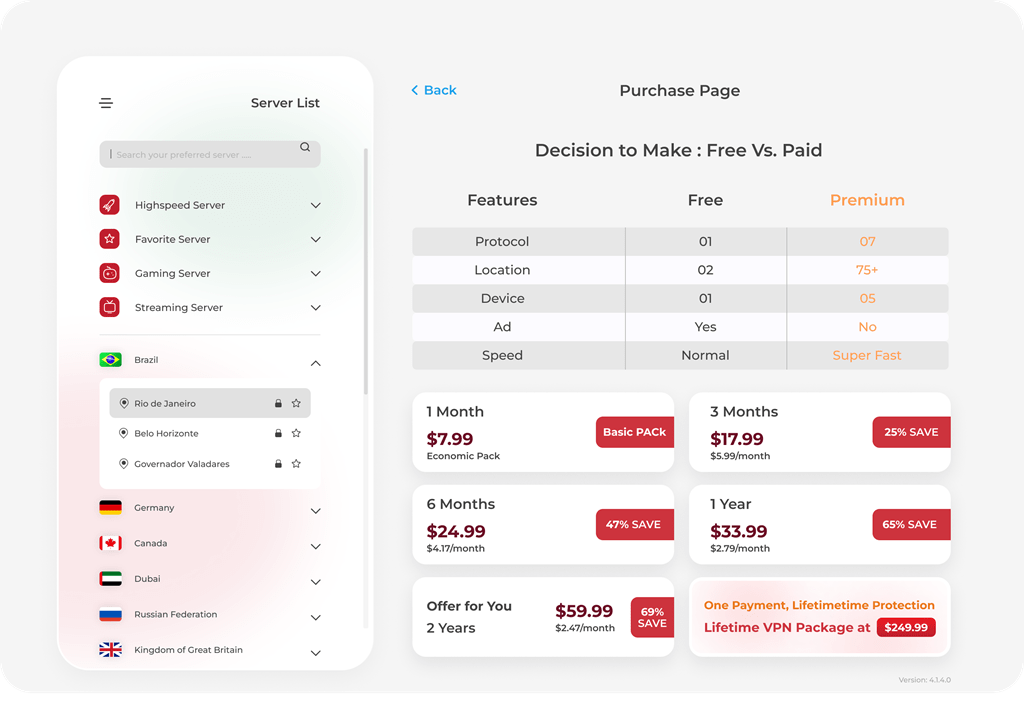
Step 5: After payment, choose from the dedicated gaming servers and tap to connect. Once connected, you’re good to go, game on!
The process is the same on Android, MacOS, and other iPhone devices. Download the app, create an account, purchase your desired package, and enjoy secure internet.
What to Consider Choosing a VPN for Gaming?
When choosing a VPN for gaming, there are several factors to consider. Here are some things to keep in mind:
1. Stable Connection: Make sure your VPN provider is dedicated to maintaining and improving its servers consistently.
2. Fast Servers: A fast VPN is better than a slow one, so find a VPN with fast servers near your location and in other areas where you might need an IP address.
3. Security & Encryption: Don’t settle for anything less than super-secure AES-256 encryption, the same type of security used by banks and governments worldwide.
4. Server Availability: Ensure you can access servers in the location you want or need. You can access a game that has only been released in a specific location or restricted where you are but not in other places.
5. Compatibility with Cloud Gaming Services: If you enjoy popular cloud gaming services like Stadia, Amazon Luna, Xbox Game Pass, and others, make sure the VPN you choose is compatible.
6. Bandwidth/Speed Throttling: A VPN can help you avoid bandwidth throttling, which is when your ISP slows down your internet connection to save bandwidth.
7. DDoS Protection: Look for a VPN to protect you from DDoS attacks, which can knock you offline and ruin your gaming experience.
8. Low Latency and Ping Times: A VPN can help you reduce lag and ping times by rerouting your data through a faster server.
Using a VPN for gaming has both advantages and disadvantages. If you’re an avid gamer or streamer professional, follow the checklist from here before choosing a VPN Service Provider.
Ultimately, the best VPN for gaming is one that gives you a stable and fast connection while letting you access a choice of servers across the world. Researching and choosing a reputable VPN provider that meets your gaming needs is essential.
FAQs
Does VPN affect Ping?
Yes, VPN does affect ping, but in a positive way. You can use a VPN to connect to a stable server closer to your location to enjoy low-latency browsing. VPNs also provide an extra layer of security, keeping your data safe from hackers and snoopers.
What VPN server should I use for gaming?
You should always use the VPN server close to your location. For example, if you live in India, you should connect to the closest VPN servers like Japan, Bangladesh, Malaysia, Indonesia, etc. Thus, you’ll have less ping, and gameplay will be smoother.
How do you test the speed of a VPN for gaming?
To check the speed of a VPN for gaming, go to speedtest.net and hit the ‘go’ button. It will analyze your internet connection and show speed. Perform the test multiple times, connecting and disconnecting the VPN to compare the results.
Conclusion
Using a good VPN is essential for a robust, lag-free, and low-latency gaming experience. It also protects you from cyber threats like DDoS attacks. Meanwhile, it also allows you to unblock geo-restricted games on Steam and other platforms. Play games in peace with a VPN that protects you while delivering fast, low-latency performance.
![Ultimate White Label VPN Business Guide 2026 [Cost & ROI]](https://symlexvpn.com/wp-content/uploads/2026/01/Ultimate-White-Label-VPN-Business-Guide-2025-Cost-ROI_2-376x114.webp)




