
VPN vs Proxy vs Smart DNS: Complete 2026 Comparison Guide
- November 23, 2025
- 13 minutes Read
- VPN Fundamentals
VPN vs proxy vs smart DNS are your main three options for online security.
VPNs encrypt your entire internet connection for maximum security, proxies simply mask your IP address without encryption, while Smart DNS only reroutes location-detection queries to unblock streaming content at full speed.
TL;DR
✅ VPN encrypts all your data and hides your IP address: (Use it for banking on public wifi or complete privacy protection)
✅ Proxy Server only hides your IP without encryption: (Use it for basic website unblocking at work or school)
✅ Smart DNS helps you unblock sites without hiding your IP: (Use it for streaming Netflix from other countries at full speed)
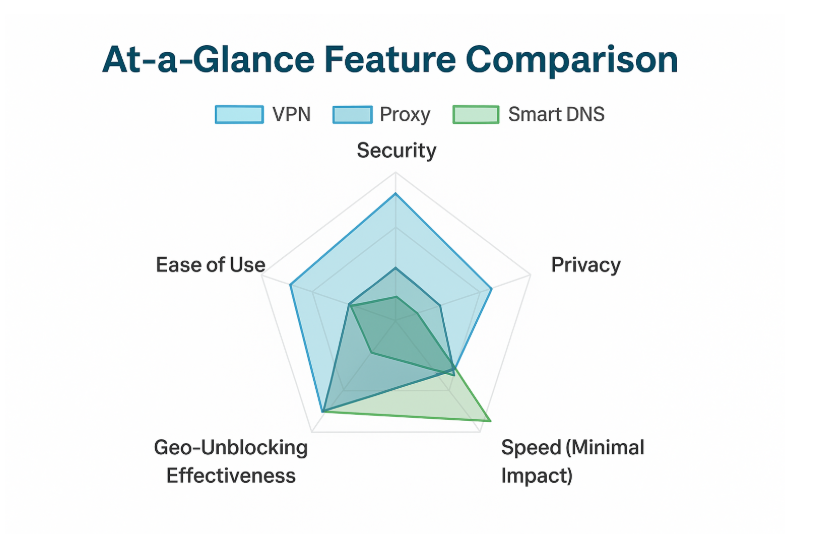
Quick Comparison: VPN vs Proxy vs Smart DNS
| Feature | VPN | Proxy Server | Smart DNS |
| Data Encryption | ✅ Full encryption | ❌ No encryption | ❌ No encryption |
| IP Address Hiding | ✅ Complete masking | ✅ Basic hiding | ❌ No hiding |
| Speed Impact | 10-20% reduction | Minimal impact | No impact |
| Device Coverage | All applications | Single application | DNS queries only |
| Security Level | Maximum | Basic | None |
| Best For | Privacy & Security | Basic geo-unblocking | Fast streaming |
| Cost Range | $3-12/month | Free to $50+/month | $2-8/month |
| Setup Difficulty | Easy | Variable | Moderate |
What is a VPN and How Does it Work?
A Virtual Private Network (VPN) creates an encrypted tunnel between your device and a remote server. All internet traffic passes through this secure connection, making your online activities invisible to internet service providers, hackers, and government surveillance.
When you connect to a VPN server, your data gets encrypted using military-grade protocols like AES-256 or WireGuard before leaving your device.
The VPN server then forwards your requests to websites using its own IP address, effectively masking your real location and identity.
Understanding the difference between 256-bit and 128-bit encryption helps users appreciate the security benefits of modern VPN protocols.
VPN Benefits and Use Cases
Complete Privacy Protection
VPN encryption keeps your internet activity hidden from ISP monitoring, government surveillance, and cybercriminal interception. This comprehensive protection covers all applications on your device, not just web browsing.
Secure Public Wifi
VPN technology becomes essential on unsecured networks in cafes, airports, and hotels. The encryption prevents man-in-the-middle attacks where hackers steal passwords, banking information, or personal data.
Bypass Censorship and Geo-Restrictions
VPN servers in different countries let you access blocked websites, streaming services, and social media platforms regardless of local restrictions or geographic limitations.
Prevent ISP Throttling
Internet providers sometimes slow down connections for streaming or gaming. VPN encryption hides your activity type, preventing targeted bandwidth throttling based on content consumption. This protection is particularly valuable for freelancers and remote workers who depend on consistent internet performance for their livelihood.
VPN Limitations
VPN connections typically reduce internet speeds by 10-20% due to encryption overhead and server routing distance. According to Security.org testing, premium providers like NordVPN minimize this impact to less than 6%.
Quality VPN services require subscription fees ranging from $3-12 monthly. Free VPN providers often log user data, inject advertisements, or sell information to third parties like advertisement companies, defeating the privacy purpose.
What is a Proxy Server and How Does it Work?
A proxy server acts as an intermediary between your device and websites.
When you make a request through a proxy, the server forwards it using its own IP address, hiding your real location from the destination website.
Unlike VPN services, proxy servers typically work at the application level, meaning you configure individual programs (like web browsers) to use the proxy while other applications connect normally.
Proxy Server Advantages
Faster Speeds
Proxy servers don’t encrypt data, resulting in minimal speed reduction compared to VPN connections. Some proxy services cache popular websites, improving loading times for frequently visited content.
Simple Configuration
Browser-based proxies require no software installation. Users can enable proxy protection through browser settings in minutes, making them accessible for less technical individuals.
Cost-Effective Options
Many proxy services offer free tiers or low-cost plans, making them attractive for users with limited budgets who need basic IP masking functionality.
Application-Specific Control
Advanced users can route different applications through different proxy servers, allowing customized configurations based on specific needs.
Proxy Server Drawbacks
No Encryption
Proxy servers hide IP addresses but leave data completely unprotected during transmission. Fortinet security experts warn that anyone monitoring network traffic can intercept passwords, messages, and sensitive information.
Limited Scope
Most proxy configurations only protect specific applications, usually web browsers. Other programs continue exposing your real IP address and unencrypted data.
Reliability Issues
Free proxy services often suffer from overcrowding, frequent downtime, and poor performance. Some inject advertisements or malware into web pages, creating additional security risks.
Easy Detection
Sophisticated websites and streaming platforms can identify proxy traffic using advanced detection methods, making them unreliable for consistent content access.
What is Smart DNS and How Does it Work?
Smart DNS services redirect specific Domain Name System (DNS) queries through servers in different geographic locations.
When accessing geo-blocked content, Smart DNS intercepts location-detection requests and routes them through eligible regions while leaving other traffic unchanged.
This technology differs from VPN and proxy solutions because it only affects DNS queries related to geographic restrictions. The majority of internet traffic flows through your normal connection without redirection or encryption.
Smart DNS Advantages
Maximum Speed
Smart DNS maintains full internet speeds because it doesn’t encrypt data or route all traffic through remote servers. This makes it ideal for streaming 4K content, online gaming, and large downloads without performance impact.
Wide Device Compatibility
Smart DNS works with devices that don’t support VPN applications, including smart TVs, gaming consoles, streaming devices, and older hardware. This broad compatibility benefits home entertainment systems.
Multi-Region Access
Premium Smart DNS services allow simultaneous access to content from multiple countries without switching servers or changing configurations, providing seamless international streaming.
Router-Level Setup
Configure Smart DNS at the router level to automatically unblock geo-restricted content for all connected devices without individual setup requirements.
Smart DNS Limitations
Zero Privacy Protection
Smart DNS doesn’t hide IP addresses or encrypt connections. Internet providers can monitor all online activities, and hackers can intercept data on unsecured networks.
Limited Functionality
Smart DNS only bypasses DNS-based geo-restrictions. It can’t help with IP-based blocking, workplace firewalls, or government censorship using different methods.
Detection Vulnerability
Streaming services using advanced algorithms can identify and block Smart DNS traffic more easily than encrypted VPN connections.
No Security Features
Smart DNS provides no protection against cyber threats, malware, or online tracking, making it unsuitable for sensitive activities.
Speed and Performance Analysis
Internet connection speed significantly impacts user experience, especially for streaming, gaming, and large file transfers.
Here’s how each technology affects performance:
VPN Speed Impact
Premium VPN services typically reduce speeds by 10-20% due to encryption processing and server distance. Modern protocols like WireGuard minimize this impact, with top providers maintaining over 80% of original speeds.
Proxy Performance
Proxy servers generally offer faster speeds than VPNs since they skip encryption. However, free proxies often experience overcrowding and poor infrastructure, leading to inconsistent performance.
Smart DNS Speed
Smart DNS delivers the fastest experience by only redirecting DNS queries (less than 1% of traffic). Users typically see no speed reduction and sometimes improved performance through optimized DNS resolution.
Security and Privacy Comparison
The security differences between these technologies are substantial and should heavily influence your choice:
VPN Security Features
- End-to-end encryption using protocols like OpenVPN, WireGuard, or IKEv2
- Kill switches that disconnect internet if VPN connection drops
- DNS leak protection preventing real location exposure
- No-logs policies verified by independent audits
- Advanced features like split tunneling and multi-hop connections
Proxy Security Gaps
- No data encryption leaving traffic vulnerable to interception
- Limited application coverage with most traffic remaining exposed
- Variable logging policies with many services recording user activities
- Easy traffic identification by network administrators and ISPs
Smart DNS Security Absence
- No IP address masking with real location always visible
- No traffic encryption leaving all data readable during transmission
- Full ISP visibility into browsing habits and online activities
- No protection against cyber attacks or data interception
When to Choose Each Technology
Choose VPN When You Need
- Complete privacy from ISP tracking and government surveillance
- Secure public wifi protection against hackers and data theft
- Business-grade security for remote work and sensitive communications
- Comprehensive device protection covering all applications and services
- Anonymous browsing that can’t be traced to your identity
- Bypass advanced censorship in restrictive countries or networks
- Protection for sensitive activities like online banking and shopping
Choose Proxy Server When You Need
- Basic IP masking for simple geo-unblocking tasks
- Faster speeds for non-sensitive web browsing activities
- Application-specific routing for particular programs or services
- Budget-friendly solution with free or low-cost options
- Quick setup without software installation requirements
- Web scraping or automated tasks requiring IP rotation
Choose Smart DNS When You Need
- Maximum streaming speed for 4K/8K content without buffering
- Gaming performance with zero latency increase
- Multi-device setup for smart TVs and entertainment systems
- Simultaneous multi-region access to different streaming libraries
- Router-level configuration for whole-home content unblocking
- Simple content access without privacy concerns
Real-World Performance Comparison
Based on testing data from multiple sources, here’s how these technologies perform in practical scenarios:
Streaming Performance
Smart DNS maintains 100% of original internet speed, making it ideal for 4K streaming. Premium VPN services lose 6-10% speed but provide security benefits. Proxy servers offer variable performance depending on server quality and congestion.
Gaming Latency
Smart DNS introduces no additional ping time. VPN services add 5-15ms latency depending on server distance. Understanding TCP vs UDP protocols can help optimize VPN performance for gaming applications. Proxy servers can add 10-30ms with potential connection instability during peak usage.
Security Testing
VPN services pass all DNS leak tests and provide complete traffic encryption. Proxy servers fail encryption tests but hide IP addresses from websites. Smart DNS fails both IP masking and encryption protection tests.
Provider Selection Criteria
When evaluating internet privacy services, prioritize these essential factors:
Security Verification
Look for services with verified no-logs policies audited by independent firms. Check encryption standards and security features like kill switches and DNS leak protection.
Performance Testing
Read recent speed tests and user reviews. Top-rated VPN services maintain over 80% of original internet speeds with reliable connections.
Device Compatibility
Ensure the service supports your devices and operating systems. Consider router-level setup for comprehensive home network protection.
Customer Support
Quality providers offer 24/7 live chat support, comprehensive setup guides, and responsive technical assistance for troubleshooting.
Jurisdiction and Legal Framework
Understand provider location and data retention laws. Services based in privacy-friendly countries like Switzerland or Panama typically offer stronger protection.
Cost-Benefit Analysis
Understanding the true cost of each technology helps make informed decisions:
VPN Services
Range from $7-19 monthly for premium providers. The investment covers robust security infrastructure, global server networks, encryption technology, and professional support. Free VPN services often compromise security or sell user data.
Proxy Services
Vary from free to $50+ monthly for enterprise solutions. Free proxies carry significant risks including data logging and malware injection. Business-grade proxy services cost more but offer better reliability and security.
Smart DNS Services
Typically cost $2-8 monthly with focus on content access rather than security. Some VPN providers include Smart DNS functionality at no additional charge.
Hybrid Solutions and Advanced Strategies
Modern users often combine these technologies for optimal results:
VPN + Smart DNS Combination
Many premium VPN providers now include Smart DNS services, allowing users to switch between secure encryption for sensitive activities and high-speed streaming for entertainment.
Application-Specific Routing
Advanced users configure different proxy settings for specific applications while maintaining VPN protection for general browsing and sensitive tasks.
Router-Level Implementation
Setting up services at the router level provides automatic protection or content access for all connected devices without individual configuration.
Technology Evolution and Future Trends
Internet privacy technology continues advancing to meet emerging threats and user demands:
AI-Enhanced VPN Services
Modern VPN providers integrate machine learning for automatic server selection, optimized routing, and threat detection. These improvements reduce speed impact while maintaining security.
Advanced Proxy Capabilities
Residential proxy networks expand globally, offering more legitimate IP addresses. Rotating proxy systems provide better anonymity through automatic IP switching.
Smart DNS Improvements
Services develop more sophisticated geo-unblocking techniques and expand compatibility with new streaming platforms and devices as they launch.
Regulatory Adaptation
Privacy services adapt to changing laws in different countries, affecting server locations, data retention policies, and operational procedures.
Expert Security Recommendations
Cybersecurity professionals recommend these best practices for internet privacy:
Prioritize Security
For most users, VPN services provide essential protection against modern cyber threats. The security benefits outweigh minor speed reductions for nearly all online activities.
Avoid Free Services
Free proxy and VPN services often compromise user privacy through data collection, logging, or malware injection. Invest in reputable paid services with verified privacy policies.
Understand Limitations
Each technology has specific strengths and weaknesses. Don’t rely on Smart DNS or proxy servers for activities requiring security protection.
Test Before Committing
Use trial periods or money-back guarantees to evaluate performance with your specific devices, internet connection, and use cases before choosing long-term subscriptions.
Stay Informed
Privacy technology and regulations change frequently. Regularly review your chosen service’s policies and performance to ensure continued protection.
Last Words
VPN vs proxy vs smart DNS comparison shows three distinct technologies for different priorities. VPN services provide comprehensive security through encryption, making them essential for privacy-conscious users and sensitive activities.
Smart DNS delivers maximum speed for streaming without security features. Proxy servers offer basic IP masking with significant limitations.
Most people need a VPN for complete protection against cyber threats and data privacy, while Smart DNS is ideal for entertainment applications requiring high speeds.
Frequently Asked Questions (FAQs)
No, Smart DNS services don’t encrypt data or hide IP addresses. They only redirect specific DNS queries to bypass geo-restrictions. For privacy protection, use VPN services with verified no-logs policies and strong encryption.
Free proxy services often lack proper security measures and may log activities, inject advertisements, or sell user data. Security experts recommend avoiding free proxies for sensitive activities and choosing paid services with verified privacy policies.
Yes, many premium VPN providers include Smart DNS functionality in their subscriptions. You can use VPN for security-sensitive activities and switch to Smart DNS mode for high-speed streaming without changing services.
Use online tools like DNS leak tests and IP checkers to verify your VPN is functioning correctly. Your real IP address and location should be hidden when the VPN connection is active. Many VPN providers offer built-in testing tools.
VPN, proxy, and Smart DNS services are legal in most countries for legitimate purposes. However, some countries restrict or ban these technologies. Check local laws and regulations before use, especially when traveling internationally.
![Ultimate White Label VPN Business Guide 2026 [Cost & ROI]](https://symlexvpn.com/wp-content/uploads/2026/01/Ultimate-White-Label-VPN-Business-Guide-2025-Cost-ROI_2-376x114.webp)




