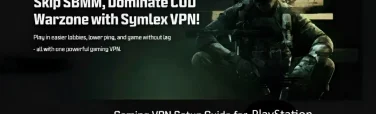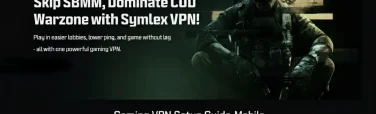Top Low Ping VPN for Gaming: PUBG, FreeFire, Call of Duty
- January 11, 2024
- 5 minutes Read
- Gaming VPN
Are you tired of experiencing lags while playing your favorite games like PUBG, FreeFire, and Call of Duty? Look no further!
Today, we will discuss some of the best low-ping VPNs to enhance your gaming experience by reducing latency and offering faster connections.
Some top low ping/low latency gaming VPNs are as follows:
- Symlex VPN is the best overall for lag-free, low-ping gaming.
- Nord VPN – Robust NordLynx and SmartPlay for gaming.
- CyberGhost – Optimized for a seamless gaming experience.
Table of contents
3 Top Low Ping VPNs for Gaming
Here are three top VPNs for low ping, lag-free, smooth gaming experience.
1. Symlex VPN

Symlex VPN is built with robust gaming protocols with no speed and bandwidth limits dedicated to all kinds of gaming. It has a wide range of servers worldwide with no speed or bandwidth restrictions.
Key Features:
- AES-256 bit encryption
- Strict no-logging policy
- Kill switch & split tunneling
- No speed & bandwidth limits
- In-app private browser
- Connect up to 5 devices simultaneously
- Speciality server for gaming, streaming, ad blocking
2. NordVPN

Source: Bitcatcha
NordVPN provides both excellent security and super-fast speeds required by gamers. Its SmartPlay technology has been specifically designed to bypass geo-restrictions and provide a seamless gaming experience without any drop in performance.
With over 5000 servers across 60 countries, gamers can enjoy their favorite games without worrying about lag or disconnection problems.
Key Features:
- Military-grade encryption
- Robust NordLynx protocol
- No speed or bandwidth limit
- Seamless streaming with the SmartPlay technology
- Connect up to six devices simultaneously
- 30-day money-back guarantee
3. CyberGhost:

CyberGhost offers a well-rounded VPN service with dedicated gaming servers, allowing gamers a lag-free gaming experience.
Its server network covers more than 100 countries, so you can connect to gaming servers worldwide without worrying about performance issues.
Key Features
- Over 10K servers in 100 countries
- Optimized for gaming and streaming
- Fast and reliable connections
- User-friendly apps for various devices
- 45-day money-back guarantee
4 Benefits of Using a VPN for Gaming
There are potential benefits of using a VPN for seamless gaming.
1. Improved connection stability: A VPN can help prevent lags, packet loss, high ping issues or other common connectivity problems that may affect your gaming performance.
2. Access to region-restricted content: You can easily bypass geographical restrictions imposed by game publishers or countries, giving you access to exclusive content unavailable in your region.
3. Protection from DDoS attacks: Your IP address remains hidden when using a VPN, keeping you safe from Distributed Denial of Service (DDoS) attacks that can take your connection down during a crucial match.
4. Enhanced privacy and security: A VPN encrypts your data, preventing unauthorized online access to your personal information.
How to Set Up a VPN for Gaming? Step-by-step
Follow the steps below to set up a VPN for gaming.
Step 1: Choose a reputable VPN service
Select a reliable and secure VPN provider with a reputation for fast servers and low latency. Some other popular options include ExpressVPN, NordVPN, CyberGhost, and Surfshark. Make sure to narrow down your choices based on their capabilities, privacy policies, and server locations available.
Step 2: Download and install the VPN software
After choosing your preferred VPN service, download the application provided by the company on their website or through apps available on platforms such as Google Play Store or Apple App Store. Install the VPN for seamless gaming on your laptop or desktop computer as the provider instructs.
Step 3: Configure settings according to your requirements
Once the VPN software is installed, open the application and customize its settings based on your preferences. Choose a server location that best suits your gaming requirements – preferably one geographically close to the game server you wish to connect to, as this helps minimize latency.
Step 4: Connect to the VPN server
After configuring your desired settings, click the “connect” option to establish a secure connection with the selected VPN server. You should see a status message confirming your connection alongside information about your new IP address and other relevant details.
Step 5: Test your connection
Before launching your game, run a quick internet speed test to ensure that your VPN functions correctly without affecting your internet speeds significantly. Also, verify whether the VPN connection has affected your ping or other connectivity aspects that may alter your gaming experience.
Step 6: Launch and play your game
Now that you have successfully set up your VPN connection, it’s time to launch your favorite game and enjoy an enhanced gaming experience without any region restrictions or potential threat of DDoS attacks.
Final Words
The benefits of using a VPN for gaming extend beyond just reducing latency. The advantages highlighted are improved connection stability, access to region-restricted content, protection from DDoS attacks, and enhanced privacy and security.
Using a high-quality, low-ping VPN can enhance your gaming experience by overcoming geographical restrictions, improving connection stability, and ensuring a secure and private gaming environment. Bid farewell to lags and connectivity issues, and get ready to elevate your gaming adventures with a top-tier low-ping VPN.
Bonus: potential reasons why gamers should use a VPN
![Ultimate White Label VPN Business Guide 2026 [Cost & ROI]](https://symlexvpn.com/wp-content/uploads/2026/01/Ultimate-White-Label-VPN-Business-Guide-2025-Cost-ROI_2-376x114.webp)