
How to Buy a VPN Account from Symlex VPN? (Tutorial)
- August 1, 2021
- 2 minutes Read
- VPN Service
Getting secured is easy! If you are wondering how to buy a VPN, follow our simple guide.
How to Buy Symlex VPN On Windows?
Follow the below steps to buy a Symlex VPN subscription from your Windows device.
Step 1: Download the Symlex VPN application on your desired device.
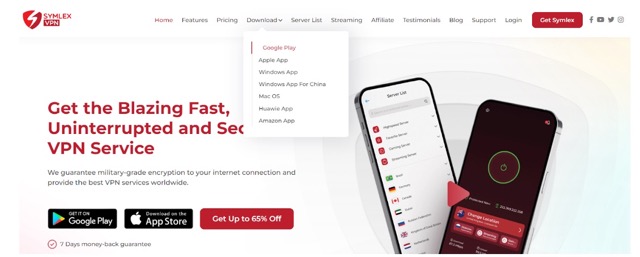
Step 2: Sign up for an account with a valid e-mail address.
Step 3: Log in to the application and hit the “Buy now” button to view the package list.
Step 3: Choose your preferred package, and it will redirect you to the payment window.
Step 4: Choose your desired payment method and tap “Pay Now”. (Apply coupon codes if you have any to get discounts)
Step 4: After a successful subscription, log in to the app and tap to connect. It will automatically connect you to the best server.
How to Buy Symlex VPN On Android?
The process is similar to the previous steps. Here’s how you can buy Symlex VPN from Android.
Step 1: Download and install the application from the Google Play Store.
Step 2: Log in or sign up with a valid email address and verify your email.
Step 3: Open the app and go to “Buy Premium & Get All Server Access”.
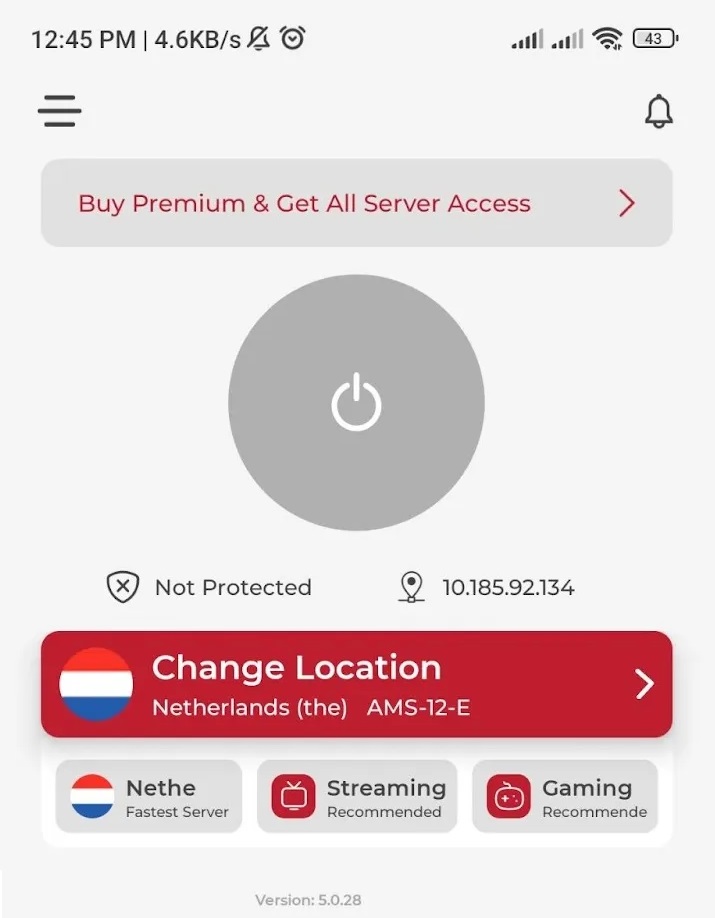
Step 4: From the purchase page choose your desired package and tap on it.
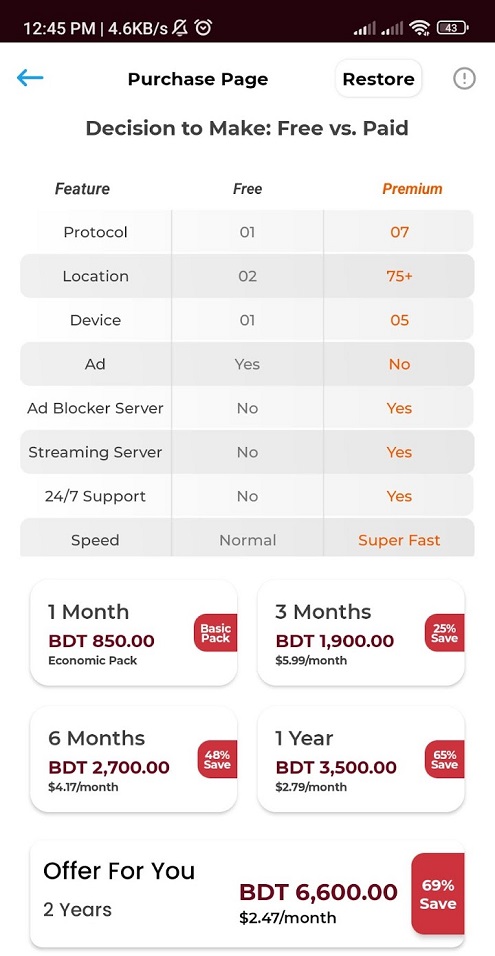
Step 5: Tick the box that says “I have read and agreed” and tap on proceed.
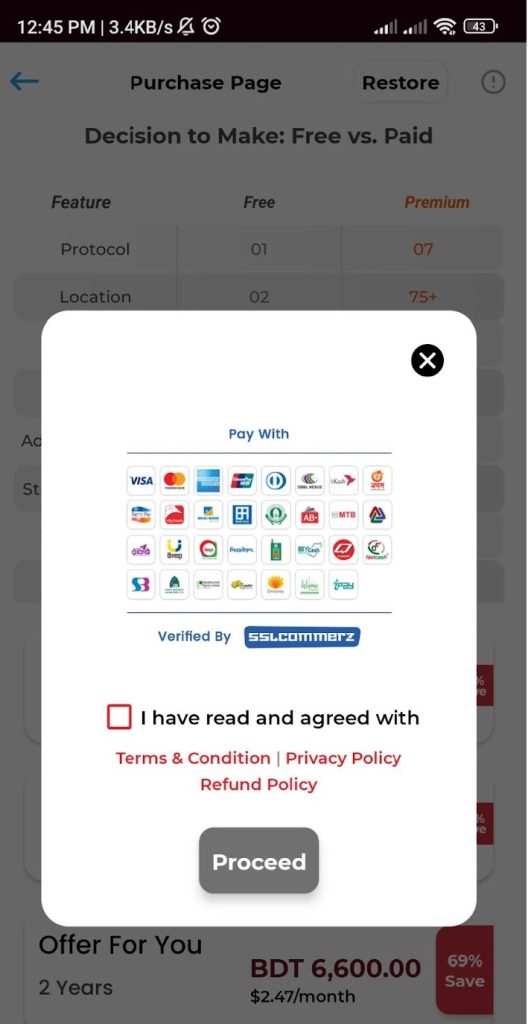
Step 6: You’ll be redirected to the payment gateway; choose your desired payment method and tap “PAY.”
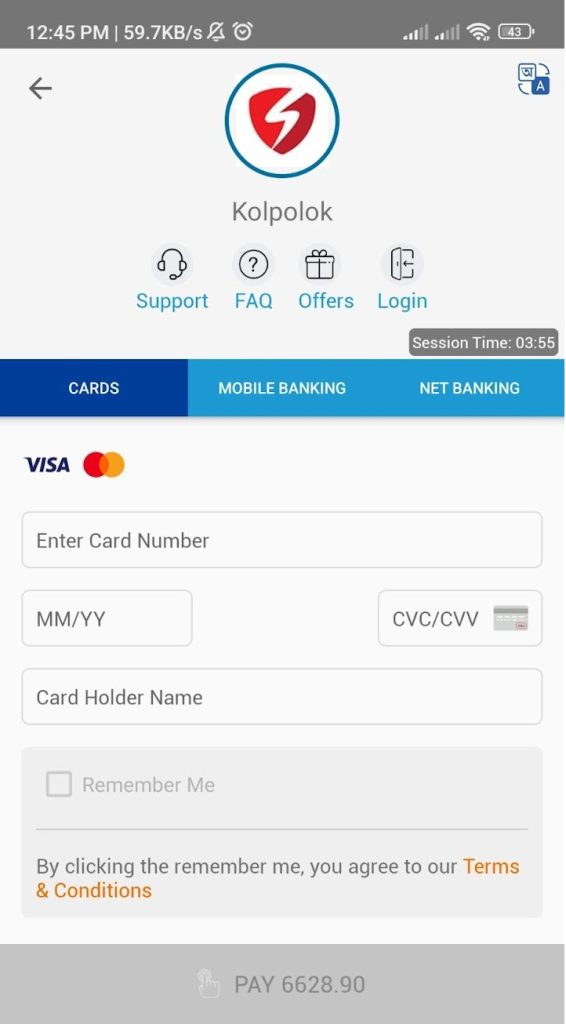
Congratulations! You’ve successfully bought Symlex VPN. Enjoy secure browsing!
Also, if you are looking to buy a VPN with a Google Play gift card, check out our detailed guide on How to Purchase Symlex VPN With Gift Cards for a seamless experience.
After purchasing your Symlex VPN account, why not make the most of your investment? You can earn money with the Symlex VPN referral program by sharing the benefits with others. Learn more about how to join and start earning commissions today!
Pro tip: If you want to buy Symlex VPN without using your mobile number watch this video: How can I make an SSL payment without mobile verification? You can download Symlex VPN from all the major platforms like Google Play, Apple App Store, Huawei Store, and Amazon. If you need further help, you can contact us through email or live chat. Enjoy your safe browsing!





