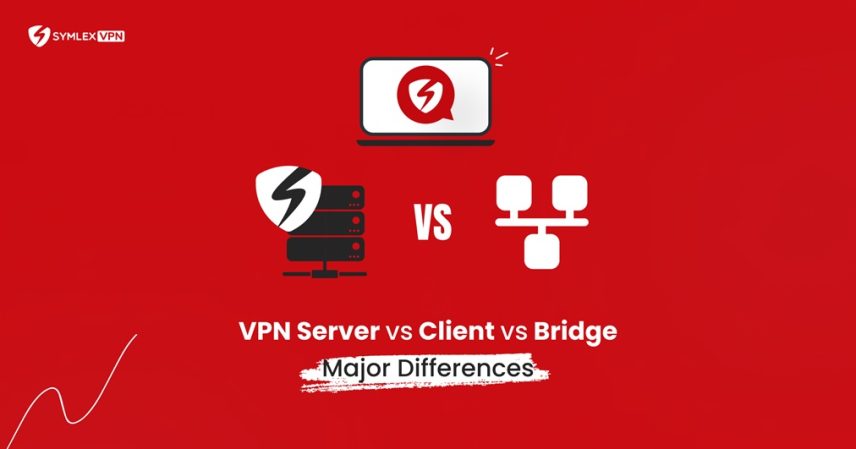
VPN Server vs VPN Client vs VPN Bridge: What are the Differences?
- May 13, 2025
- 9 minutes Read
- VPN Service
There are major differences between VPN server vs VPN Client vs VPN Bridge. Here are some characteristics you need to know:
VPN Server
- Secure tunnel that encrypts all incoming and outgoing internet connections.
- Hides your online identity and makes you anonymous on the internet.
- It allows the users to bypass geo-restrictions and unlock region-blocked content.
- Blocks intrusive ads, trackers, and prying eyes for secure transactions.
VPN Client
- GUI (Graphical User Interface) Software/application to connect to VPN networks.
- Offers customization, navigation, and ease of use for all kinds of VPN users.
- Comes with easy-to-access additional features like split tunneling/kill switch.
- Users can manage profiles, track subscription status, and change protocols.
VPN Bridge
- Separates LANs into a single network to connect all devices.
- Provides security and encryption between networks.
- Configuration flexibility like enabling TLS/SSL
- It cannot co-exist with a VPN server.
These are the core characteristics of a VPN server, VPN client, and VPN bridge. In this blog, we’ll discuss VPN server vs VPN client vs VPN bridge. Let’s dig deeper into this.
Table of contents
- VPN Server vs VPN Client vs VPN Bridge: Key Differences at a Glance
- VPN Server vs VPN Client vs VPN Bridge: Detailed Overview
- Choosing the Right VPN Setup: Server, Client, or Bridge?
- Understand Your VPN Needs First
- When to Choose a VPN Server?
- When to Use a VPN Client?
- When to Set Up a VPN Bridge?
- Final Thoughts
- FAQs
VPN Server vs VPN Client vs VPN Bridge: Key Differences at a Glance
| Factors | VPN Server | VPN Client | VPN Bridge |
| Function | Creates a secure tunnel for data transmission | Establishes a connection to the VPN server | Connects two separate networks |
| Initiates Connection | Yes | No | No |
| Manages Clients | Yes (authenticates, assigns IP addresses) | No | No |
| Data Encryption | Yes | No (encryption happens on the server) | No (encryption can be handled by other devices on the network) |
| IP Address | Has a public IP address | Receives an IP address from the server | Maintains its original IP address |
| Network Access | Provides access to the server’s network | Grants access to the server’s network | Connects devices on two separate networks for direct communication |
| Typical Use | Acts as the central hub for remote access and online privacy | Allows users to securely connect to a network or the internet via VPN | Links multiple networks across different physical locations |
VPN Server vs VPN Client vs VPN Bridge: Detailed Overview
Let’s have a detailed overview of the VPN server, client, and VPN bridge.
VPN Server
A VPN (Virtual Private Network) server is like a secret online passage. Your device connects to various websites and services through your internet service provider (ISP) when you use the internet. However, this connection isn’t always secure.
Hackers or other snoops could try to spy on your online activities. A VPN server is a bodyguard for your internet connection, keeping your online activities safe and private.
Here’s how it works:
1. Secure Tunnel: Connecting to a VPN server creates a secure tunnel between your device and the internet. Imagine it as a secret tunnel that only you can use.
2. Encryption: Inside this tunnel, your data is encrypted. Encryption scrambles your information into a secret code, making it unreadable to anyone trying to intercept it.
3. Changing Your Location: The VPN server also changes your device’s apparent location, making it seem like you’re accessing the internet from a different place.
Types of VPN servers:
- Remote Access VPN: It allows users to securely connect to a private network from remote locations. Individuals and businesses commonly use it for secure access to resources.
- Site-to-Site VPN: It connects multiple networks, often used by large companies with branch offices to link their networks together.
- Mobile VPN: It uses a simple setup to create a secure connection between two computers, though it is considered less secure than other protocols.
This helps protect your privacy and bypass any location-based restrictions. Using a VPN server is like having a personal security guard for your internet connection, ensuring your online activities remain safe and private.
Benefits of Using VPN Servers
VPN servers encrypt your connection and hide you from potential cyber threats. Certain VPN providers offer specialty servers like optimized gaming, streaming, ad-blocking, and obfuscated servers. Some servers even support connecting via Tor.
VPN servers bypass heavy censorship in countries like China, Saudi Arabia, Russia, etc., and unblock geo-blocked content. In the meantime, they protect your identity and keep you hidden from third parties like your ISP and government surveillance.
Some popular VPNs in the market include Symlex VPN, Nord VPN, Express VPN, Surfshark VPN, etc. While choosing a VPN, here are the things you need to consider:
- Strong security and encryption
- Wide range of secure servers
- Multiple security protocols
- Censorship bypass capability
- Cross-platform compatibility
- Multiple device support
- User-friendly applications
- Affordable pricing packages
VPN Client
A VPN client is a special tool that helps you connect to a VPN or Virtual Private Network. Let’s break this down: A VPN is like a secret tunnel you can use to travel safely and privately on the Internet. It keeps your online activities hidden from prying eyes, such as hackers or your internet service provider (ISP).
A client is just a program or app you use on your computer or smartphone. For example, the Facebook or Instagram apps on your phone are clients.
When discussing a VPN client, we refer to a special app or software you install to connect to a VPN service. Once you’re connected, it’s like using the internet from a secret hideout; nobody can see what you’re doing online except you.
Using a VPN client is usually pretty straightforward. You just download the app, open it, and connect to the VPN. After that, your internet traffic is encrypted and routed through the VPN’s secure servers, keeping your online activities private and secure.
There are two types of VPN clients:
- Client-to-site VPN clients: As the name suggests, client-to-site VPNs work for a single client or user connection. It allows individuals to connect securely to a corporate network secretly.
- Site-to-site VPN clients: It allows more connection between the entire network, enabling secure connection between network devices.
These VPN clients are essential to protect individuals from the entire business network for secure communication between peers.
VPN Bridge
A VPN bridge is a technology that connects two or more computers or LAN segments over the Internet, allowing them to function as a single network.
It differs from a traditional device by enabling seamless communication between devices on different LAN networks as if they were all on the same network.
There are two main types of VPN bridges:
- Layer 2 bridge: Operates at the data link layer, forwarding traffic based on MAC address, ideal for extending broadcast domains across the internet.
- Layer 3 bridge: Operates at the network layer, routing traffic based on IP addresses suitable for connecting different IP addresses over a VPN.
VPN bridge technology is important in situations like remote work, business expansion, and education, facilitating secure connections between geographically diverse networks and allowing access to resources securely from any location.
It offers features like network integration, security through encryption protocols, scalability, and flexibility to adapt to diverse networking environments.
VPN bridge usage may present challenges like complex network configuration and performance issues, which can be addressed with comprehensive documentation and infrastructure optimization.
There are two kinds of VPN bridges:
- Uni-directional Bridge: This type of VPN typically links two different message VPNs and allows messages to be forwarded in one direction.
- Bi-directional Bridge: This VPN establishes a secure connection between two networks, forwarding messages in both directions. It generally connects your network securely instead of routing individual IP addresses to the internet.
Choosing the Right VPN Setup: Server, Client, or Bridge?
Each setup has its own purpose, and picking the right one can make a big difference in your security, speed, and overall network experience.
Let’s walk through what you need to know to make the best choice.
Understand Your VPN Needs First
Before you dive into VPN configurations, step back and think:
- Are you trying to create a secure connection for remote workers?
- Do you want to use a VPN for safe browsing?
- Or are you looking to connect two different networks?
Your goals shape everything. Without clear goals, it’s easy to pick the wrong setup and become frustrated later.
When to Choose a VPN Server?
A VPN Server is the heart of any private VPN network. This is what you want if you need a central point where multiple devices can connect securely.
Best for:
- Businesses offering remote access to employees.
- Home users hosting their own VPN for private internet access.
- Organizations needing complete control over their VPN security.
When to Use a VPN Client?
A VPN Client is what you install on a device, like your phone, laptop, or tablet, to connect to a VPN Server. If you’re just trying to use a VPN, not host one, you need a client.
Best for:
- Individuals wanting encrypted internet access.
- Employees connecting to their company’s VPN.
- Travelers who need secure connections on public Wi-Fi.
When to Set Up a VPN Bridge?
When you need to connect two or more separate networks, you need to use a VPN bridge. It’s like building a private tunnel between distant locations. If you have offices in different cities and need them to act like one network, a bridge is what you’re looking for.
Best for:
- Companies with multiple branch offices.
- Enterprises need seamless resource sharing between locations.
- Advanced users building custom multi-location networks.
Final Thoughts
I hope now you have a clear understanding of VPN server vs Client vs Bridge. VPN servers are your main gate to security, clients are the medium for connecting to the secured network, and bridges are the technology that bridges multiple connections into one for diverse devices to connect securely to the network.
FAQs
What Is the Best VPN Server Type?
WireGuard and OpenVPN are the two best VPN servers available. WireGuard offers strong security and faster speeds, whereas OpenVPN focuses more on security.
How to Secure a VPN Client?
The VPN client software can be effectively secured by implementing robust encryption protocols, enabling multi-factor authentication (MFA), and conducting frequent security audits. Additionally, keeping the software updated and using strong user credentials also contributes to maintaining the security of the VPN client software.
Is the Tor Bridge Safer?
The “obfs4” bridge is the most secure built-in bridge within Tor. It operates at the transport layer and is specifically crafted to conceal the user’s use of Tor. This results in the user’s internet traffic appearing as random noise, complicating the efforts of censors to block the traffic.
Is a VPN bridge better than a VPN server?
A VPN bridge isn’t necessarily better than a VPN server; they serve different roles. A VPN server is ideal for remote secure access, while a VPN bridge connects two networks. The better choice depends on your specific needs, remote access or network-to-network connection.
![Ultimate White Label VPN Business Guide 2026 [Cost & ROI]](https://symlexvpn.com/wp-content/uploads/2026/01/Ultimate-White-Label-VPN-Business-Guide-2025-Cost-ROI_2-376x114.webp)




