
How to Protect Yourself On Public Wi-Fi? 7 Effective Ways!
- November 12, 2021
- 5 minutes Read
- Security & Privacy
According to Forbes, around 43% of people worldwide had their sensitive data compromised while using public Wi-Fi. On average, four people out of ten had their data compromised while using public Wi-Fi networks.
There are situations where you need to use public Wi-Fi, whether at a coffee shop, airport, café, shopping mall, hotel, or public library, but it’s a super risky thing to do. Public Wi-Fi networks are vulnerable to hacking attacks and data leaks.
Why Do You Need a VPN While Using Public Wi-Fi?
Public Wi-Fi comes easily, but using it involves a high-security risk since it is accessible to anyone. If you use public networks for banking, e-commerce, transactions, or transferring sensitive information, there’s a high risk of getting hacked.
However, despite the risks of using public Wi-Fi, people are using it for many reasons. Take a look at the below chart that shows the reasons.
Data source – Forbes
When you connect to a public network, hackers and snoopers can not only get your IP address but also get the MAC address of your device, which is unique to every device. This way, hackers can steal your data by doing MITMA (Man-in-the-middle attack).
Recent reports have shown that many people had their transactions compromised, bank details leaked, or private photos leaked while using public Wi-Fi. Here is a report that shows where people tend to use public networks more often.
Data source – Forbes
So, people mostly use public network cafes, restaurants, hotels, libraries, airports, etc. Now, let’s move on to our main discussion on how to protect yourself on public Wi-Fi.
7 Effective Ways to Protect Yourself on Public Wi-Fi
1. Use public Wi-Fi Secure With Password

Prevention is better than cure. The first preventive measure is to avoid using public Wi-Fi that does not require any form of authentication or password to log in. Public Wi-Fi is unsecured when you can log in without a password since everybody can use it.
A public Wi-Fi that‘s WPA-2 password protected is comparatively safer than a network that is open to connect. However, some public Wi-Fi networks may ask for your phone number and other personal details to connect. In that case, avoid using such networks because they usually gather phone numbers and sell them to advertisers.
2. Always Use a Good VPN

Public Wi-Fi requires some form of encryption over the Wi-Fi itself. This is the work of a VPN. A VPN, also known as a Virtual Private Network, encrypts every information that passes through your computer or device. It will ensure that no one can see what you’re doing using the VPN, ensuring secure internet browsing.
3. Avoid Saving Your Credentials

Protect your passwords. It is hazardous to store your passwords on your devices. Under no circumstance should you allow your apps to remember your passwords.
Your private details, such as your banking, credit card, and other sensitive information, should remain private and not be saved on your devices. If your device is compromised, hackers may break into your device and have access to your private account.
4. Use HTTPS Everywhere
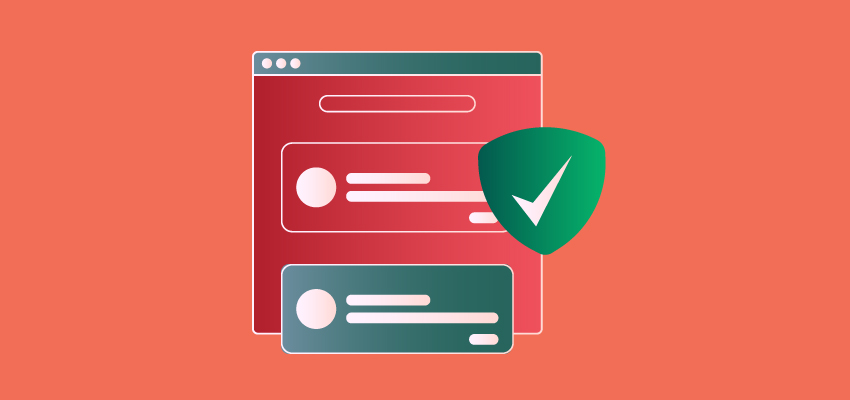
Secure websites typically use HTTPS on their site. HTTPS refers to the secure version of HTTP, which secures the connection between your browser and the website. There are browser extensions that automatically convert HTTP to HTTPS.
5. Use Mobile Data or Hotspot Instead
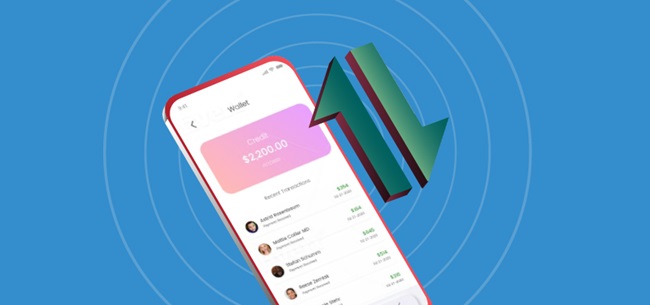
If you’re in a coffee shop with the intent to make use of public WiFi, but you’re not sure you’re operating on a secure network, and you don’t have a VPN to encrypt your connection, you should make use of your mobile data instead of the Wi-Fi. Using your phone’s hotspot as a personal Wi-Fi is a more secure solution.
6. Always Forget the Network

When you have finished using the public network, forget the Wi-Fi from settings so it doesn’t automatically reconnect. Oftentimes, if you keep the network saved, it will automatically connect if your devices come in the range, making it vulnerable.
7. Use Incognito Browsing Mode

All popular browsers, like Chrome, Firefox, and Edge, have incognito browsing mode that doesn’t save cookies, cache, and browsing history. So, if you’re on public Wi-Fi, you can use incognito browsing mode for a one-time login and prevent tracking.
FAQs
Can people see your text if you use their Wi-Fi?
People cannot see your texts or your browsing history on their wifi if you use a VPN. VPNs hide your online identity and internet activity from your ISP.
Can hotel Wi-Fi can monitor your internet activity?
Yes, hotel Wi-Fi can monitor your internet activity. So, it’s always recommended to use a VPN on hotel, airport, and restaurant Wi-Fi networks.
Is it safe to pay online on public Wi-Fi?
It’s not safe to pay online on public Wi-Fi. Any transaction you make through public wifi can be intercepted, and your credit card information may be stolen.
Closing Thoughts
We should be more careful using public Wi-Fi networks since they involve data leaks, hacking attacks, and identity thefts. Always use a good VPN with good encryption, speed, and reliability. Meanwhile, remember the seven points discussed above to minimize security risks on public wifi and browse the internet confidently.
![Ultimate White Label VPN Business Guide 2026 [Cost & ROI]](https://symlexvpn.com/wp-content/uploads/2026/01/Ultimate-White-Label-VPN-Business-Guide-2025-Cost-ROI_2-376x114.webp)




