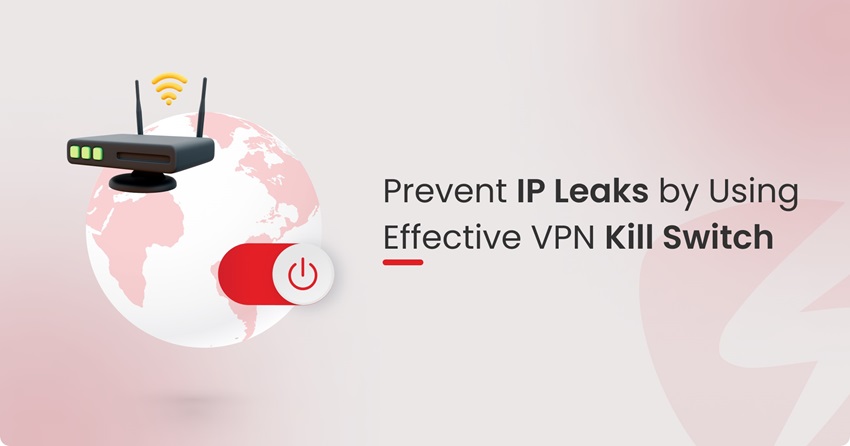
How Does VPN Kill Switch Protect You from IP Leaks?
- October 12, 2023
- 7 minutes Read
- Security & Privacy
VPN kill switches prevent IP address leaks during sudden network disruptions or signal loss. It continuously monitors changes in the IP address and internet connection status. When your network or IP address changes, it automatically disconnects your device from the internet until the VPN connection is reestablished.
Imagine using public Wi-Fi for online banking at a coffee shop protected by Symlex VPN. If the Wi-Fi connection drops due to heavy usage or technical issues, your VPN might disconnect briefly, risking your data.
With a kill switch, your internet gets automatically and instantly disconnected if the connection drops. The internet will be automatically restored when it reestablished the connection with the Symlex VPN server. This shields sensitive activities and prevents data leaks from exposure on unsecured connections.
So, let’s jump into a detailed discussion about what is a vpn kill switch, how it shields your online identity, and what are the significant causes of VPN disconnections.
Table of contents
5 Major Causes of VPN Disconnections
VPNs can get disconnected for many reasons, such as unstable connection, heavy traffic on the network, strict firewalls or VPN blocks, third-party software interference, etc. Let’s find out the causes in detail and see how you can prevent VPN disconnections.
Unstable Connection
If the internet connection you are using is unstable, it may fluctuate by disconnecting and reconnecting. Having a kill switch on these types of networks will prevent IP leaks and protect your online identity from getting exposed.
Heavy Network Traffic
You’ll likely encounter heavy traffic if you use a public Wi-Fi network, such as in a coffee shop, restaurant, or airport. The internet connection may periodically disconnect if the connection gets congested with multiple devices.
Strict Firewalls/Censorship
Government firewalls or strict internet censorship can cause your VPN connection to disconnect or even fail. You can easily circumvent firewalls with a VPN that has a geo-block bypass feature. For example, with Symlex VPN, bypassing firewalls is easy.
Other Software Interference
If the VPN connection disconnects, it may indicate that a third-party software or antivirus may interfere with your internet connection. Find out that application and ensure it’s not running while you use a VPN connection.
Server Failure/Maintenance
If the VPN server has technical issues or the server is in maintenance, it may cause network disruptions. You can try using a different server or wait until maintenance is complete. If the server has technical issues, contact customer support.
How Does VPN Kill Switch Protect You?
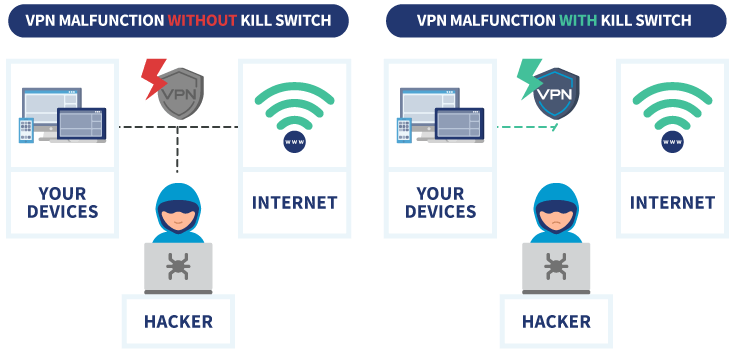
Source: https://vpnoverview.com/
VPN kill switch protects you from exposing your IP address in five steps. Here’s how,
- Continuous Monitoring: The Kill Switch continuously monitors your VPN connection, checking for changes in network status and IP address.
- Detection of Connection Drop: If the Kill Switch detects that your VPN connection has dropped, it immediately triggers a response.
- Internet Traffic Block: The Kill Switch blocks all internet traffic from your device, ensuring no data is transmitted outside the VPN tunnel.
- Protection and Security: By cutting off the internet connection, the Kill Switch prevents your IP address, location, and sensitive data from being exposed to potential threats or surveillance.
- Automatic Restoration: When you reestablish your VPN connection, the Kill Switch automatically resumes internet traffic, ensuring a seamless, secure connection.
What are the Types of VPN Kill Switch?
There are two types of VPN kill switches: system-level kill switch and application-level kill switch. Let’s take a closer look at how they function and what are the differences.
System-level Kill Switch
System-level kill switch is also known as an Internet Kill Switch or Network Lock. It operates at the system level and shuts down all internet connectivity on your device if the VPN connection drops.
The VPN tunnel won’t allow internet traffic to leave until the connection has been restored. It provides a comprehensive and automatic protection mechanism for all internet traffic on your device.
Application-level Kill Switch
Application-Level kill switch operates at the application level and allows you to specify certain applications that should be closed if the VPN connection drops. It’s similar to the Split Tunneling feature, allowing certain apps to use the VPN connection.
It gives you more control over which applications are shut down when the VPN connection is lost. For example, you can close your web browser, email client, or torrent client to prevent data leakage. This type of Kill Switch is useful when you want to protect only specific applications using a VPN.
VPN Kill Switch: Who Should Use It?
Anyone who values privacy and security, wants to ensure a secure online connection without revealing their online identity, and prevents data leaks should use Kill Switch. Here’s a list of people who should consider using a VPN Kill Switch.
Privacy-conscious individuals: A Kill Switch is crucial for ensuring your data is always protected if you prioritize your online privacy. It prevents any accidental exposure of your IP address or sensitive information if the VPN connection drops.
P2P/Torrent users: If you frequently download torrents or share files using P2P, a Kill Switch can prevent you from revealing your actual IP address. This ensures that your online activities remain anonymous and secure.
Frequent travelers: When connecting to public Wi-Fi networks, such as those in airports, hotels, or cafes, a Kill Switch provides added security. Your data is protected, even if the VPN connection drops or is unstable.
Journalists and activists: People who deal with sensitive information or operate in regions with strict internet censorship can benefit from a Kill Switch. It protects their privacy and prevents their data from being intercepted or monitored.
Remote workers: You need a Kill Switch if you rely on a VPN to access your work network remotely. It ensures that your connection remains secure, even if there are temporary disruptions in the VPN connection.
As far as I am aware, there is no downside to using a VPN kill switch. So, it;s recommended to use a good paid VPN that comes with a reliable kill switch feature.
Symlex VPN Kill Switch: Make Your Connection Invincible
Symlex VPN comes with a rock-solid and intelligent system-level kill switch feature along with split tunneling. It monitors your network connection status and IP address changes. Whenever it detects a network disruption, it will automatically disconnect you from the internet until it reconnects with the Symlex VPN server.
Try Symlex VPN for 7/30 days risk-free with a money-back guarantee. We also offer unique referral programs and affiliate opportunities. Get Symlex VPN on your device today!
FAQs
How do I know if my IP is leaked?
You can check whether your IP is leaking your DNS queries or not by going to dnsleaktest.com. Perform a standard or extended test to check the servers. If your real IP is listed on the DNS server list, that means your IP address is leaking.
Does VPN protect DNS?
When you connect to a VPN server, it uses the dedicated secure DNS resolver of our VPN provider. Some VPNs support customer DNS so that you can use the DNS servers of your own. VPN providers always recommend using their default DNS server.
Can VPN bypass IP block?
Absolutely! Use Symlex VPN to bypass IP blocks like a ninja. It uses the advanced encryption algorithm AES-256 for high-level encryption and anonymity. The network is transformed into an invisible tunnel that appears like regular traffic for IP bypass.
Verdict
This feature benefits anyone concerned about privacy, including P2P users, travelers, journalists, and remote workers. Symlex VPN’s robust kill switch protects you from identity leaks and safeguards sensitive data. To further enhance your online security, learn how to safeguard your data.
![Ultimate White Label VPN Business Guide 2026 [Cost & ROI]](https://symlexvpn.com/wp-content/uploads/2026/01/Ultimate-White-Label-VPN-Business-Guide-2025-Cost-ROI_2-376x114.webp)




