
VPN for Chrome: Everything You Need to Know Before You Use One
- May 21, 2023
- 7 minutes Read
- VPN Service
Security and privacy have become significant considerations for internet users in an increasingly interconnected world. Whether browsing the web, accessing online banking services, or streaming your favorite shows, we all want to ensure that our sensitive data remains safe from prying eyes. In this situation, Virtual Private Network (VPN) comes into play. In this blog post, we will describe everything you ought to know regarding using a VPN for Chrome, including its benefits, limitations, installation process, and everyday use cases.
Table of contents
- What is a VPN?
- Why use a VPN for Chrome?
- Benefits of Using a VPN for Chrome
- Potential Limitations of Using a VPN for Chrome
- How Does a VPN Work with Chrome?
- VPN Protocols Supported by Chrome
- Installing and Setting up a VPN Extension on Chrome
- Choosing the Right VPN for Chrome
- Common Use Cases for VPNs in Chrome
What is a VPN?
A virtual private network (VPN) is a tool that specifies a secure and encrypted linkage between your device and the internet. It makes a private network over a public one, allowing you to send and receive data securely. When you connect to a VPN server, the internet traffic is routed via an encrypted tunnel, protecting your data from hackers, ISPs, and other potential threats.
Why use a VPN for Chrome?
Google Chrome is one of the most widespread web browsers, known for its speed, user-friendly interface, and extensive range of extensions. Adding a VPN to your Chrome browser can enhance your online security and privacy. VPNs offer several key benefits, making them a valuable tool for Chrome users.
Benefits of Using a VPN for Chrome
Enhanced Security and Privacy: When you use a VPN, your internet traffic is encrypted, providing that your sensitive data, such as passwords, credit card information, and personal details, remains protected from eavesdroppers and hackers.
Bypassing Geographical Restrictions: A VPN allows you to bypass geo-blocking when certain websites or services are restricted based on location. With a VPN, you can connect to a server in a distant country and access region-restricted content, including streaming services and websites.
Protecting Data on Public Wi-Fi Networks: Public Wi-Fi networks are notorious for lacking security, making them prime targets for hackers. Using a Chrome VPN lets you encrypt your data and protect it from potential threats when connected to public Wi-Fi hotspots.
Preventing ISP Tracking and Throttling: Internet Service Providers (ISPs) can monitor and track your online activities. Additionally, they may throttle your internet connection speed based on the services or websites you use. A VPN helps evade such tracking and prevents ISPs from throttling your connection.
Potential Limitations of Using a VPN for Chrome
While VPNs offer numerous advantages, it’s essential to be aware of their limitations:
Impact on Internet Speed: Using a VPN may decrease internet speed due to encryption and additional server hops. However, this can vary depending on the VPN provider and your chosen server location.
Compatibility Issues with Websites and Services: Some websites and online services may detect and block VPN connections. This can prevent you from accessing certain content or using specific features while connected to a VPN.
VPN Logging Policies: Choosing a VPN provider with a strict no-logs policy is crucial, meaning they do not contain or store user activity logs. Some VPNs may log certain information, potentially compromising your privacy.
How Does a VPN Work with Chrome?
Installing a VPN extension on your Chrome browser adds a layer of security and privacy to your online activities. The VPN extension creates a secure connection between your device and the VPN server, encrypting your internet traffic and protecting it from external threats. This allows you to browse the web anonymously and securely while using Chrome.
VPN Protocols Supported by Chrome
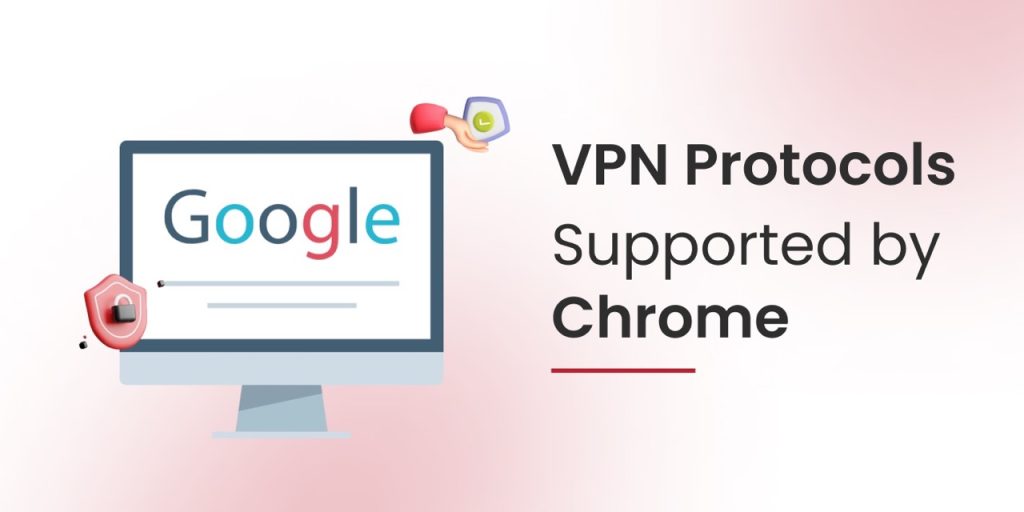
Chrome supports multiple VPN protocols, including:
OpenVPN: An open-source protocol known for its strong security and flexibility. OpenVPN is widely supported by VPN providers and is considered one of the most secure protocols.
L2TP/IPsec: This protocol provides a high level of security and is often used with IPsec encryption. It offers good compatibility across different platforms and devices.
IKEv2: A robust protocol that offers excellent performance and security. It is known for quickly reconnecting when the connection is lost, making it ideal for mobile devices.
PPTP: While PPTP is fast and easy to set up, it is considered less secure compared to other protocols. It is recommended to avoid using PPTP unless there are no other options available.
Installing and Setting up a VPN Extension on Chrome
Installing a VPN extension on Chrome is a straightforward process. Here’s a step-by-step guide:
Open the Chrome Web Store by clicking on the three dots in the upper-right corner of your browser and selecting “More Tools” and then “Extensions.”
Search for a VPN extension of your choice in the search bar. Some popular options include NordVPN, ExpressVPN, and CyberGhost.
Click on the extension you want to install and select “Add to Chrome.”
A pop-up window will occur, asking for confirmation to add the extension. Click on “Add extension” to proceed.
Once the installation is finished, you will notice the VPN extension’s icon in the top-right corner of your Chrome browser.
Click on the VPN extension icon to open its interface. You may be prompted to sign in or create an account with the VPN provider.
After signing in, you can choose a server location from the available options delivered by the VPN extension.
Once you’ve chosen a server, click the connect button to establish a secure VPN connection.
Choosing the Right VPN for Chrome
When selecting a VPN for Chrome, consider the following factors:
Free vs. Paid VPN: Free VPNs may seem appealing, but they often come with limitations such as data caps, slower speeds, and limited server options. Paid VPNs offer better performance, more server locations, and enhanced security features.
VPN Server Locations and Speed: Choose a VPN provider that offers server locations in the regions you need access to. Additionally, consider the speed of the VPN servers, as this can impact your browsing experience.
Impact on Internet Speed: Some VPNs have faster speeds than others due to their server infrastructure and optimization techniques. Look for VPNs that prioritize speed to minimize any potential slowdowns.
Compatibility Issues with Websites and Services: Ensure the VPN you choose works well with the websites and services you use frequently. Some VPN providers may struggle to bypass certain geo-restrictions or face compatibility issues with specific platforms.
VPN Logging Policies: Check the VPN provider’s logging policy to ensure they have a strict no-logs policy. This means they do not collect or store any information that could compromise your privacy.
Common Use Cases for VPNs in Chrome

Accessing Region-Restricted Content: One of the primary reasons users turn to VPNs is to access region-restricted content, such as streaming services or websites unavailable in their country. Connecting to a VPN server in a different location allows you to bypass these restrictions and enjoy unrestricted access.
Securing Online Banking and Shopping: A VPN can add an extra layer of security when performing sensitive activities like online banking or shopping. The encryption provided by the VPN ensures that your personal and financial information remains protected from potential threats.
Protecting Personal and Professional Communication: VPNs can safeguard personal and professional communication. A VPN can encrypt your conversations and prevent unauthorized access, whether you’re communicating via email, messaging apps, or video conferencing tools. In conclusion, incorporating a VPN into your Chrome browsing experience offers many benefits, including enhanced security, bypassing geographical restrictions, protection on public Wi-Fi networks, and preventing ISP tracking and throttling.
You can enjoy a safer and more private online journey by carefully selecting a VPN provider, installing the extension, and considering factors such as server locations, internet speed impact, and compatibility. While Chrome extensions are great for browsing securely, you might also want to extend your VPN protection to other devices. If you’re looking to install VPN on Chromecast, check out our guide on how to set it up seamlessly.Whether you want to access region-restricted content, secure your online transactions, or protect your communication, a VPN for Chrome provides the tools to safeguard your data and ensure a free internet experience. Take control of your online privacy today by using a VPN with Chrome.





