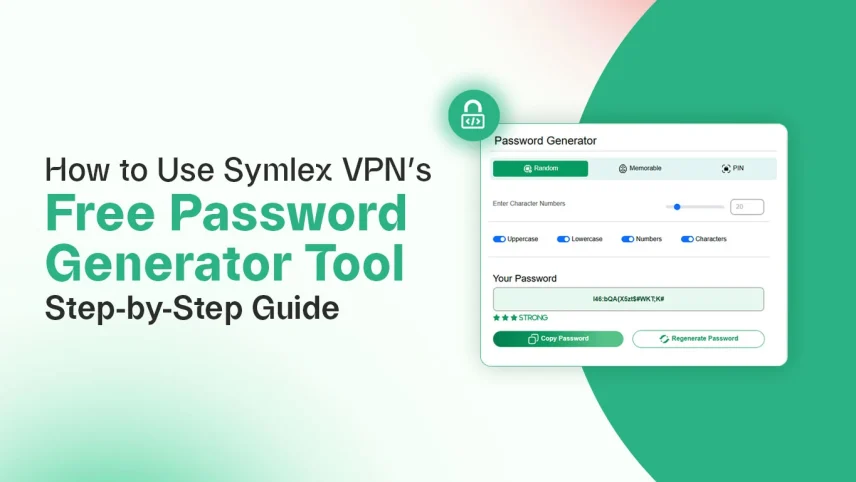
How to Create Strong Passwords with Symlex VPN’s Free Generator? The Complete Guide
- 7 月 5, 2025
- 11 分钟阅读
- Password Manager
Tired of weak passwords that put your online accounts at risk?
The Symlex VPN’s Free Password Generator Tool is a simple, secure solution for creating strong, unique passwords in seconds. This tool allows you to safeguard personal logins, banking details, or work accounts by customizing the length, complexity, and types of characters in passwords without ads, tracking, or the need to sign up.
It works entirely on your device, so your data stays private. This free tool is worth bookmarking if you want hassle-free password security that doesn’t compromise usability.
In this guide, we’ll show you how to use the Symlex VPN Password Generator effectively and share tips to keep your credentials safe across platforms.
目录
- Why Do You Need a Strong Password?
- Core Features of the Symlex VPN’s Password Generator Tool
- How to Use Symlex VPN’s Password Generator Tool: A Step-by-Step Guide
- Symlex VPN vs Other Free Password Generators: What Sets It Apart?
- How to Safely Store and Manage Generated Passwords?
- Use Cases: When and Where to Use Strong Generated Passwords
- 最后的话
Why Do You Need a Strong Password?
Your password serves as more than just a login requirement; it acts as your digital lock. By 2025, this lock will need to be more secure than ever. As cyber threats continue to evolve, relying on a strong password is not just wise; it has become essential.
Weak, reused, or easily guessable passwords remain among the leading causes of data breaches worldwide. Attackers don’t require advanced tools if you’re using “123456” or your pet’s name. In fact, bots can crack simple credentials within seconds using brute force or dictionary attacks.
A Strong Password Helps:
- Prevent unauthorized access to your personal and financial accounts
- Reduce the risk of identity theft, data leaks, and phishing attacks
- Protect sensitive business data, especially if you’re managing team accounts
- Maintain privacy across social, financial, and cloud-based platforms
But what makes a password “Strong”?
It’s a unique combination of length, complexity, and unpredictability. Consider long phrases that include numbers, symbols, and a mix of uppercase and lowercase letters, avoiding common words or patterns. Also, never reuse passwords across platforms; one breach could compromise everything.
Core Features of the Symlex VPN’s Password Generator Tool
Symlex VPN’s Password Generator Tool offers a robust solution for creating secure, personalized passwords. This free, browser-based tool is designed to help users protect their online accounts with ease and efficiency.
Fully Customizable Passwords
Users can generate their passwords by choosing from different character types, which include uppercase and lowercase letters, numbers, and special symbols. This tool supports password lengths from 4 to 128 characters, meeting diverse security needs.
Multiple Password Types
The password generator supports the creation of different password formats, such as:
Random Passwords: Ideal for general use, offering a mix of characters for enhanced security.
Memorable Passphrases: Combining random words for easier recall without compromising strength.
Password length: Choose how many characters you need between 4-128 characters (minimum 16+ is recommended for top-tier security).
Character types: Mix uppercase, lowercase, numbers, and symbols to meet site-specific requirements.
Password styles: Generate traditional passwords, passphrases, or PINs depending on your use case.
PINs: Numeric codes for devices or apps requiring short numeric input.
No Sign-Up, Completely Free, and Instant Generation
You don’t need an account, subscription, or payment to use this tool. It’s free, fast, and ready whenever you are. Just visit the password tool page, tweak the settings, and generate a secure password all within seconds. Passwords are generated instantly, with the option to regenerate if the initial result doesn’t meet user preferences.
Browser Based & Privacy-Focused Design
Symlex VPN emphasizes user privacy; the password generation process is entirely client-side, meaning no data is stored or transmitted. Users can generate passwords with confidence, knowing their information remains private.
Symlex’s password generator works entirely in your browser. That means:
- No data stored: Your passwords never leave your device.
- No tracking or logging: What you generate stays private.
- Local encryption: Everything happens on your machine, so there’s no risk of interception or storage leaks.
High Security Meets Simplicity
Despite its advanced capabilities, the interface remains clean and intuitive. Whether you’re tech-savvy or simply seeking a secure way to log in, Symlex makes strong password creation accessible for everyone.
It combines high-level security with a user-first design, a rare combo in today’s crowded cybersecurity space.
用户友好的界面
The tool’s intuitive design ensures a seamless experience, even for those who are not tech experts. Clear instructions and straightforward options make password creation accessible to all types of users.
How to Use Symlex VPN’s Password Generator Tool: A Step-by-Step Guide
Symlex VPN’s Password Generator is a user-friendly tool that allows you to create strong, customizable passwords in just a few seconds. Follow this step-by-step guide to generate a password that keeps your accounts secure.
Step 1: Visit the Password Generator Page
前往 the Symlex VPN password generator page. There’s no login, no software to install, and no tracking involved, just a clean, intuitive interface ready to help you build a secure password.
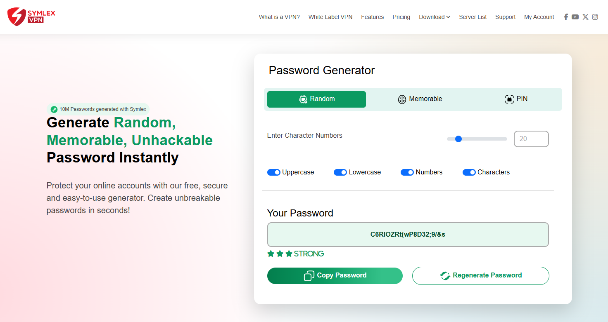
Step 2: Choose the Password Type
Select the type of password you want to create:
- Random Password: A mix of characters, numbers, and symbols for general use
- Memorable: A longer, more memorable phrase made from random words
- PIN: A numeric code ideal for mobile devices or simpler logins
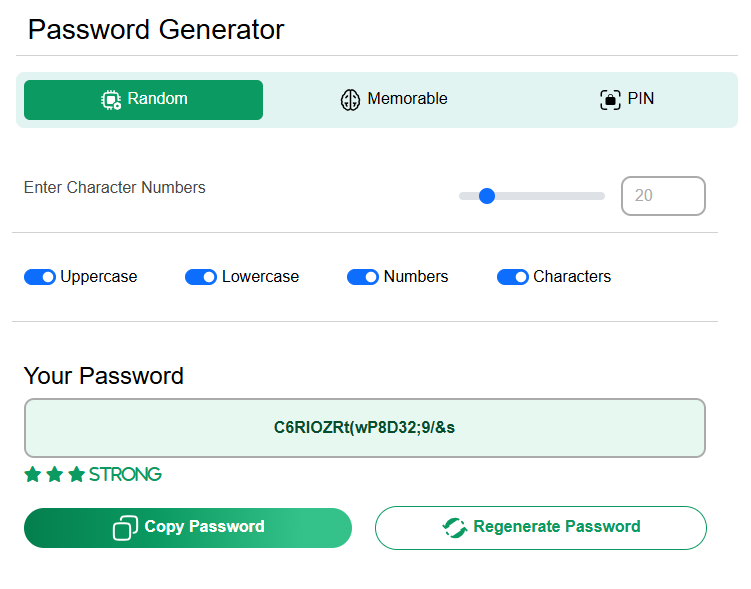
Step 3: Customize Your Password
Adjust the length and character settings based on your needs:
- Use the slider to set your desired password length (from 4 to 128 characters), or you can give manual input
- Check or Uncheck character options of your choice:
- Uppercase letters (A-Z)
- Lowercase letters (a-z)
- Numbers (0-9)
- Special Characters (!@#$, etc.)
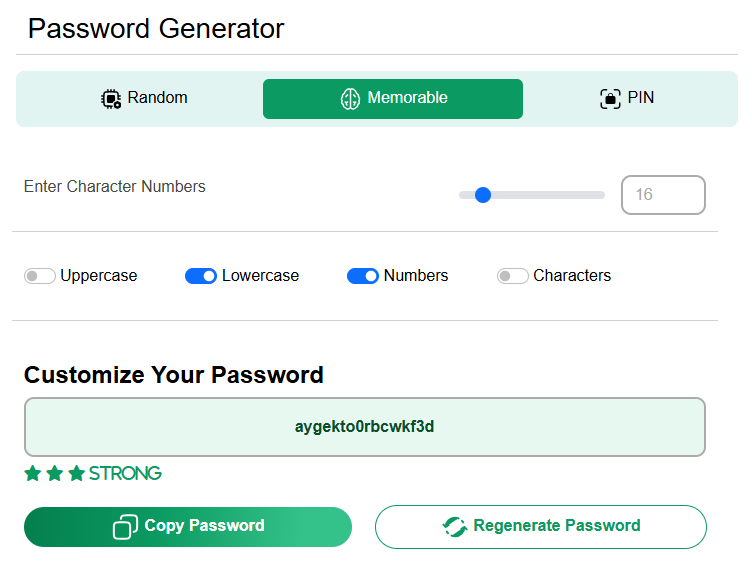
Step 4: Generate Your Password
When you select the character and uppercase or lowercase options for your desired password, the tool will automatically generate a secure password each time you change the selection.
If you’re not satisfied, click the “Regenerate Password” button again to regenerate until you find one that works best for your needs.
Step 5: Copy and Use
Click the “Copy Password” icon to instantly copy your new password to your clipboard. Paste it into your preferred account settings, password manager, or anywhere else needed.
Symlex VPN vs Other Free Password Generators: What Sets It Apart?
Not all password generators are created equal. While many tools claim to offer strong password creation, only a few truly prioritize both security and usability.
Let’s compare Symlex VPN’s Password Generator Tool with other free online password generators.
Privacy and Client-Side Security
Symlex VPN:
- 100% client-side generation, no data is transmitted, stored, or tracked
- Works entirely in-browser, ensuring maximum privacy
Others:
- Some tools rely on server-side processing, which may expose user data
- Others use cookies or analytics trackers, which could compromise privacy
Customization Options
Symlex VPN:
- Adjustable password length (4-128 characters)
- Full control over character types: uppercase, lowercase, numbers, symbols
- Option to create random passwords, passphrases, or numeric PINs
Others:
- Many free tools limit length or force specific formats
- Few don’t offer passphrase or PIN generation
User Experience and Interface
Symlex VPN:
- Clean, ad-free interface
- Instant generation and copy feature
- Designed for both beginners and tech-savvy users
Others:
- Cluttered with ads, pop-ups, or unnecessary distractions
- Some require registration or contain confusing UI elements
Speed and Accessibility
Symlex VPN:
- Loads instantly in-browser with no need for downloads or plugins
- Mobile- and desktop-friendly design
Others:
- Some tools require browser extensions or slow to load due to ads/scripts
- Inconsistent performance on mobile
Completely Free, No Strings Attached
Symlex VPN:
- 100% free, with no signup or subscription required
- No feature limitations
Others:
- Some tools are gated behind freemium models
- Others collect emails or promote upsells aggressively
| 特征 | Symlex VPN Password Generator | Other Free Password Generators |
| 隐私 | 100% client-side; no data is sent, stored, or tracked | Often server-side, may log or track data |
| 定制化 | Choose length (4-128), include/exclude letters, numbers, symbols, etc. | Limited character and length control |
| Password Types | Random passwords, memorable passphrases, and PINs | Usually just random passwords |
| 使用方便 | Ad-free, intuitive, no registration required | Ads, popups, or mandatory sign-ups are common |
| Speed & Accessibility | Instant generation, browser-based, mobile-friendly | Slower load, may need extensions or an app |
| Security Focus | Privacy-first design with no server interaction | May expose passwords or use trackers |
| 成本 | Completely free with full functionality | Freemium models or feature-limited free versions |
How to Safely Store and Manage Generated Passwords?
Creating strong passwords is just the beginning; keeping them safe is where the real challenge starts. Without a secure storage method, even the most complex password can become a liability.
Here’s how you can safely store and manage your generated passwords without compromising security.
Use a Trusted Password Manager
A reliable password manager is your best line of defense.
- Why it’s essential: It encrypts and stores all your passwords in one place.
- What to look for: End-to-end encryption, cross-device sync, zero-knowledge architecture.
启用双因素身份验证 (2FA)
Even with a strong password, accounts can still be vulnerable. 2FA adds an extra layer of protection by requiring a secondary login code, which is usually sent to your phone or generated by an app.
- Use it on: Email, cloud storage, banking, social media, and password managers.
- Recommended 2FA Apps: Google Authenticator, Authy, Microsoft Authenticator.
Never Reuse Passwords
- Reusing the same password across multiple sites is risky. If one account is compromised, attackers can use the same login information elsewhere.
- Always create a unique password for each account by utilizing tools like the Symlex VPN Password Generator.
- Store each one securely with your password manager.
Avoid Storing Passwords in Browsers
While browser autofill may seem convenient, it isn’t the safest choice. Browsers often lack robust encryption. Additionally, malicious browser extensions or system access can expose saved credentials. Instead, use a dedicated password manager, as they’re designed for security, not just convenience.
Keep a Backup, Securely
- If you use a local password manager like Google Password Manager, keep an encrypted backup of your password database.
- Store it on a secure external drive or in a trusted cloud service with encryption enabled.
- Never leave it unprotected or accessible to unauthorized users.
Regularly Update Your Passwords
Even strong passwords can be exposed in data breaches. Make it a habit to:
- Change passwords for critical accounts every 2-3 months.
- Immediately replace any password found in breach notifications
Use Cases: When and Where to Use Strong Generated Passwords
Strong passwords aren’t just for your email or bank account they should be used everywhere your personal or sensitive data lives.
Here’s when and where to use strong, randomly generated passwords to protect yourself from hacks, breaches, and identity theft.
Email Accounts
Your email is the gateway to nearly all other services. If someone gains access, they can reset your passwords, access sensitive information, and even blackmail you.
Why Use Strong Passwords Here?
- Prevent identity theft
- Protect sensitive communications
- Avoid unauthorized access to linked accounts
Banking and Financial Apps
Online banking, digital wallets, and investment platforms are prime targets for cybercriminals.
Use Generated Passwords to:
- Bank apps and accounts
- Use a combination of characters, special symbols, and numbers for passwords
- Enable 2FA for platforms like PayPal, Stripe and bank portals
社交媒体平台
Hackers often hijack social media accounts to scam followers or steal personal data.
A Strong Password helps:
- Prevent impersonation or misuse
- Protect DMs, private posts, and connected apps
- Secure your digital reputation
Cloud Storage Services
Google Drive, Dropbox, and iCloud store your most important files. A weak password can lead to data breaches and file loss.
Using A Strong, Unique Password Ensures:
- File privacy and safety
- Protection against ransomware or data leaks
Work & Remote Access Tools
From Slack to Zoom to internal dashboards, your workplace tools hold company data and communication information.
Generated Passwords Can:
- Prevent unauthorized remote access
- Comply with company IT policies
- Protect client data and intellectual property
Gaming & Entertainment Accounts
Streaming services, online games, and app stores are common targets for account takeovers and fraud.
Strong Passwords Reduce Risks of:
- Unauthorized purchases
- Account bans from suspicious activity
- Game progress or content loss
E-commerce Platforms
Shopping sites like Amazon, eBay, and others often store payment info and address details.
Why Does a Strong Password Matter?
- Prevent fraudulent orders
- Protect saved cards and billing info
Admin Panels, Routers & IoT Devices
Default passwords on admin panels or smart devices (like Wi-Fi routers or home automation tools) are major vulnerabilities. Replace them with a generated password to:
- Stop unauthorized network access
- Secure smart home environments
最后的话
Remembering dozens of complex passwords isn’t feasible, but settling for weak ones isn’t safe either. That’s where Symlex VPN’s free password generator comes into play. This tool is a smart choice for anyone serious about online security.
With it, you can generate clean, secure, and character-optimized passwords that stand up to today’s threats.
The Symlex password generator tool will give you exactly what you need. No ads, no tracking, no data logging, and no compromise. Pair it with a trusted password manager, and you’ve got a simple yet powerful defense against hacks and breaches.
Develop a habit of creating and using secure passwords, and let Symlex assist you in staying one step ahead of potential threats, all with just a few clicks.
![Ultimate White Label VPN Business Guide 2026 [Cost & ROI]](https://symlexvpn.com/wp-content/uploads/2026/01/Ultimate-White-Label-VPN-Business-Guide-2025-Cost-ROI_2-376x114.webp)