
如何在 iPhone 和 Android 上安装 VPN?
- 10 月 12, 2021
- 2 分钟阅读
- VPN服务
在这个网络威胁不断演变的数字时代,保护您的在线隐私和个人信息至关重要。
使用 VPN(虚拟专用网络),您可以保护您的在线活动和敏感信息,防止任何人试图监视您。 VPN 提供安全、加密的连接,因此您不必担心数据被泄露。
无论您是精通技术的个人还是希望增强数字安全的初学者,本分步指南都将为您提供在 iPhone 和 Android 设备上轻松设置 VPN 的知识和技能。
那么,让我们看看 如何安装VPN 在您的 iPhone 和 Android 设备上。
如何在 Android 设备上安装 VPN?
在 iPhone 和 Android 上设置 VPN 非常简单。在手机上设置 VPN 的步骤很简单:
步骤 1:转到 Google Play 商店并搜索 Symlex VPN。

步骤 2:在手机上下载并安装该应用程序。
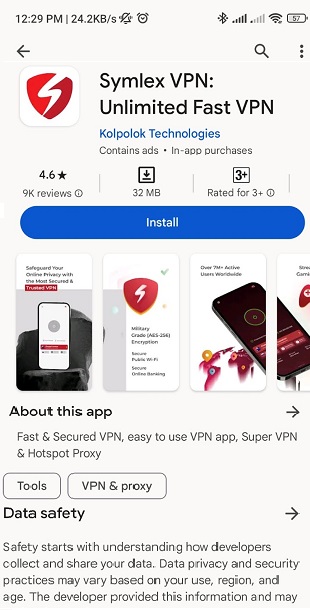
步骤 3: 注册或登录 如果您已经有帐户。
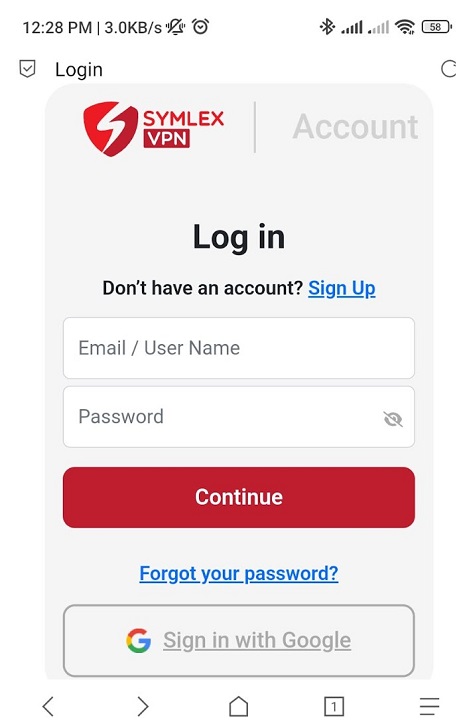
步骤 4:登录后,只需点击连接到您喜欢的服务器即可。
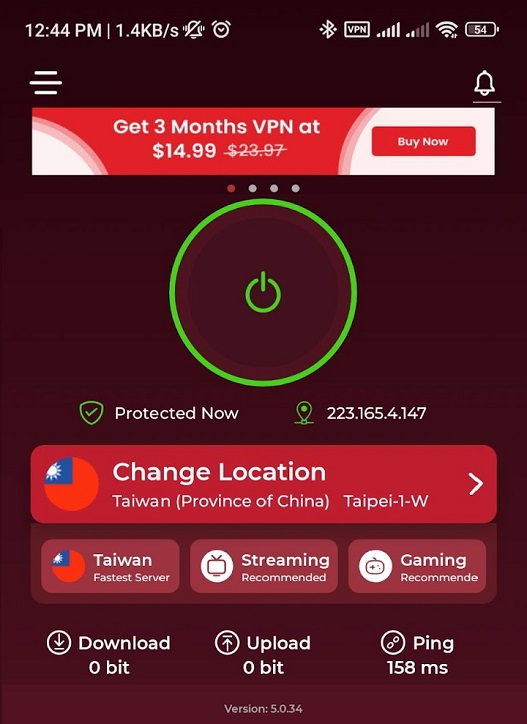
恭喜!您已完成,并且您的连接现已安全。
如何在 iPhone 上设置 VPN?
请按照以下步骤在您的 iPhone 上设置 VPN:
步骤 1:前往 Apple App Store 并搜索 Symlex VPN。
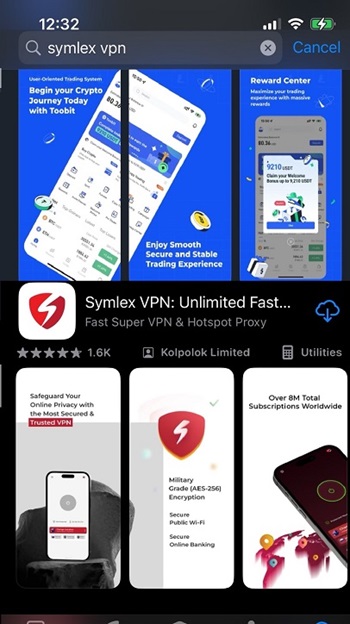
步骤 2:在手机上下载并安装该应用程序。
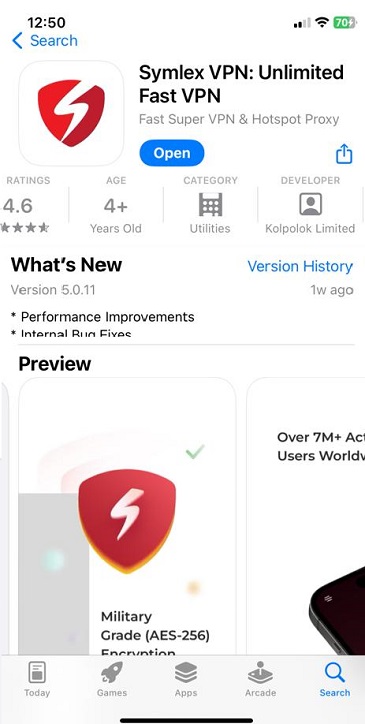
步骤 3: 注册或登录 如果您已经订阅。
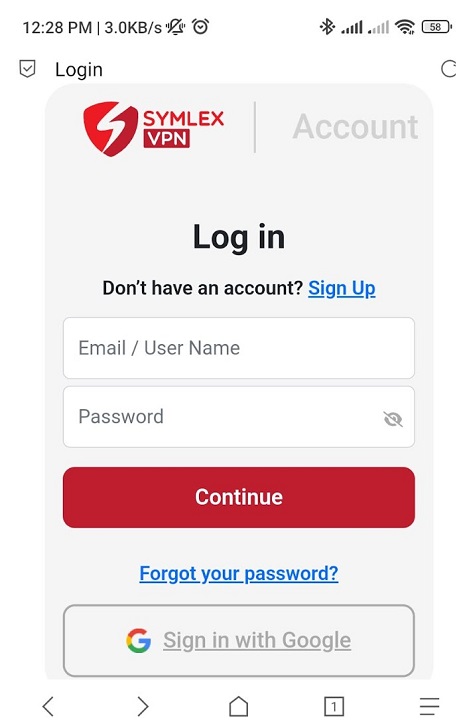
步骤 4:登录后,点击连接或选择您的首选服务器。
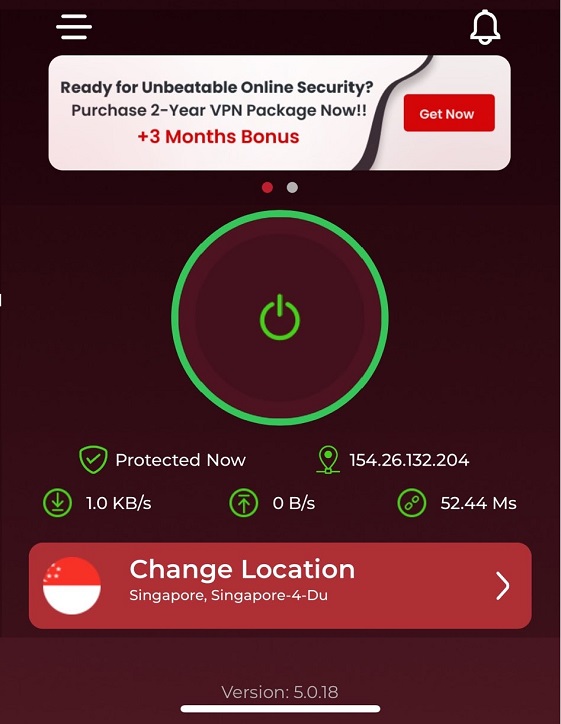
就是这样!现在,使用 Symlex VPN 享受无缝、安全的体验。如果您遇到任何问题,请联系我们的 24/7 支持团队寻求帮助。
当谈到保护您的移动设备时,选择正确的 VPN 至关重要。如果您仍然犹豫不决,请花点时间探索为什么有必要 为您的 iPhone 获取 VPN 并发现保护您的在线隐私的首要原因。
![Ultimate White Label VPN Business Guide 2026 [Cost & ROI]](https://symlexvpn.com/wp-content/uploads/2026/01/Ultimate-White-Label-VPN-Business-Guide-2025-Cost-ROI_2-376x114.webp)




