
2025 年 PS5 最佳 DNS 服务器 [经过无延迟游戏测试]
- 1 月 2, 2025
- 11 分钟阅读
- DNS 与 VPN
正在寻找 最好的 域名系统 服务器为 PS5?我们支持你!
每个游戏玩家都讨厌延迟,我们也是如此!这就是为什么我们测试了流行的 DNS 服务器性能,并最终发现了一些您应该知道的有趣结果。
您需要低 ping 连接,以确保稳定的互联网连接,以实现最佳的无延迟在线游戏。通过保持 ping 稳定,DNS 服务器可以减少加载时间并提高在线游戏的稳定性。
但是,DNS 性能可能会有所不同,具体取决于您的实际位置、当地 ISP 的互联网速度和性能以及您玩的游戏类型。
让我们探索一些 顶部 域名系统 服务器 PS5 2025年.
目录
什么是 DNS 服务器?
域名服务器或 DNS服务器 就像互联网电话簿一样工作。我们在互联网上浏览的网站有不同的IP地址。 它的主要职责是将域 IP 地址 (1.1.1.1) 转换为域名 (example.com)。 因此,它可以让您免去通过 IP 地址记住域的麻烦。
不同的DNS提供商提供定制的DNS和访问控制,例如DNS 广告拦截, 无滞后 赌博, 恶意软件 保护等等。此外,您可以使用一些高级 DNS 服务绕过地理限制和审查制度。
DNS 会影响游戏性能吗?
DNS 显着影响游戏性能,因为 它有助于减少 ping 时间。什么是 ping 时间?当我们浏览互联网时,我们的浏览器会从服务器发送和接收数据包。 Ping 时间是数据包遍历所花费的时间。

图片来源: 诺顿
可靠的 DNS 服务器可以通过减少连接丢失和延迟以及提高互联网的稳定性来改善游戏体验。 DNS 服务器缓慢或无响应可能会因 ping 时间过长而导致游戏过程中断。 为了获得最佳游戏性能,您的 ping 值应为 20-50 毫秒。
英雄联盟等一些游戏受到限制,玩家使用 智能域名解析 绕过区域并从任何区域解锁这些游戏的服务。 DNS 和智能 DNS 之间存在细微差别。 与普通 DNS 服务器不同,智能 DNS 服务器将 DNS 服务器与代理服务器结合起来以绕过审查。
我应该更改 PS5 上的 DNS 吗?
如果现有 DNS 在游戏时表现不佳,您可以更改 PS5 上的 DNS 服务器。 DNS 性能可能会因多种因素而异,例如您的 地理位置你的 本地 ISP 的速度和性能,以及您正在使用的提供商。
因此,请确保根据您的物理位置为您的游戏选择最佳的 DNS 服务器。您是否正在为如何选择而困惑 最适合游戏的 DNS 服务器?不用担心;我们已经为您进行了研究并测试了一些 DNS 提供商。
让我们找出最适合 PS5 游戏的 DNS 服务器。
PS5 游戏中 5 个顶级 DNS 服务器
这些都是一些热门的 用于游戏的 DNS 服务器。
四方9
Quad9 是一种流行的免费公共 DNS,提供强大的安全保护、高性能和隐私保护。它是在游戏机设备上玩游戏的可靠选择。它拥有一个全球网络,在 110 多个国家/地区拥有超过 230 个解析器集群,这确保了 更快的连接和低延迟.
这些集群的地理分布意味着各个地区的用户都可以体验到比传统 DNS 服务更好的性能。
我们在基准测试工具上使用quad9进行了测试,结果如下:

Steve Gibson 使用 DNS Benchmark 软件进行的分析
结果表明,Quad9 在快速响应时间和最低延迟方面胜出。 Cloudflare 的 1.1.1.1 和 Open DNS 也提供了良好的性能,但 Quad9 在这里仍然是无与伦比的。令人惊讶的是,谷歌的 DNS 在这次测试中排名最后。
根据 dnsspeedtest.在线:
| Quad9 的 DNS 性能(毫秒) | ||
| 最小 | 中位数 | 平均的 |
| 13.50 | 13.85 | 14.70 |
Quad9 DNS 的响应时间为 14.70 毫秒,相当不错。
我们使用 Quad9 访问以下网站以获得原始性能:
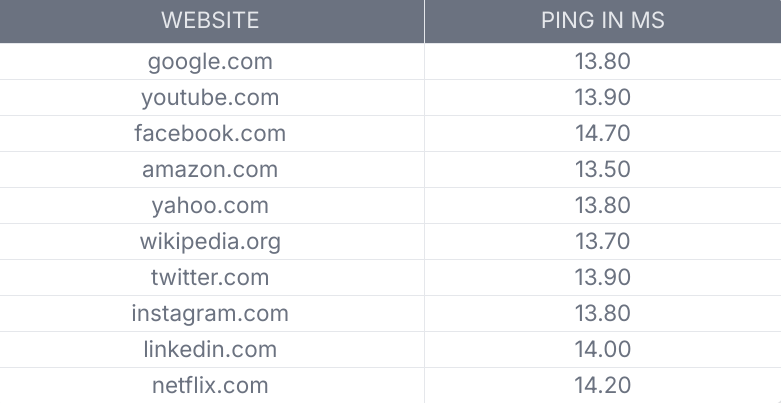
从上面的结果可以看出,Quad9 提供了不错的性能。
云耀
Cloudflare 的 1.1.1.1 是一款强大的 DNS 服务器,以其速度、安全性和可靠性而闻名。
根据我们的测试,它的平均 ping 时间为 13.93 毫秒,这对于在线游戏和流媒体来说非常有用。此外,它还内置了 DDoS 防护 并支持 DNSSEC 防止 DNS 欺骗和缓存中毒等攻击。
看看下表:
| Cloudflare 的 DNS 性能(毫秒) | ||
| 最小 | 中位数 | 平均的 |
| 15.90 | 17.85 | 13.93 |
我们使用 Cloudflare 访问以下网站以获得原始性能:
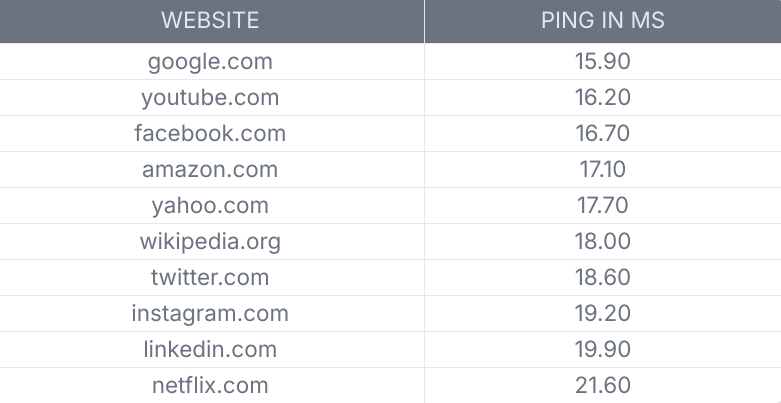
根据测试,Cloudflare 1.1.1.1 提供了不错的性能。
谷歌域名系统
Google 公共 DNS 是企业和个人广泛使用的最常见的 DNS 服务器。它还以其更快的响应时间而闻名,利用庞大的全球数据中心网络从世界任何地方提供快速响应。
尽管 Google DNS 是一个很好且简单的 DNS 解决方案,但它并不是最好的。请参阅下表了解其 ping 响应(以毫秒为单位)。
| Google DNS 的 DNS 性能(毫秒) | ||
| 最小 | 中位数 | 平均的 |
| 44.00 | 47.95 | 47.54 |
我们使用 Google Public DNS 访问以下网站以获得原始性能:
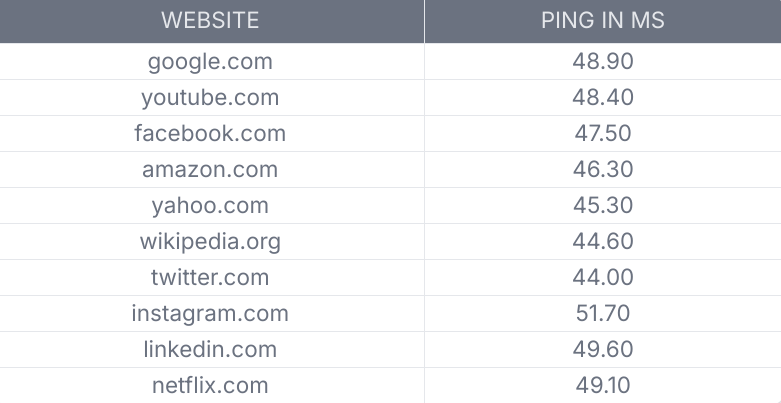
根据测试,Google DNS 总体性能相当不错。
下一个DNS
NextDNS 是一个多功能且 注重隐私的 DNS 服务 通过自定义选项增强在线安全性和浏览体验。它是一个基于云的 DNS 解析器,可以安全高效地管理 DNS 查询。
NextDNS 使用全球服务器网络来减少响应时间并确保快速答复 DNS 查询。这有助于游戏玩家更快地连接到游戏服务器,从而在玩 FPS 游戏时获得竞争优势。
平均而言,它的 ping 时间为 49.64 毫秒,这对于游戏来说相当不错。
| FlashStart DNS 的 DNS 性能(毫秒) | ||
| 最小 | 中位数 | 平均的 |
| 45.00 | 49.80 | 49.64 |
我们使用 NextDNS 访问以下网站以获得原始性能:
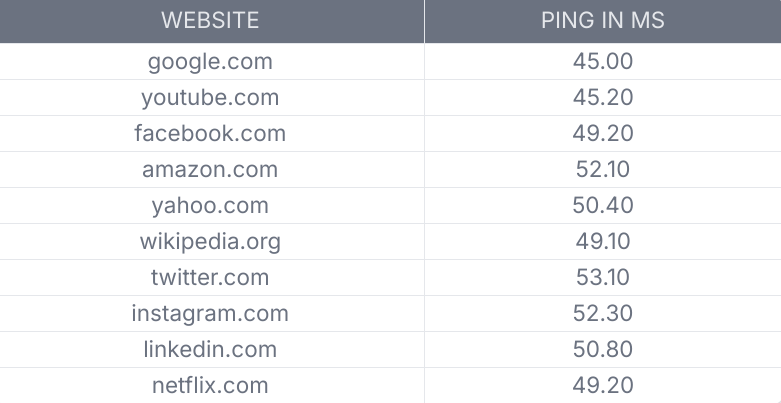
整个测试过程中结果稳定,我们可以根据需要定制DNS。它的设置非常简单,并且具有用户友好的 Web 面板,可以更好地访问和控制 DNS 使用。
开放DNS
OpenDNS 由 Cisco 开发,是著名的 DNS 服务提供商,主要以其安全性、可靠性和速度而闻名。它提供稳定的互联网连接和更快的加载时间,以获得最佳的游戏体验 无滞后尖峰.
此外,它还以其针对网络威胁的安全措施和隐私保护而闻名。对于想要保护在线流媒体免受攻击的游戏玩家来说,它是理想的选择 DDoS 攻击 以及游戏时的其他潜在攻击。参考下表:
| OpenDNS 的 DNS 性能(毫秒) | ||
| 最小 | 中位数 | 平均的 |
| 60.30 | 62.70 | 62.54 |
我们使用 OpenDNS 访问以下网站以获得原始性能:
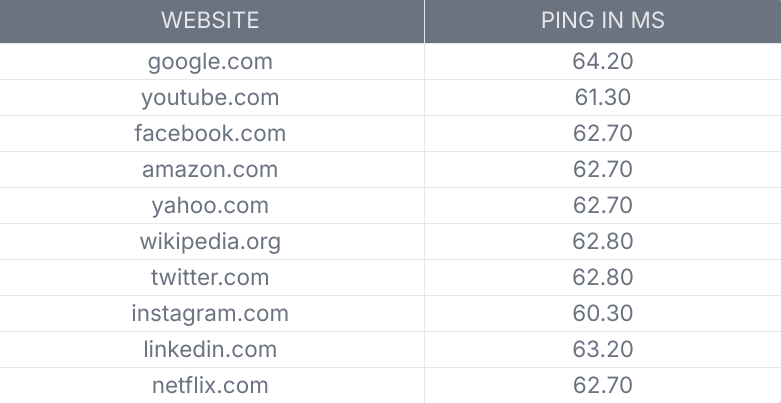
结果,OpenDNS在整个测试过程中表现稳定。然而,许多用户报告 OpenDNS 并没有提高他们的游戏性能。因此,这取决于用户的地理位置、本地 ISP 性能和游戏类型。
特定区域的最佳性能 DNS 服务器
我们讨论的上述 DNS 服务器是最好的,但由于多种技术因素(例如 DNS 服务器位置、服务器速度、缓存服务器可用性、您所在位置的服务器负载等),它们对于不同区域可能会有所不同。
以下是提供服务的顶级区域服务器 DNS 性能:
非洲 PS5 的最佳 DNS
根据 DNSperf 的数据,非洲 PS5 排名前五的 DNS 服务器是:
- 四方9
- 格芯
- 云耀
- 谷歌和
- 闪存启动。
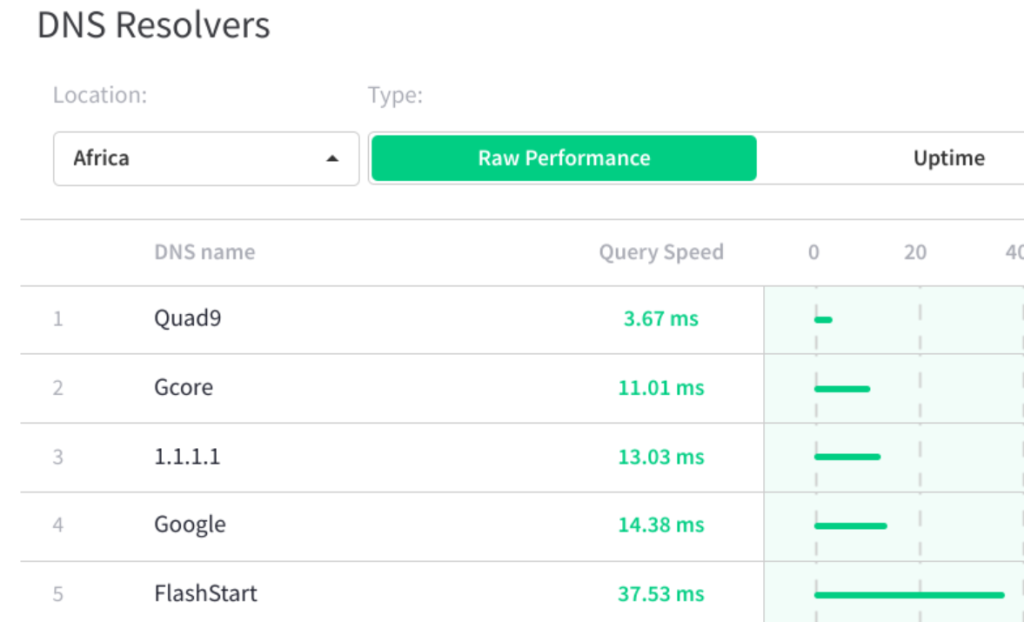
亚洲 PS5 最佳 DNS
根据 DNSperf 的数据,亚洲 PS5 排名前五的 DNS 服务器是:
- 闪启动
- 谷歌
- 四方9
- G核心,和
- 云耀
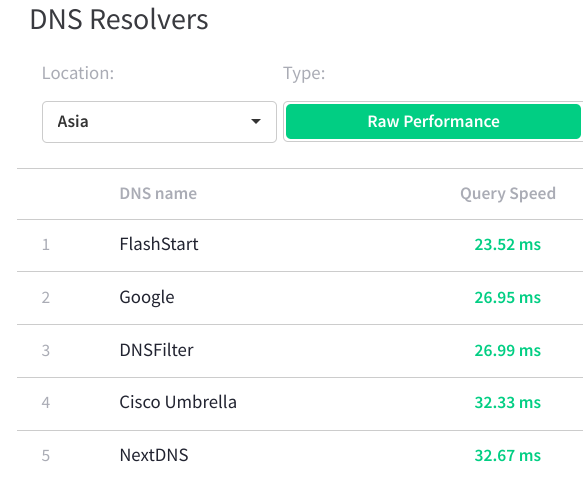
欧洲 PS5 最佳 DNS
根据 DNSperf 的数据,欧洲 PS5 排名前五的 DNS 服务器是:
- 云耀
- 四方9
- 谷歌
- 对照D,和
- 闪启动
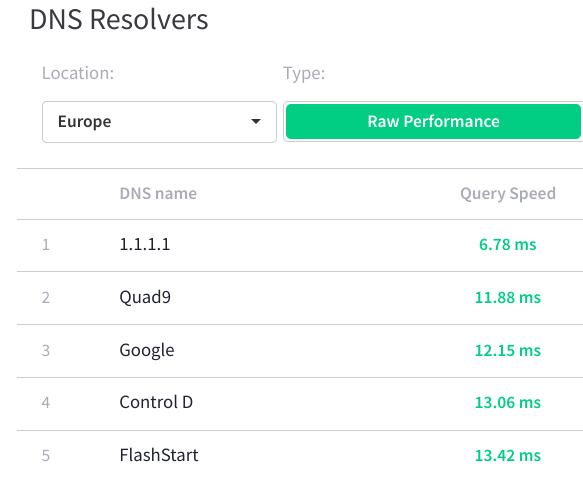
北美 PS5 最佳 DNS
根据 DNSperf 的数据,北美地区 PS5 排名前五的 DNS 服务器是:
- DNSFilter
- 云耀
- 控制D
- 安全 DNS,以及
- 闪启动
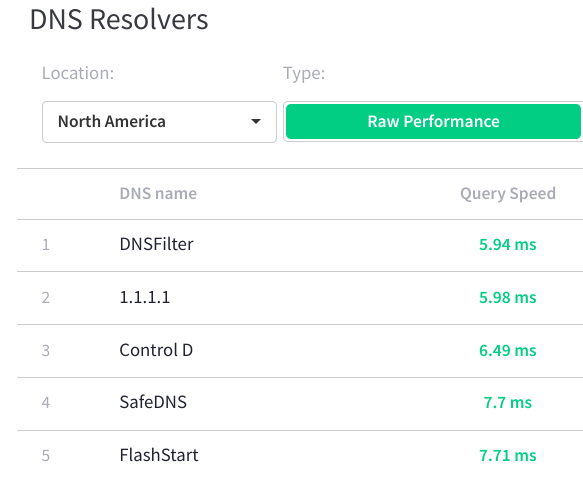
南美洲 PS5 的最佳 DNS
DNSperf 声称南美洲 PS5 排名前五的 DNS 服务器是:
- 闪启动
- 云耀
- DNSFilter
- NextDNS, and
- 谷歌
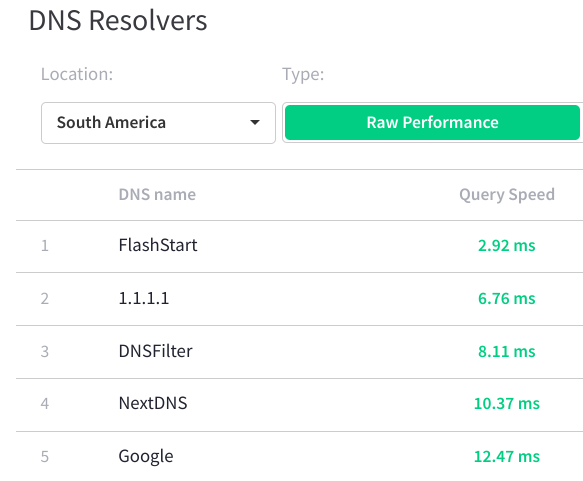
大洋洲 PS5 的最佳 DNS
DNSperf 声称南美洲 PS5 排名前五的 DNS 服务器是:
- 云耀
- 四方9
- 闪启动
- DNS 过滤器,以及
- 开放DNS
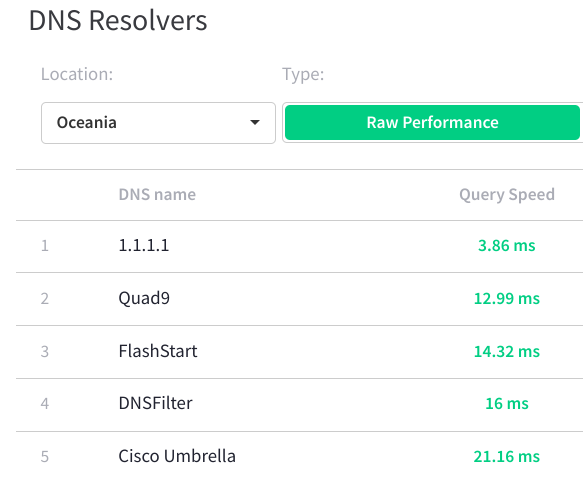
如何更改 PS5 上的 DNS?
您应该知道,在 PS5 上更改 DNS 服务器的步骤与 PS4 上略有不同。要更改 PS5 上的 DNS 设置,请参阅以下步骤:
步骤 1:登录 PS5,在主屏幕上使用控制器滚动右上角的设置图标,然后按 X 打开设置。
步骤 2:向下滚动以在设置应用程序中找到网络设置,然后按 X 打开设置。
步骤 3:导航至左侧的设置选项,然后按 X 单击设置 Internet 连接。
您的 Wi-Fi 网络将显示在已注册的网络下。选择网络后,按 X 打开弹出菜单,然后选择高级设置。
选择 DNS,然后从弹出菜单中选择手动。将您的首选 DNS 放入主要和次要 DNS 字段中,例如 8.8.8.8 作为主要,8.8.4.4 作为次要。按确定确认。检查您的 DNS 服务器以验证新的 DNS 是否正常工作。
从路由器设置
如果您想使用 DNS 作为默认 DNS 服务器进行互联网浏览、游戏和其他工作,您还可以从路由器更改 DNS 服务器。根据不同的路由器品牌或型号,DNS 设置可能会有所不同。
观看视频以更改路由器上的 DNS 服务 如何更改 PS5 上的 DNS 服务器并加快下载速度(快速方法)
如何判断 DNS 是否正常工作?
您可以使用 查找 或者 平 命令检查并验证您的新 DNS 服务器是否正常工作。为此,打开命令提示符/终端并键入以下内容:
类型 nslookup 并按回车键。如果 DNS 工作正常,它将解析域名并显示相应的 IP 地址。

另外,您可以使用 平 命令如 ping
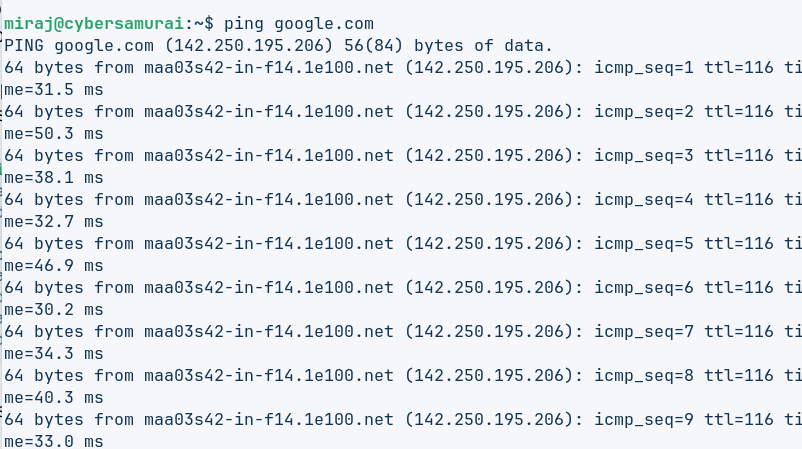
如上图所示,随着DNS服务器的响应,域名被解析。或者,您也可以使用在线工具来检查您的 DNS 性能。
如何刷新DNS?
更改后,您可能需要刷新 DNS 以刷新 DNS 服务器。
对于 Windows(10 和 11)
- 单击“开始”按钮并在搜索栏中键入 cmd。
- 右键单击命令提示符并选择以管理员身份运行。
- 键入以下命令: ipconfig /flushdns 并按回车键。
您应该看到一条消息,验证 DNS 解析器缓存是否已刷新。
对于 macOS
- 按 Command + Space 打开 Spotlight,输入 Terminal,然后按 Enter。
- 根据您的 macOS 版本,输入以下命令之一:
对于 macOS Big Sur (11) 或更高版本:
sudo Killall -HUP mDNSResponder
对于 macOS Mojave (10.14) 及更早版本:
- sudo dscacheutil -flushcache; sudo Killall -HUP mDNSResponder
- 如果出现提示,请输入管理员密码,然后按 Enter。
对于 Linux 设备
刷新 DNS 的方法因发行版而异:
- Ubuntu(使用 systemd): sudo systemd-resolve –flush-caches
- 使用 nscd 的其他发行版: sudo /etc/init.d/nscd 重新启动
常见问题解答
1.1.1.1 和 8.8.8.8 可以一起使用吗?
是的,您可以同时使用 1.1.1.1 和 8.8.8.8 作为主要和辅助 DNS。 首先查询主服务器 (1.1.1.1) 进行 DNS 解析。如果未能响应或无法解析查询,设备将查询辅助服务器 (8.8.8.8)。
PS5 Fortnite 的最佳 DNS 是什么?
适用于 PS5 和 Fortnite 游戏的最佳 DNS 服务器包括 Cloudflare (1.1.1.1)、Google Public DNS (8.8.8.8) 和 Quad9。但是,DNS 性能可能会有所不同,具体取决于您的地理位置、本地 ISP 以及您正在玩的游戏。
PS5 的最佳连接速度是多少?
为了在 PS5 上获得流畅、无延迟的游戏体验,您需要至少 50-100 Mbps 的互联网连接。确保您拥有光纤连接以获得最高速度和稳定性。最后,为您的位置和游戏使用合适的 DNS 服务器。
![Ultimate White Label VPN Business Guide 2026 [Cost & ROI]](https://symlexvpn.com/wp-content/uploads/2026/01/Ultimate-White-Label-VPN-Business-Guide-2025-Cost-ROI_2-376x114.webp)


