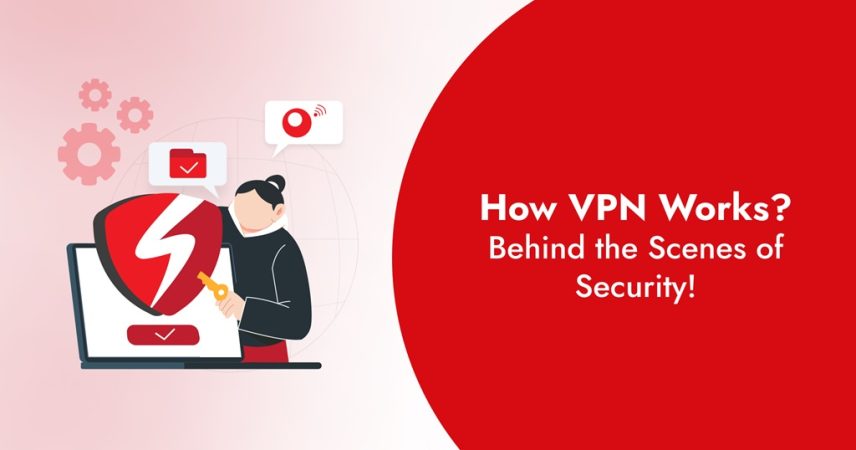
VPN 的工作原理是什么?安全幕后!
- 3 月 5, 2024
- 11 分钟阅读
- 安全与隐私
当您连接到 VPN 时,它会加密您的网络并将您的原始 IP 地址更改为虚拟 IP 地址。这使您可以安全地浏览互联网,而不会遭受网络攻击、黑客攻击或监视。
在本指南中,我们将带您深入了解 VPN 如何保护您的数字生活。这就像为您的数据提供私人保镖一样。让我们深入了解在线安全的世界,看看 VPN 如何保护您的秘密。
什么是 VPN?
将常规的互联网连接视为一条开放的道路。任何人都可以看到您要去哪里以及携带什么。 VPN,或 虚拟专用网络,就像一个 您的互联网流量的秘密隧道。 它会加密您的数据,使其无法读取,并隐藏您的在线活动,确保其私密性和安全性。
此外,VPN 可以帮助您安全、匿名地解锁任何地点的任何网站。因此,您可以随时随地观看您喜爱的节目。到 2024 年,几乎每个个人和企业都在使用 VPN 来实现数字安全。
如果您对 VPN 网络中的不同角色感到好奇,您可以了解 VPN 服务器、客户端和网桥之间的区别.
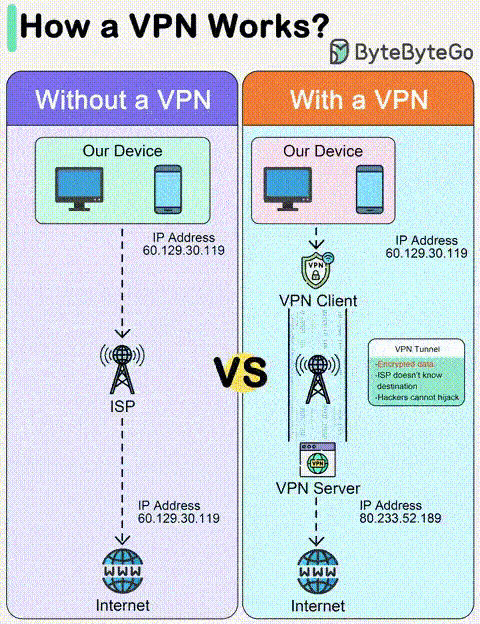
Credit: @bytebytego
有人说:“我没有什么可隐瞒的;我没有什么可隐瞒的。”我为什么要使用 VPN?”。即使您没有什么可隐藏的,您也可能需要使用虚拟专用网络。
- 更安全的公共 Wi-Fi:咖啡馆或机场的公共 Wi-Fi 可能存在风险。有报道称 人们在公共 Wi-Fi 上遭到黑客攻击。 VPN 可保护您的信息免受所有网络威胁和窥探。
- 隐私增强:不希望网站跟踪您的一举一动? VPN 可以向您的 ISP 和政府隐藏您的位置和浏览活动,使您在网上完全匿名。
- 没有限制:由于版权、审查制度和地区限制,某些网站在某些国家/地区被屏蔽。 VPN 可以帮助您访问它们,让您看起来就像在其他地方一样。
- 安全的流媒体和游戏:利用 VPN 更快的速度和更好的安全性,享受流畅的流媒体和无延迟的游戏。
VPN 服务器如何工作?
现在,让我们来谈谈技术,好吗?我们将更深入地研究算法层面,以了解当您点击“连接”时 VPN 服务器如何保护您的连接。
虚拟专用网络 (VPN) 通过密码学、隧道协议和服务器端基础设施的复杂相互作用来运行。
从本质上讲,VPN 服务器充当您的设备和更广泛的互联网之间的安全中介。当您建立 VPN 连接时,您的设备会利用诸如 WireGuard, OpenVPN, or Shadowsocks.
这将创建一个隧道连接,将您的数据封装在加密层中,通常是 AES-256 or ChaCha20Poly1305.
加密标准和网络协议 (TCP/UDP) 可能因 VPN 协议而异。它就像一个加密隧道,保护您的数据免受外部威胁。
建立隧道后,您的设备将通过 VPN 服务器路由所有互联网流量。该流量通过您的常规互联网连接到达服务器,但到达服务器后,它会进行解密和进一步处理。
然后,服务器将解密的数据转发到互联网上的预定目的地,充当您的蒙面特使。
然而,服务器本身在确保 VPN 功能和安全性方面发挥着至关重要的作用。我们来剖析一下它的关键组件:
- 虚拟接口:服务器利用虚拟网络接口 (VNI) 为每个连接的客户端管理单独的加密隧道。这种隔离可确保隐私并防止用户之间的数据泄露。
- 路由基础设施:服务器采用复杂的路由协议将流量有效地引导至最终目的地。这涉及选择最佳路径、管理拥塞并确保延迟保持较低。
- NAT(网络地址转换):服务器经常采用 网络地址转换 (NAT) 混淆您的原始 IP 地址。这会从服务器池中分配一个临时 IP 地址,进一步增强您的匿名性。
- DNS解析:安全的 DNS 解析对于确保您的在线活动不可追踪至关重要。 VPN 服务器可能会提供自己的加密 DNS 解析器,以防止泄露并维护隐私。
- 日志记录策略:在数据记录方面,透明度至关重要。信誉良好的 VPN 提供商遵守严格的无日志政策,确保您的在线活动不受监控和追踪。
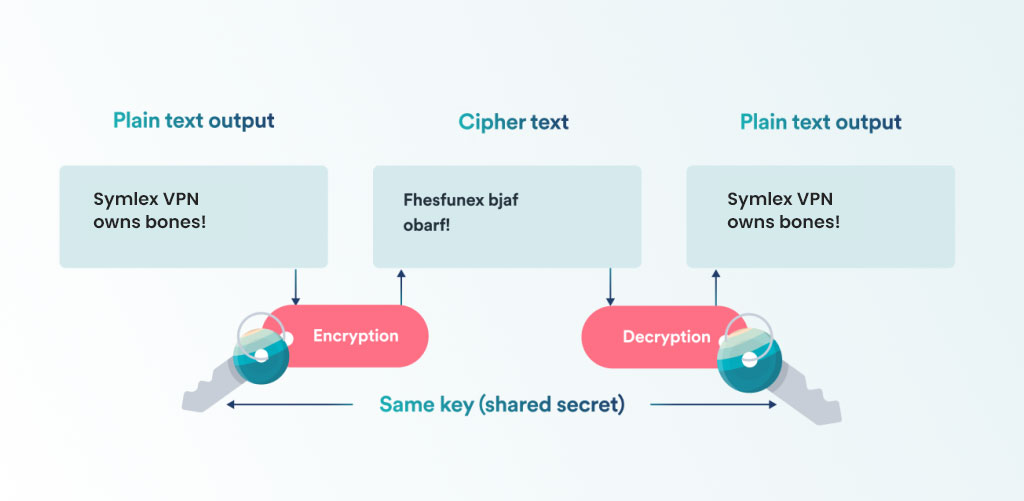
VPN 服务器加密如何工作?
现在,让我们更深入地了解一下 VPN 服务器加密的工作原理.
第 1 步:VPN 客户端初始化
当您在设备上启动 VPN 客户端时,该过程开始。该软件负责管理您与 VPN 服务器的连接。当您点击连接按钮时,它会尝试与 VPN 服务器建立连接。
第 2 步:建立安全连接
VPN 客户端联系 VPN 服务器,请求安全连接。这涉及加密密钥的交换以及安全隧道协议(如 OpenVPN、IKEv2/IPSec 或 L2TP/IPSec)的建立,所有互联网流量都将通过该协议进行路由。
笔记:加密标准将根据协议类型而有所不同。
第三步:身份验证
然后,您需要向 VPN 服务器验证您的身份,通常使用用户名和密码、数字证书或双因素身份验证。此步骤确保只有授权用户才能访问 VPN 服务。
第四步:加密
经过身份验证后,您的设备和 VPN 服务器之间传输的所有数据都会被加密。使用强大的加密算法将数据转换为密文,如果没有特定的解密密钥,则无法读取数据。
这种加密可以保护您的数据免遭未经授权的各方拦截和读取。最流行和最强的加密之一是 AES-256 位标准。
第五步:数据传输
建立安全隧道后,VPN 服务器就会路由您的互联网流量。对于外部的任何观察者(例如您的互联网提供商或黑客)来说,您的流量似乎是一个加密数据流。这使您的在线活动私密且安全。
第 6 步:IP 地址屏蔽
VPN 服务器使用虚拟 IP 屏蔽您的真实 IP 地址。这意味着您访问的任何网站或在线服务都会看到 VPN 服务器的 IP 地址,而不是您的原始 IP。这可以保护您的位置和信息的私密性,并让您绕过地理封锁和审查制度。
第 7 步:安全数据到达
您的加密数据通过 VPN 服务器到达目的地。接收服务器(例如网站)将数据视为来自 VPN 服务器的 IP 地址,而不是来自您的原始位置或保护您的在线匿名性的 IP。
第8步:解密和响应
如果加密数据用于 VPN 网络外部的服务器,则加密数据将在目标点解密;如果是传入数据,则在您的设备上解密。该流程可确保您的数据在整个过程中保持机密和安全。
第 9 步:持续安全检查
在整个会话过程中,VPN 软件会持续检查连接的完整性和安全性。如果检测到任何未经授权的破坏连接的尝试,VPN 可以自动断开或重新建立安全连接。此安全功能称为 防止 IP 泄露的 Kill Switch.
VPN 使用 TCP 还是 UDP?
VPN 同时使用 TCP 和 UDP,但这两种网络协议可能会根据不同的 VPN 隧道协议和 VPN 服务提供商而有所不同。
这是一个简短的比较表 TCP 与 UDP.
| 特征 | 传输控制协议 | UDP协议 |
| 速度 | 慢点 | 快点 |
| 可靠性 | 更可靠(保证交货) | 不太可靠(可能丢包) |
| 效率 | 效率较低(开销较多) | 更高效(更少的开销) |
| 防火墙 | 可能被某些防火墙阻止 | 被封锁的可能性较小 |
最好的协议是什么?
VPN 使用多种协议,如 WireGuard、OpenVPN、IKEv2/IPSec、L2TP/IPSec、PPTP、Shadowsocks、OpenConnect 等。其中一些协议非常适合敏感任务,例如发送电子邮件、发短信和 有些协议最适合游戏 和流媒体。
| Protocols | 加密 | 验证 | 主要特征 | Best for? |
| 开放VPN | AES-256 ChaCha20,Poly1305 | 各种(TLS、HMAC) | 开源、高度可定制、安全性强 | 整体安全和隐私 |
| IKEv2/IPSec | AES-256,河豚 | EAP(例如 TLS、PSK) | 适合移动设备,快速重连,安全性和速度的良好平衡 | 移动设备和频繁断开连接 |
| 线卫 | 噪声协议框架,Curve25519,ChaCha20 | 噪声协议 | 轻量、简单、超快、新兴标准 | 速度和性能(服务器可用性有限) |
| L2TP/IPSec | AES-256, DES | 各种(例如 PSK、X.509 证书) | 广泛支持,兼容旧设备 | 基本安全性和兼容性(可能更慢) |
| PPTP | DES、RC2(已过时) | PAP、CHAP(不安全) | 易于设置,速度非常快,但过时且不安全 | 不建议用于安全敏感用途 |
如何选择好的VPN?
现在有一个具有挑战性的问题来了!如何选择适合您的 VPN?那么,您需要考虑一些重要因素:
- 为什么需要 VPN?
- 您多久使用一次VPN?
- 您使用 VPN 的预算是多少?
不要迷失,我们已经为您完成了研究,以下是您选择的 VPN 服务应具备的功能,以满足您的各种 VPN 需求:
- Strong Security: 大多数流行的 VPN 使用强大的加密标准 AES-256 位加密。如果 VPN 提供此类加密,您就安全了!
- 速度更快:对于 VPN 而言,速度至关重要。许多 VPN 为了提供良好的安全性而牺牲了速度。确保您选择的 VPN 兼具速度和安全性。
- 禁止记录政策:没有人希望他们的活动被记录,对吗?一些 VPN 提供商将用户数据出售给广告商或人工智能公司,用于研究、处理和目标营销。您选择的 VPN 应提供无日志记录政策。
- 大型服务器集合:VPN 必须拥有广泛的服务器集合才能满足您的游戏和流媒体需求。一些电视节目和游戏受到地域限制,只能在某些国家/地区解锁。
- 无限带宽:带宽有限是许多 VPN(如 TunnelBear、Privado VPN、Hotspot Shield)的主要问题。选择具有无限带宽的 VPN,例如 Symlex VPN。有一些免费选项可用,但数量有限,例如 ProtonVPN。
- 客户支持:必须拥有良好的客户支持。您的付款可能会失败,服务器可能会变慢,任何事情都可能发生。良好的客户服务确保他们关心客户。
如果您对使用 VPN 进行安全下载的优势感到好奇,请查看我们关于 下载种子的最佳 VPN。这篇内容全面的文章解释了 VPN 如何在种子下载时增强您的隐私和安全性,确保更安全的在线体验。
免费与付费 VPN
免费VPN就像自掘坟墓,一旦连接,你就不知道你的数据会发生什么。这里有一个简单的比较 免费与付费 VPN。
| 特征 | 免费VPN | 付费VPN |
| 成本 | 自由的 | 付费订阅(按月、按年) |
| 数据限制 | 经常受到限制,有时非常低 | 通常,无限制或高限制 |
| 速度 | 可能会很慢,尤其是在高峰时段 | 通常速度更快,适合流媒体和游戏 |
| 服务器位置 | 服务器选项很少,选择有限 | 许多服务器位置,全球访问 |
| 安全 | 安全性可能较低,并且可以进行数据记录 | 强加密,无数据记录 |
| 隐私 | 可能会出售您的数据或注入广告 | 保护您的隐私,注重匿名 |
| 设备连接 | 通常仅限于 1 台设备 | 允许多个设备同时使用 |
| 客户支持 | 有限或无支持 | 24/7 实时聊天和电子邮件支持 |
| 技术特点 | 基本功能,有限定制 | 高级功能、协议,例如 WireGuard |
| 使用方便 | 通常简单的界面 | 可能需要一些技术知识 |
| 最适合 | 偶尔使用低带宽 | 定期互联网使用、流媒体、安全和隐私 |
隐私政策和信任
您将您的在线身份和活动委托给您的 VPN 提供商。选择正确的人变得至关重要,而信任起着重要作用。原因如下:
1. 您的数据,他们的责任: 您的 VPN 会处理敏感信息,例如浏览历史记录、IP 地址,有时甚至是登录凭据。清晰简洁的隐私政策概述了他们如何收集、使用和存储这些数据。
2. 没有日志,不用担心: 我们一直在尖叫!寻找具有严格“无日志”政策的提供商。这意味着他们不会跟踪您的在线活动,从而确保最大程度的隐私并防止窥探。
3. 透明度是关键:良好的隐私政策易于理解,避免技术术语和隐藏条款。它应该回答以下关键问题:
- 他们收集什么数据?
- 如何使用和共享?
- 有哪些安全措施?
- 取消后您的数据会怎样?
4. 独立审计:选择经过专家独立审核的VPN,查看白皮书。审计证明他们提供的服务是合法且值得信赖的。
通过遵循建议,您可以为您的企业或家庭选择完美的 VPN。
结束语
在威胁无处不在的世界中,VPN 是保护您的在线安全的绝佳工具。如果您认真对待网络威胁,眨眼间,您可能会失去信用卡上的所有钱。
您一定看过一部名为《养蜂人》的电影,讲述了一位老年人被网络犯罪分子黑客攻击的故事。想象一下你自己处于那种情况!这绝对是毁灭性的。现在是您应该关心您的数字安全的时候了。
Symlex VPN 可以成为您的 360 度数字安全副驾驶。试一试!
![Ultimate White Label VPN Business Guide 2026 [Cost & ROI]](https://symlexvpn.com/wp-content/uploads/2026/01/Ultimate-White-Label-VPN-Business-Guide-2025-Cost-ROI_2-376x114.webp)




