How Does a Gaming VPN Help Reduce Lag in Call of Duty: Warzone?
By Md Rashid Arif on 8 月 21, 2025

Tired of lag ruining your Call of Duty: Warzone matches? You’re not the only person facing this lagging problem in Warzone and BO6.
Many gamers are turning to gaming VPNs because of COD servers lagging problems. To avoid this, gamers use VPNs as a secret weapon to reduce lag, boost speed, and enjoy smoother gameplay.
But how does a VPN help with connection issues in Warzone? It helps by choosing optimal servers, unlocking geo-blocks, minimizing packet loss, and even improving your network routing.
In this guide, we will learn about how a gaming VPN works behind the scenes to reduce lag and provide tips to increase your overall Warzone experience. If you’re serious about climbing the ranks or just want frustration-free gaming sessions, keep reading this article, and this could change your gaming experience forever.
目录
What Causes Lag in Call of Duty: Warzone?
Lag is one of the most frustrating issues in online gaming, and in fast-paced shooters like Warzone, even a momentary delay can ruin your entire match. But what exactly causes lag, and how can you fix it?
High Ping and Latency Spikes
At the core of most Warzone lag issues is latency, the time it takes for your device to send data to the game server and receive a response. This is commonly referred to as ping. When ping is high (typically above 100ms), you’ll notice delays in movement, shooting, and even interacting with objects. Worse still are latency spikes and sudden jumps in ping that make the game feel choppy and unpredictable.
Server Overload or Poor Server Connection
Warzone matches are hosted on dedicated Activision servers, but even those can suffer. During peak hours or after new updates, it increases response time and cod servers lagging. Additionally, being automatically connected to a server far from your region can introduce unavoidable lag due to physical distance.
网络拥塞
Lag often strikes hardest during peak hours, when everyone in your area is streaming, gaming, or downloading files. This is known as network congestion. Your connection may slow down simply because too many users are sharing the same infrastructure.
Even major ISPs experience performance dips when usage surges, and your Warzone experience suffers as a result especially if your connection isn’t prioritized.
ISP 节流
Some internet service providers (ISPs) intentionally slow down gaming traffic, especially during peak usage hours. This is known as bandwidth throttling. If your ISP detects heavy traffic from gaming servers, it may limit your speed even if you’re paying for high-speed internet.
The result? Sluggish response times and unpredictable lag spikes. Gamers often notice smoother gameplay late at night when fewer users are online, which is a red flag for throttling.
Poor Routing
Even if your internet connection is technically fast, it might not be efficient. That’s where routing comes in. Routing determines the path your data takes to reach Warzone’s servers.
Sometimes, your ISP might send data through multiple, inefficient paths before reaching its destination, leading to longer latency times.
Server Distance
Connecting to a server far from your physical location can introduce latency, and cod servers lagging. No matter how fast your internet is. Warzone attempts to match players with nearby servers, but it doesn’t always get it right, especially if local servers are full or under maintenance.
The further your data has to travel, the longer it takes to sync with the game, resulting in noticeable input delays and character movement lag.
数据包丢失
When your game stutters or players suddenly teleport around, it’s often due to packet loss where chunks of data never reach the cod server. Warzone requires a continuous stream of small data packets to keep your game in sync with others.
If some of these packets are lost due to poor connection quality, interference, or router issues, the server can’t interpret your actions properly. You’ll feel this as stuttering, rubberbanding, or even being kicked from matches.
Unstable Internet Connection
Not all lag is server-related. Your own internet stability plays a huge role. Using Wi-Fi instead of a wired Ethernet connection increases the risk of packet loss, reduces wifi lag, jitter, and signal interference. Even high-speed internet won’t guarantee a smooth experience if your connection drops intermittently or shares bandwidth with other devices.
Background Applications and Bandwidth Hogs
Streaming, downloading files, or other high-bandwidth activities running in the background can compete with your game’s data traffic. This leads to throttled performance, increased latency, and ultimately more lag. Make sure your system isn’t multitasking while you’re trying to dominate.
Can a VPN Really Reduce Lag in Warzone?
Yes, but not always. A VPN can reduce lag in Call of Duty: Warzone under specific conditions, but it’s not a one-size-fits-all fix. It depends on why you’re lagging in the first place.
When a VPN Can Reduce Lag?
A VPN can improve your connection when your ISP is the problem. If your bypass internet provider throttles gaming traffic or routes your data inefficiently, a VPN can bypass these restrictions and create a more direct, stable path to Warzone’s servers. This can lower ping, reduce latency spikes, and smooth out gameplay.
Using a VPN may also connect you to less crowded servers in different regions, which can reduce congestion and offer more consistent performance during peak hours.
When a VPN Doesn’t Help?
If your lag is caused by local network issues, weak hardware, or long physical distance to COD Warzone servers, a VPN won’t help, and could make things worse.
Adding a VPN means your data takes an extra step on protection, and if the VPN server is slow or far away, it can increase ping instead of lowering it.
Also, not all VPNs are optimized for gaming. Free VPNs or poorly configured services may introduce more lag than they fix.
How Does a VPN Optimize Your Connection and Reduce Lag in Warzone?
VPNs can improve your internet connection by efficiently routing the network, bypassing ISP throttling, and stabilizing data flow. While it won’t magically speed up a poor internet connection, but under the right conditions and practices, a gaming-optimized VPN can actually reduce lag and enhance your gaming performance.
绕过ISP限制
Some internet service providers monitor and detect high-bandwidth activities like gaming and streaming. And to save their traffic, they limit your speed during gameplay, especially during peak hours. If you use a VPN, it will encrypt your traffic and hide your network activity from your ISP. This way, you can avoid ISP bandwidth throttling and keep your gaming session uninterrupted.
Improving Network Routing
The network route your data takes to reach cod servers isn’t always the shortest or the most stable. ISPs often use congested or indirect routes, which can increase ping and latency. The best warzone vpn can reroute your connection through a faster, more direct route, lowering response times and delivering a smoother multiplayer experience.
Reducing Packet Loss and Jitter
Lag often shows up as rubberbanding or inconsistent movement. That’s usually due to packet loss or jitter, where data fails to arrive or arrives out of sync. VPNs with well-optimized servers and low-latency infrastructure can stabilize your connection, ensuring a more reliable stream of data between your device and Warzone servers.
Connecting to Optimal Servers
In some cases, Warzone might connect you to a distant or overloaded server by default. A VPN lets you manually choose a server region, potentially accessing faster and less congested routes. This can help reduce ping and give you access to smoother matches, especially if you’re playing from a location with limited server support.
Avoiding Unnecessary Hops and Congestion
VPNs can cut out inefficient “middle points” in your connection route. By removing unnecessary hops and rerouting your data through a low-traffic VPN tunnel, your game traffic avoids regional congestion, resulting in lower latency and a more consistent connection.
Server Proximity Selection for Better Routing
One of the most powerful features of a gaming VPN is server proximity selection. Warzone doesn’t always connect you to the closest or best-performing server it often auto-assigns based on availability. VPNs manually choose a server closer to the game server or in a region with lower congestion, which reduces cod server lagging problem. This creates a more direct, efficient path for your data, lowering ping and improving overall responsiveness.
Reducing Packet Loss and Network Instability
When data packets fail to reach Warzone’s servers, the result is jitter, stuttering, or rubberbanding. This is called packet loss, and it’s a major cause of in-game lag. A premium VPN can route your traffic through stable, high-performance networks, reducing the likelihood of data corruption or loss.
Improving NAT Type for Better Matchmaking
In Warzone, NAT type (Network Address Translation) affects how easily your system connects to other players. A strict or moderate NAT can limit peer-to-peer connectivity, increasing matchmaking times and in-game lag.
Some VPNs assign a more open, public IP effectively improving your NAT type. This makes it easier to join matches, reduces connection errors, and enhances your multiplayer experience.
Best Practices: How to Use a VPN Effectively for Warzone
用一个 VPN for call of duty warzone can reduce lag, improve matchmaking, and enhance connection stability, but only when configured properly. Follow the instructions below to get the most out of your VPN and avoid introducing new problems.
Choose a Gaming-Optimized VPN
Not all VPNs are suitable for gaming. Look for one that offers:
- Low-latency servers
- High-speed bandwidth
- Reliable uptime
- WireGuard or similar fast protocols
Select the Closest VPN Server to Warzone’s Game Server
To reduce ping and latency, connect to a VPN server geographically close to the Warzone server you’re playing on. This minimizes travel distance for your data and avoids unnecessary routing through distant regions.
Test Multiple Server Locations for Optimal Ping
Sometimes, the nearest VPN server isn’t the fastest due to local congestion. Test a few nearby regions or low-traffic alternatives to find the server with the lowest ping and most stable performance.
Use a Wired Connection (Ethernet) When Possible
Your VPN performance depends on your overall network quality. A wired connection reduces jitter, eliminates wireless interference, and ensures consistent VPN throughput, which is critical for smooth Warzone gameplay.
Enable Fast, Secure VPN Protocols
Protocols like WireGuard, IKEv2, or OpenVPN (UDP) are ideal for gaming. They offer a balance of speed and security. Avoid slower options like TCP or L2TP unless absolutely necessary.
Disable Extra VPN Features That Can Slow You Down
Features like double VPN, ad blockers, or encryption-level tweaks may slow down your speed. Stick to the essentials for optimized performance in Warzone, low ping, and fast, secure routing.
Monitor Performance with Ping and Speed Tests
Before jumping into a match, run a ping test to the game server and check for packet loss or latency spikes. Tools like CMD, internet speed tester, ping tester, traceroute, or your VPN dashboards can help verify that your setup is stable and cod servers lagging or not.
Avoid Switching Servers Mid-Game
Changing VPN servers during a match can cause disconnects or result in NAT-type conflicts. Always connect and test your VPN before launching Warzone.
Use VPN Whitelisting or Split Tunneling (If Available)
You must enable split tunneling to route only Warzone traffic through the VPN. This will allow other apps to use your normal internet connection, reduce background bandwidth competition, and keep your system fast.
Ensure Your NAT Type Is Open or Moderate
VPNs can improve Network Address Translation conflicts by providing a public IP, helping you connect more easily to players. If your NAT becomes strict after using a VPN for warzone, try switching servers or protocols.
最后的话
A gaming VPN can be a powerful tool for reducing lag in Call of Duty: Warzone. By connecting you to closer or less congested servers, improving your NAT type, and reducing packet loss, it helps create a faster, more stable connection. This results in smoother gameplay, quicker reaction times, and fewer network disconnects.
If you’ve been struggling with lag spikes or inconsistent performance, trying a reliable VPN could be your next smart move. It’s not just for security, it’s for gaining a competitive win in every game you play.
Take control of your internet connection, eliminate unnecessary delays, and focus on dominating every match in Warzone. The gaming performance difference is real with the best VPN for Warzone.
Recent Gaming Blog Posts

Why Gamers Love and Hate SBMM: Balancing Skill vs. Frustration
Summary:SBMM matches often create frustrating “sweaty” lobbies. So, many gamers bypass SBMM using our gaming VPN service. Some argue that SBMM keeps games fair, others say it ruins fun. Some…

How to Bypass SBMM Black Ops 6 with a VPN: Easy 2026 Guide
If you’ve been grinding through Call of Duty: Black Ops 6, you’ve probably noticed how tough Skill-Based Matchmaking (SBMM) can make every match feel. Instead of casual, fun sessions, players…
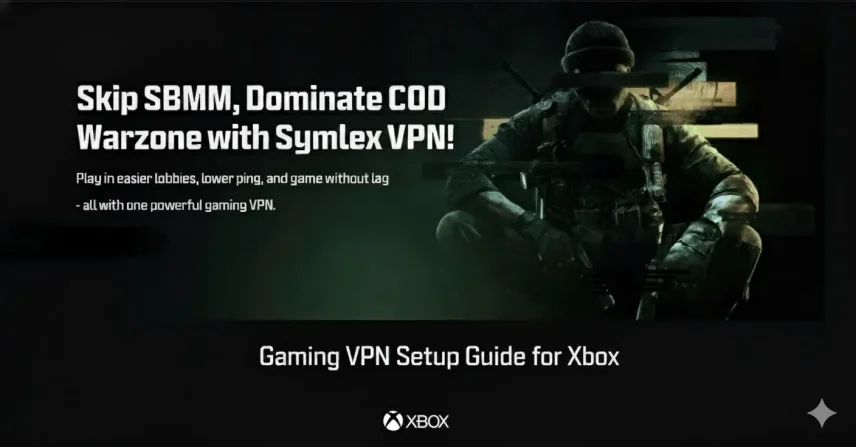
How to Set Up Symlex Gaming VPN on Xbox (Step-by-Step Guide)
Installing Symlex Gaming VPN on your Xbox can completely transform your online gaming experience. It helps you reduce lag, avoid bandwidth throttling, and access global servers for smoother gameplay. In…
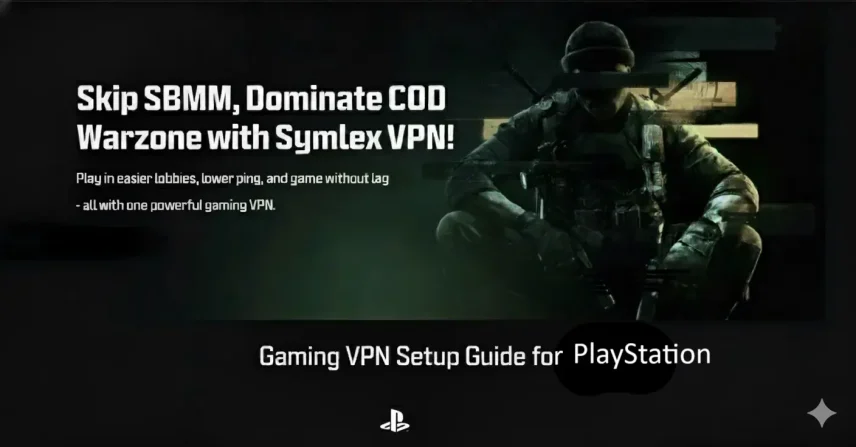
How to Set Up Symlex Gaming VPN on PlayStation (PS5/PS4) in 5 Easy Steps
Gaming on your PlayStation can be thrilling, but lag, region restrictions, and slow connections often ruin the experience. That’s where a gaming VPN like Symlex comes in. With the right…
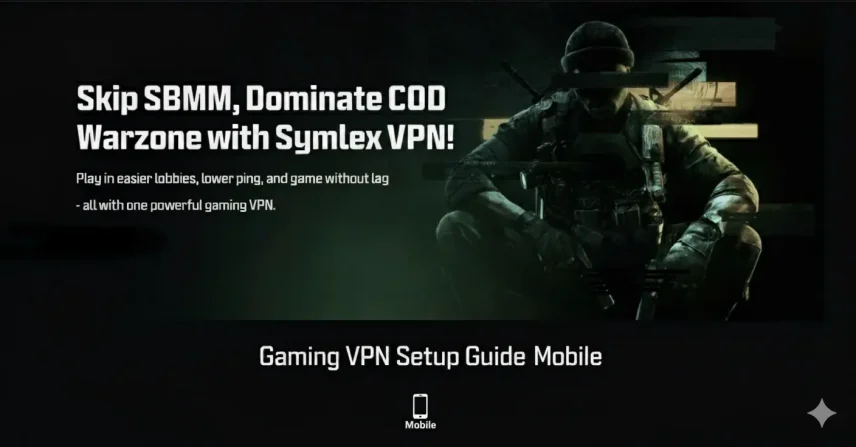
How to Set Up Symlex Gaming VPN on Android & iPhone
Using a gaming VPN on your mobile device can completely transform the way you play online titles. But with Symlex Gaming VPN, you can even enjoy faster speeds, lower ping,…